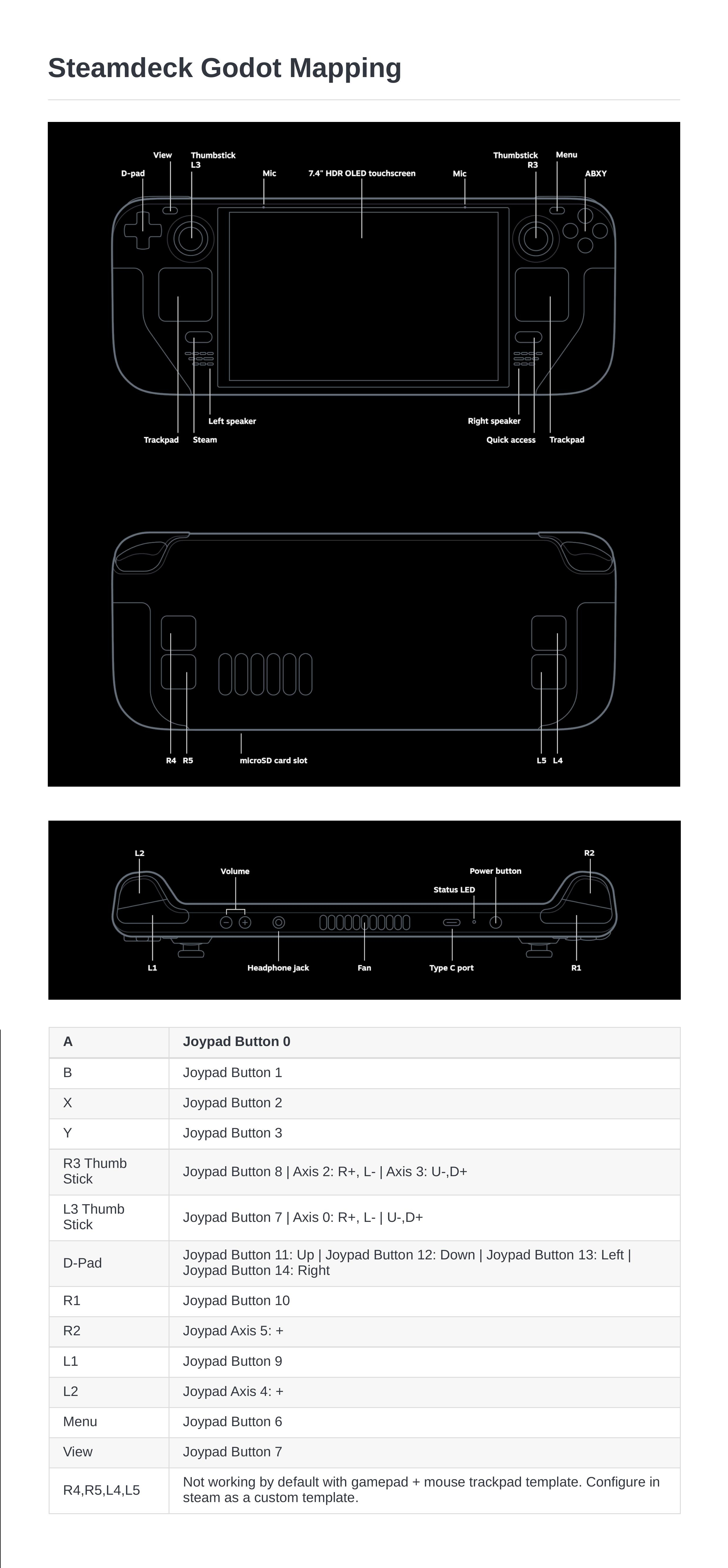Learn Godot 4.3: Complete Course Bundle
https://www.humblebundle.com/software/learn-godot-43-complete-course-bundle-software
Learn Godot 4.3 with this bundle of courses from Zenva. Pay what you want and support charity!

Submissions open for Godot 2024 showreel!
https://godotengine.org/article/submissions-open-godot-2024-showreel/
Showcase your Godot creations in 2024! We're inviting submissions of short videos featuring your published or in-progress Godot games or tools. Don't miss this chance to be a part of it!

Babel's Echoes by Pixel Raven
http://pixel-raven.itch.io/babels-echoes
Every step matters
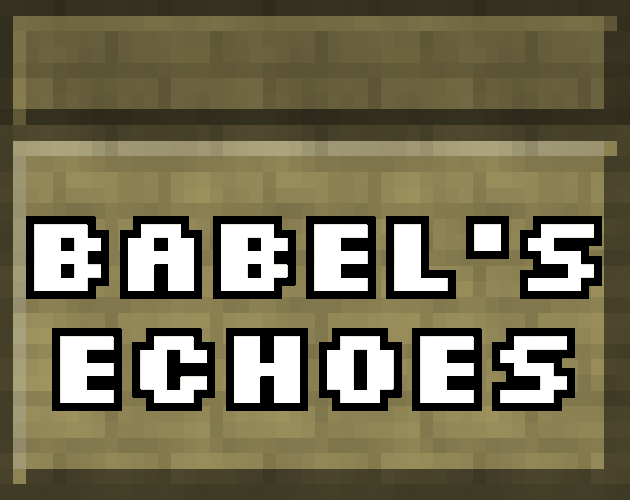
Meeting the community at gamescom 2024
https://godotengine.org/article/review-gamescom-2024/
Back from gamescom, ready to report.

Godot 4: 3D grid shader (tutorial)
https://www.youtube.com/watch?v=fu9QTUKvPys
I'm thinking about making a character entirely out of Polygon2D nodes without textures. One thing I haven't figured out how to do is make each polygon cast a "permanent" shadow on top of the ones that are Z levels below it.
Below is an image of what I want to do, but using shaders/lights. I've only managed to do this by making extra polygons to fill in as the shadows.
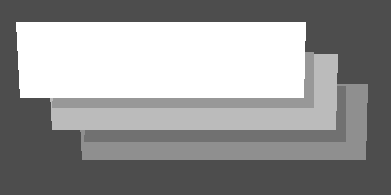

How exactly do I have to set up a light source to achieve this effect? Using a DirectionalLight2D or a PointLight2D just brightens the polygons and I can't figure how to use a LightOccluder2D, or even if this is the correct way to get this result
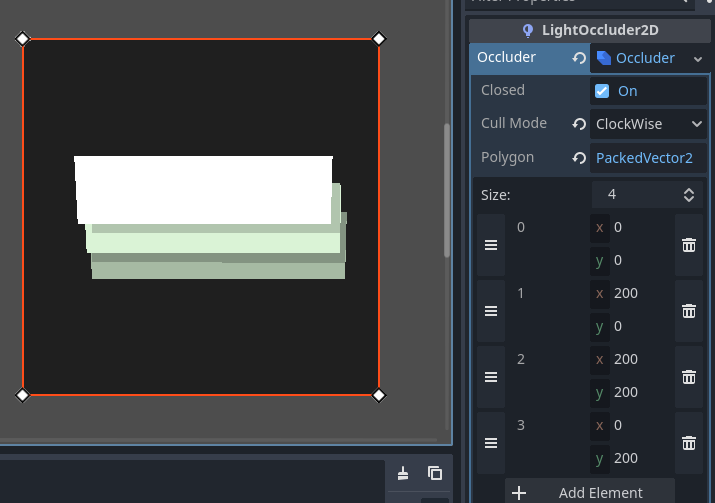
(The polygons are green due to the DirectionalLight being green) - The occlusion simply applies the shadow on anything that is Z levels below it.
(Partially solved) How to make Godot recognize my NVIDIA card on Linux?
I am running Godot 4.3 on Linux on a laptop with an NVIDIA RTX3050 Ti latop that I can enable through NVIDIA prime-select. When I have this enabled (not on-demand mode), Blender and games launched through Steam have no issue using the NVIDIA card, but Godot still uses the integrated Intel chip.
Is there an easy way to force Godot to switch device?
EDIT: I didn't get the Flatpak working, but instead running the executable downloaded from godotengine.org, it now works.
Dev snapshot: Godot 4.4 dev 1
https://godotengine.org/article/dev-snapshot-godot-4-4-dev-1/
The first snapshot after releasing 4.4, already packed with new features!