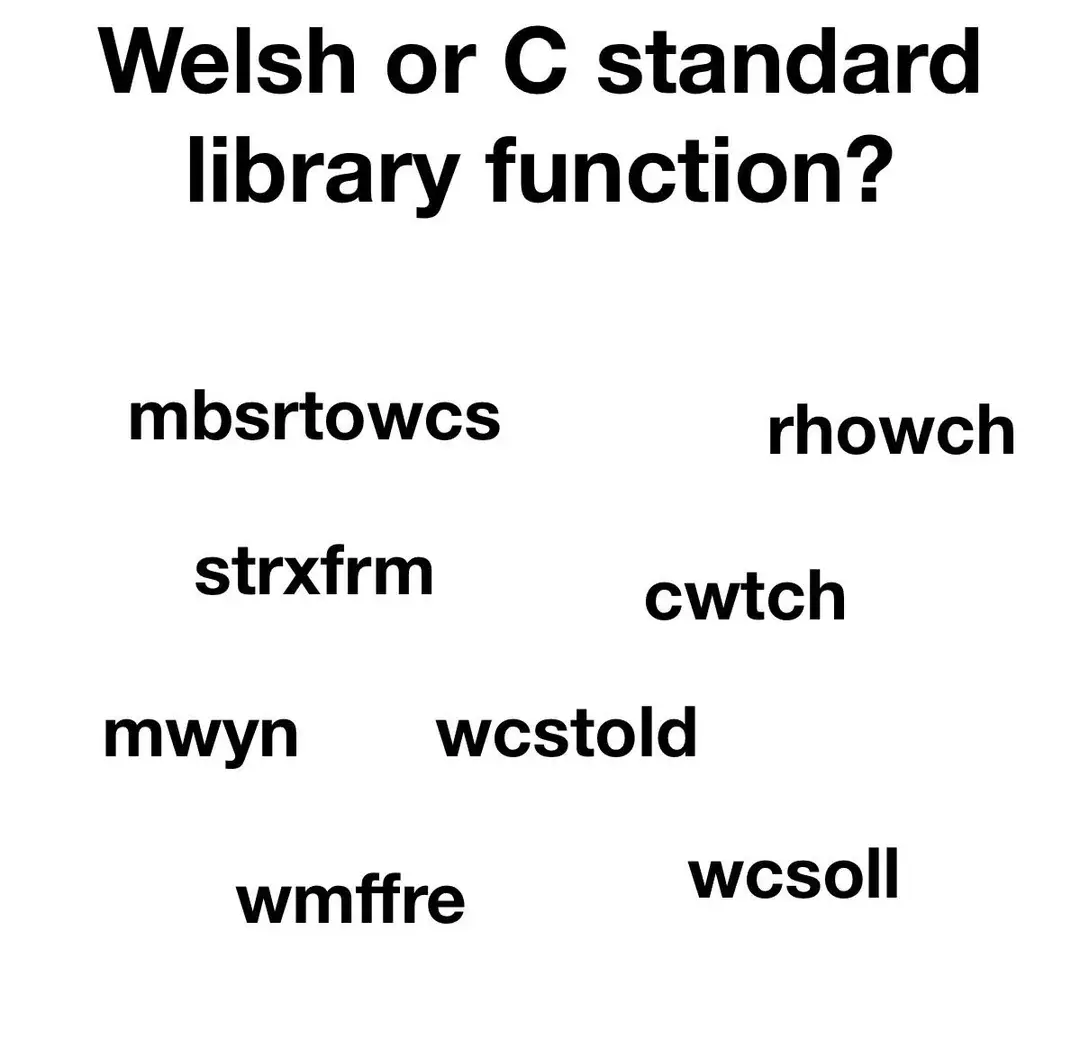Boost for Lemmy 1.0.14 BETA 🛠️ - Hide posts, view uploaded pictures, custom thumbnails and more Lemmy features!
Hi Lemmy! I've just uploaded a new beta version that adds support for Lemmy 0.19.4 features, this is the changelog:
- Hide posts: Individual posts can be hidden now. There is Show hidden toggle on the toolbar menu (Lemmy 0.19.4)
- View previously uploaded images on your profile page, Uploads tab (Lemmy 0.19.4)
- Add custom thumbnail when creating a link post (Lemmy 0.19.4)
- Show mod/admin indicators next to usernames in posts and comments
- Fixed mark as read on scroll not working on some instances
- Bug fixes and improvements
Thanks for using Lemmy. You're the best!
Could the random button be added?
The random sub button in boost for reddit was cool, could it be added to boost for lemmy?
Bug Report - Sometimes Text Description Preview Becomes Misaligned
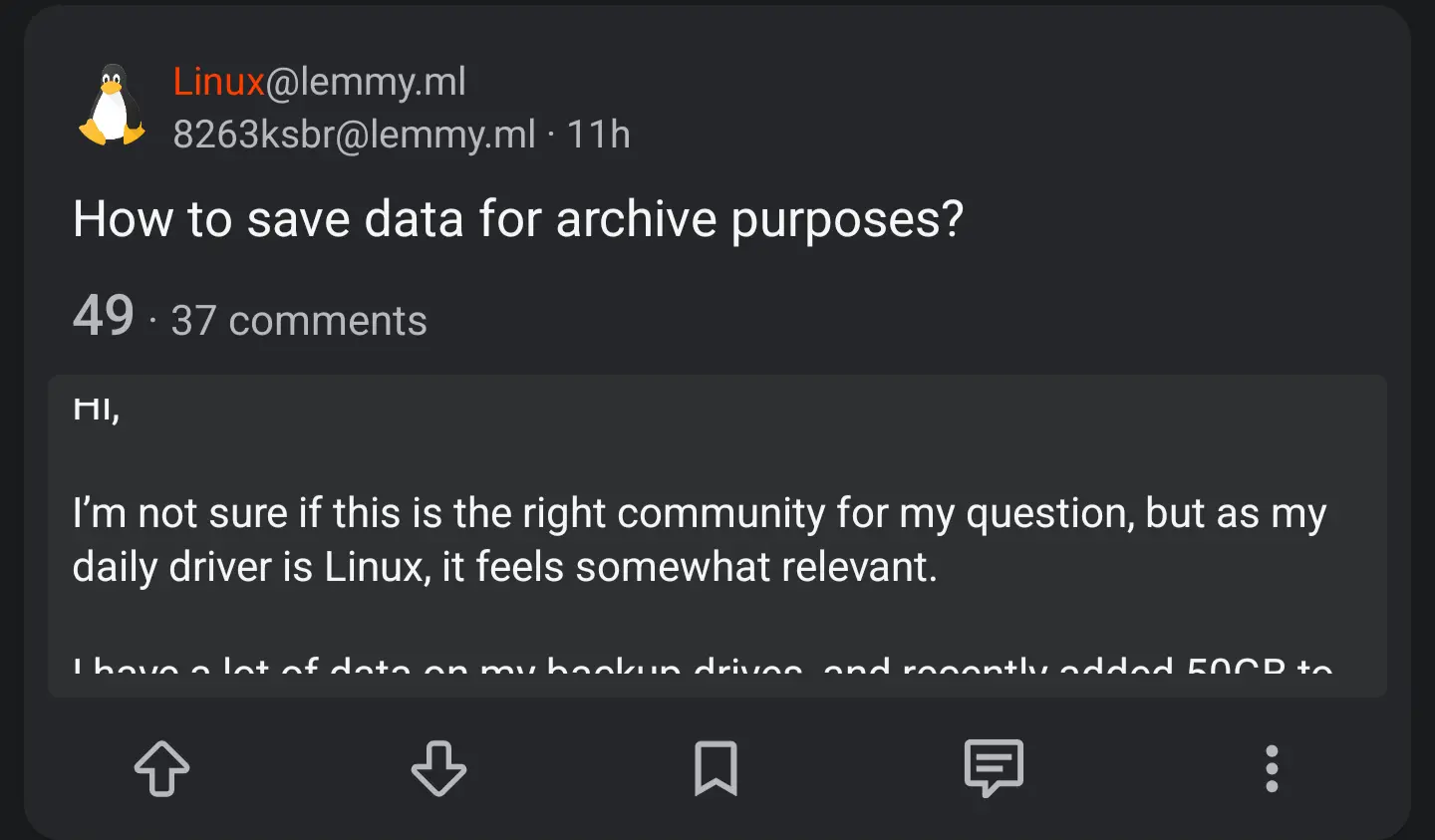
Big report: If you're subscribed to two communities with the same name but in different instances, it doesn't appear in the left bar
Browse all communities on an instance?
Is there any way in boost to browse all communities on an instance other than your own?
This poster apparently swapped the image but boost is only pulling the original one for me
"The wonder computer of the 1980s. Under $300" - Commodore VIC-20 - 1981 - sh.itjust.works
https://sh.itjust.works/post/24265007
This post crashes Boost when you see it in the post list
Link to post: https://lemmy.world/post/19274834
If you tap that link in Boost it'll probably crash, so don't do it unless you're okay with that.
I'm guessing the problem is that the post URL is a magnet link.
Edit: oh yeah, to work around, you'll have to open it in a browser and hide it.
Inline image size
I've noticed that inline images will render to fill the available width of the comment they're on. This is much too large for some images, such as emotes that only have so many pixels to display and thus get blown out and fuzzy. I would much prefer inline images to render in their native resolution up until they reach the width of the comment. Is there already a way to change this behavior or is it not something that has been implemented?
Using *display* name for sorting communities in drawer
Communities in left drawer are alphabetically sorted by default. Yet the sort is based on names and not on displayed names. Is there some option that I didn't found to change it? Or could it be fixed or added as an option?
I know I could sort manually but it's not ideal when adding new communities.
For instance episode_discussion@ani.social use "Anime episode discussions" as display name. When I search for my anime subscribed communities I often forget it as the sort looks like it's wrong with what boost display as community name. 😕