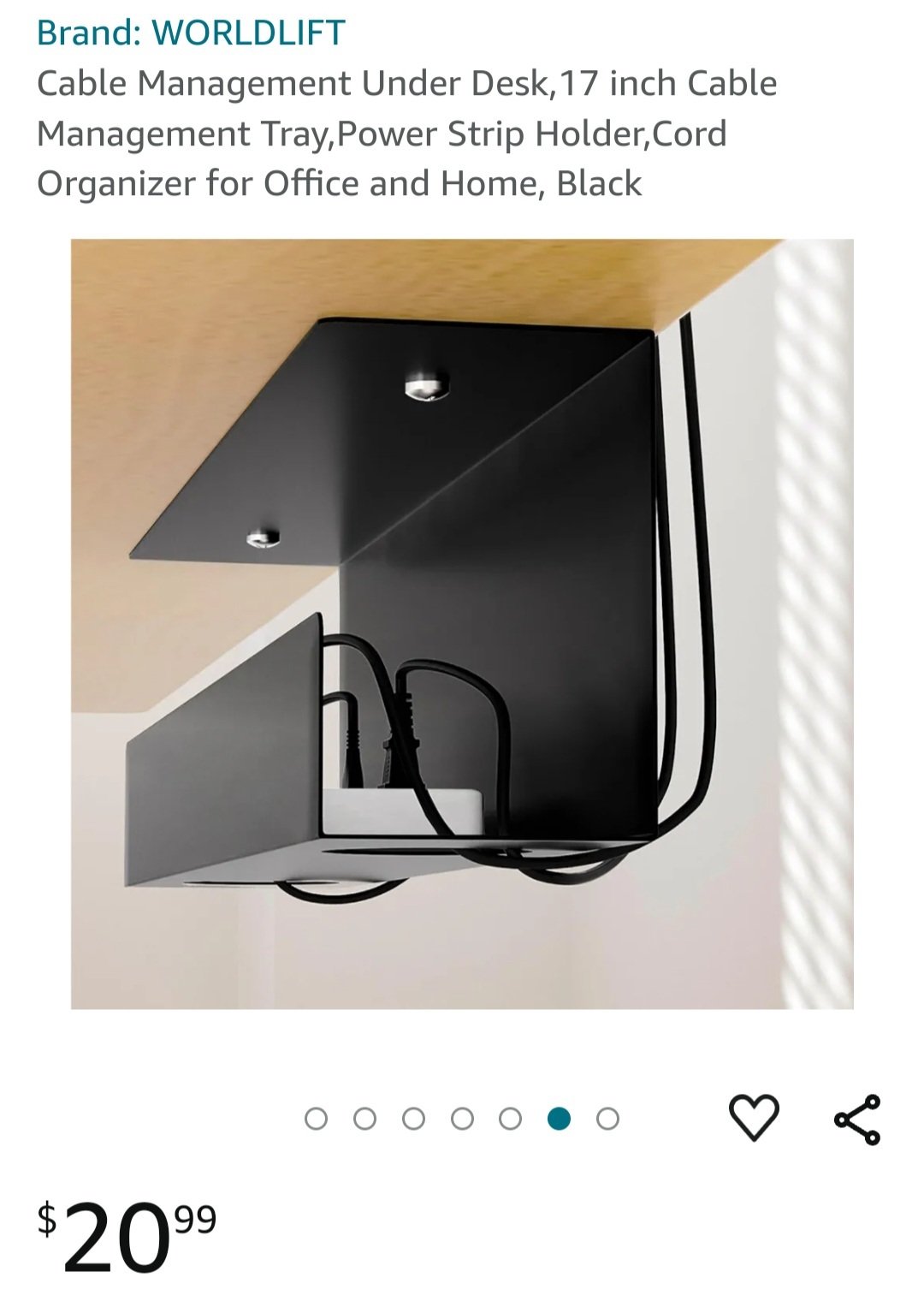How do you manage power outlets?
I've got a lot of devices that need to plug into an outlet at my desk. Right now, I have 2 surge protectors completely full.
I wanted to get a smart surge protector to auto turn off/on devices I don't want left on all the time (ex: speakers, monitor, DAC/AMP, printer). But the smart surge protectors have fewer outlets than my current one.
My question is, how do you manage your outlets when you have a lot of devices that need to be plugged in? I don't want to have 3 surge protectors plugged into the wall. I'm already drawing a lot of power in my home office with my mini fridge also plugged in (on the opposite side of the room).
I've also heard of something called UPS. Would that be better than plugging it into a surge protector?
For those curios, the devices I have are:
- Two monitors
- Speakers
- DAC/AMP
- Router
- Modem
- Printer
- Ethernet Switch
- PiHole
- Solar panel monitor
- NAS
- Landline phone
- Backup external hard drive
Setup UPDATE: Added a gold duck, new speakers, and a Persian rug. How did I do?

How do you embed photo link into post?
[](<a href="https://ibb.co/j4DbhFT"><img src="https://*removed*/j4DbhFT/IMG-20240212-232703-058.jpg" alt="IMG-20240212-232703-058" border="0"></a>)
My "let's add just one more thing" setup. How can I make it better?

Kvm / hub recommendations?
I'd like to get a Kvm or hub so I can connect two monitors with displayport, then switch them back and forth between a desktop and a laptop. The desktop only has 1 display port and 2 HDMI ports whereas the laptop only has 2 display ports.
I'd also like to switch my mouse/keyboard between the two machines too. Are there any recommendations that aren't crazy expensive but are still reliable?
Ultrawide or multi-monitor setup?
I have a two monitor set up going right now hooked up to a dual display KVM switch. Sadly, a recent power outage has caused some finicky behavior in either my KVM or my secondary monitor, since it comes in and out. Will get around to debugging my setup once I have some time this holiday season, but I was also debating on switching to a single ultrawide monitor setup. I'm a software engineer by trade, and I get the most use out of the second monitor while working. However, when I'm doing literally anything else, the second monitor just tends to be Spotify, discord, or some background video or podcast.
What's your preference? Anyone switch from one to the other? How do you use your setup?