hansmn commented on Firefox - disable notifications ignored by lemmy.world • •
Thanks for the reply.
I have notifications disabled in the privacy and security settings of Firefox, see attached; that's why I only get the 'speech bubble' icon, not the dual icons in your screenshot.
The popup is as shown in the other attached image, asking to allow or block notifications. If I click block, the icon disappears - until I open another tab anywhere on lemmy.world, then the icon pops up again.
If I don't have notifications disabled, the usual dual icon appears, and I can block lemmy.world notifications for good - but then I have to do it for all other websites sending requests as well - which is what the setting is made to avoid.
I can reproduce the issue in a clean profile, without any of the few extensions and scripts I'm using in my main profile.
All I can think of is a possible compatibility issue with my outdated macOS, even though that seems quite odd.
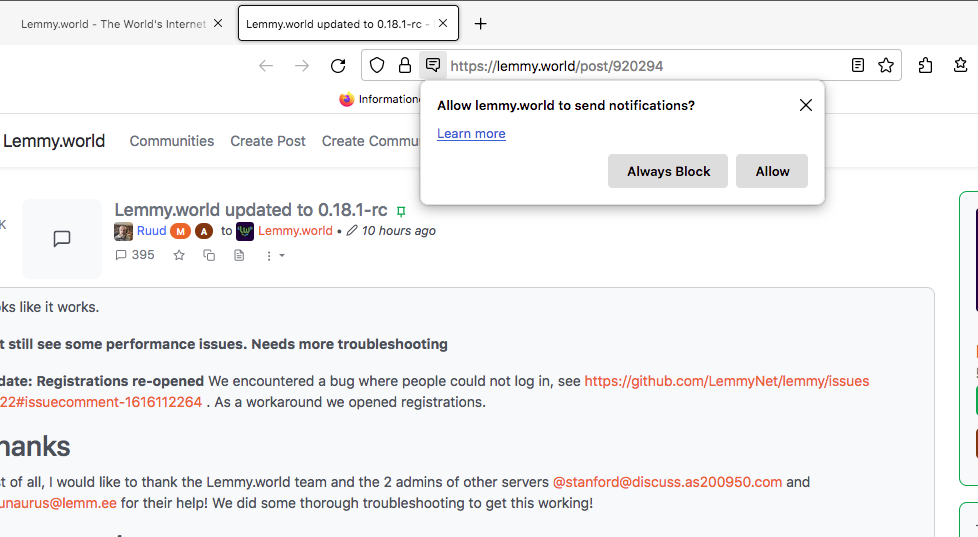

hansmn commented on Firefox - disable notifications ignored by lemmy.world • •
I assume there is a difference between the two, but how could I possibly tell?
I'm a user not a developer, the best I can manage is mess with the Fx UI with a little js and css.
Just to be clear, as said above there is no other website that has triggered that notification icon in years. I forgot it existed; and it is concerning that lemmy is overriding a browser's security setup.