I would love to use the KApps for Calendar / Contacts / Mail for a better integration into KDE. But at this point Thunderbird is just so far ahead, I'm not sure KDE will be able to close the gap to make those apps a viable alternative
What does Thunderbird have that the K apps don’t? I ask because I’m considering switching to KDE Plasma for a desktop.
If they base Merkuro Mail on KMail (don't know if they do) I don't believe they lack much features. KMail was just a mess when it comes to settings and defaults, otherwise it's pretty great.
We are basing Merkuro Mail on kmail, and this is the current look of it.
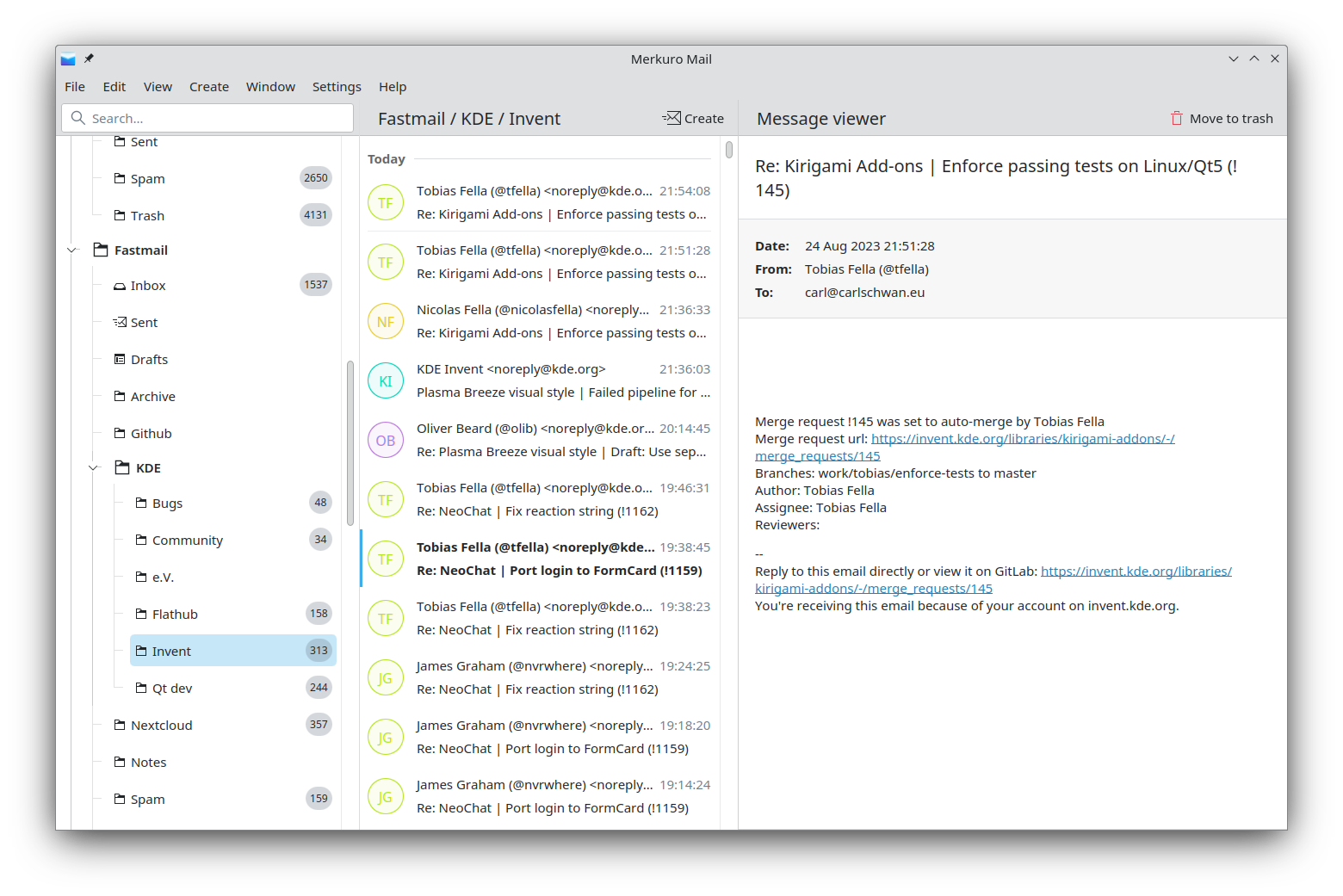
People can test it by just running merkuro-mail from the CLI with 23.08 or even with 23.04 already by enabling it the config file. This is still WIP and some important feature like being able to send emails are still worked on. We need some helping hands so if people want to join our Matrix room is #merkuro:kde.org :)
Thunderbird's entire GUI locks up when a notification pops up. KMail can't do that.
Thunderbird runs under Windows, KMail sometimes has at best an experimental Windows release but usually none at all. Decide for yourself how important Windows releases are for a Linux crowd.
I don't care for them but Thunderbird has extensions.
Thunderbird has many operations which will block UI thread, such as fetch emails, decrypt email and verify signatures...
@FarraigePlaisteach @aronkvh @ISOmorph
Most importantly what doesn't thunderbird have that kmail has? Akondai server.
Kmail worked so badly with larger imap mailboxes, that I switched back to thunderbird recently.
Thunderbird has its problems but it works. Only other linux mail client that worked similarly well is evolution/gnome mail but I did not want to have gnome services running on my KDE desktop.
Some level of unification would be good. They are simply too different. I'd be more than glad to offer design help for free. The email icon looks too much like ProtonMail's. That is not OK.
This email icon is a symmetrical blue/purple multicolor gradient with a shaded top. ProtonMail is an asymmetrical design in one color with varying levels of brightness and a blank top. The two look pretty distinct to me. Even without the different colors, the change in symmetry is quite obvious.
I do agree these don't have unity in their design though as a set, they look pretty generic.
Seems so but I also don't understand the Akonadi hate. When I still used POP3, mails appeared to be in the inbox twice but that was merely a cosmetic problem, IIRC. After migration to IMAP, I don't think I ever had problems. That said, I'm currently not using any KDE PIM apps for unrelated reasons (my main PC is currently running Windows and Thunderbird is so much worse than KMail).
I've had it break on me. I've tried everything to fix it, but nothing worked. The only thing left is just reinstalling the distro.
Just remove the following files to reset Akonadi:
~/.local/share/akonadi/
~/.config/akonadi/*.dat
And then just restart akonadi with akonadictl restart
Then you did not try everything. With Linux a fresh installation is basically never needed. Last I've checked Akonadi is just a cache, never the actual data.
Praying for the day contacts and calendar events will be synced through Proton's bridge. It could be a drop replacement of google services for a lot of people.
