Server Discovery, Verification & Partnership
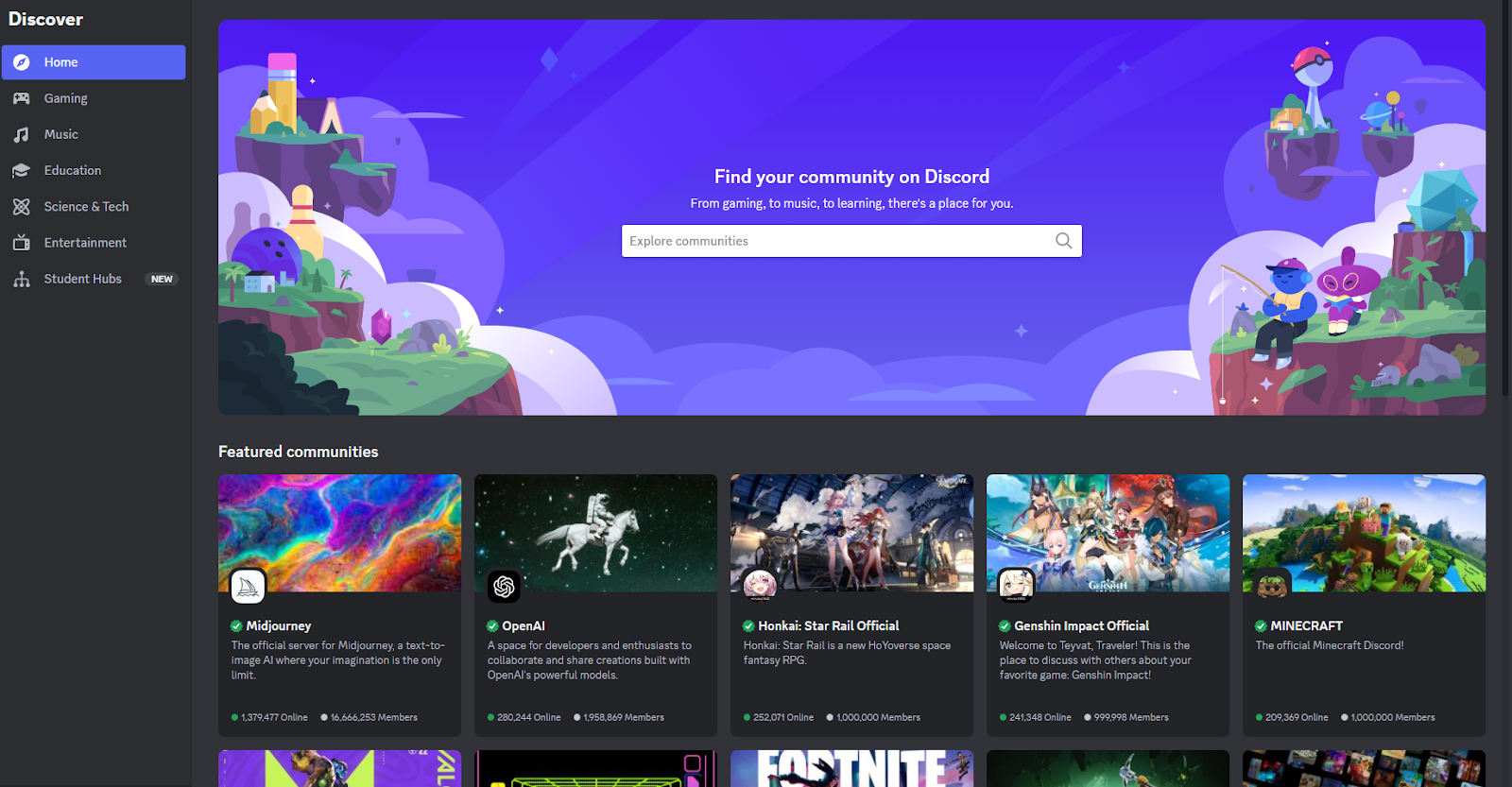
Let's see if those ampersands in titles are fixed on Lemmy.world!
Short guide this time: this is the third advanced guide posted to cover the official community programs called (server) Discovery, Verification and Partnership. Find all available guides here. For any Discord server community program your server will need to meet Discord's Community Guidelines. If you’ve been following my guide in [coming soon], you should have most of it covered already.
Server Discovery
Server Discovery is a search tool for users to find new compatible communities with ease. Via discord.com/servers or the in-app server browser, users can filter by categories or use the search bar to find communities they might be interested in. Your community can be one of these if certain conditions are met.

How Discovery benefits you
The Server Discovery listing increases the reach of your server as anyone can browse communities and find servers that fit. With the so-called "Lurker Mode", users can view your server to figure out if it's worth it to join before actually being a part of your server.
Server Discovery is a standalone feature for Community servers that can be enabled without your server having to be Verified or Partnered. Having either of these community features will make enabling Server Discovery much easier though, as you only need half of the size requirement.
Requirements
You can check the full list of targets you need to hit in the Discovery settings of your server, but here’s a few we haven’t talked about yet:
- Age: The server needs to be at least 8 weeks old;
- Activity: The server must have more than 20 members talking (communicators) weekly and more than 40 members visiting weekly (participators). For servers that have more than 10 new people joining weekly, you also need to have new member retention be above 10%;
- Size: Discovery is available to servers with more than 1,000 members. When the server is Verified or Partnered you only need 500.
Implementing Discovery
Aside from having a public server and telling your fans where to find it, listing your server in Server Discovery can be a great way to grow your server. In the server settings, you can assign a category and up to 5 subcategories to help potential members find your server more easily. Make sure to set a subcategory even if it means using the same as the main category to not get hidden by the filters users can set.
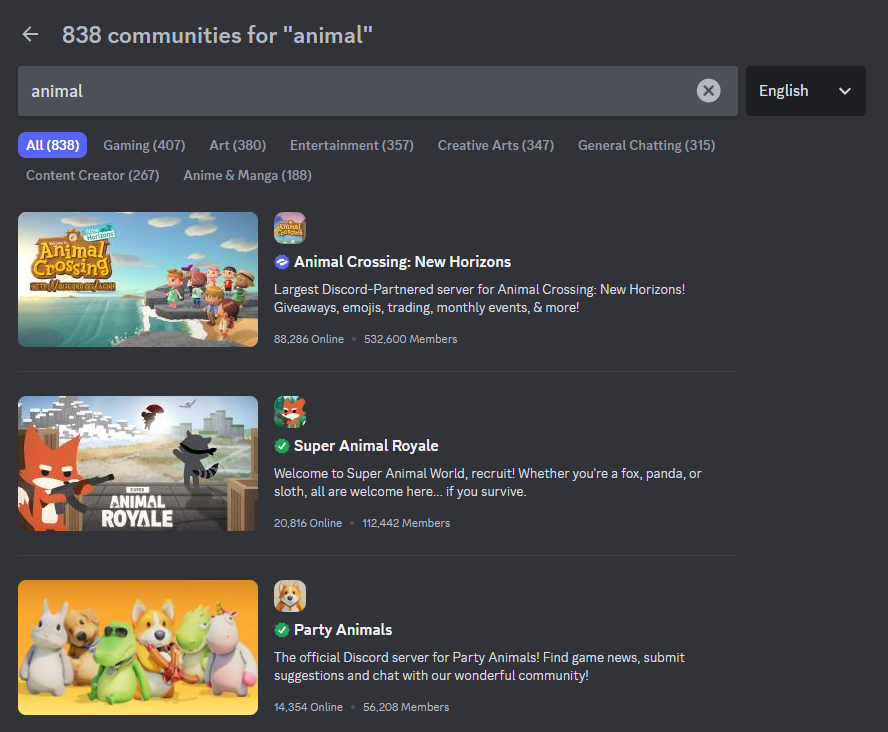
With room for up to 10 keywords you can further tweak your discoverability by putting in keywords that are related to your community. To stand out in the search results to users, you can add a general description, a custom cover image and opt for showing the top 5 emoji of the server.
Losing privileges
If your server doesn't hit the requirements for 4 weeks in a row, it can be removed from the Discovery listing. You won’t be penalized for abusive behavior though - bots and users who join and leave immediately are not counted towards your server’s stats.