Do you know the .vscode/tasks.json file? You can add it to your project, and will run your configured commands automatically when you open the project ✨
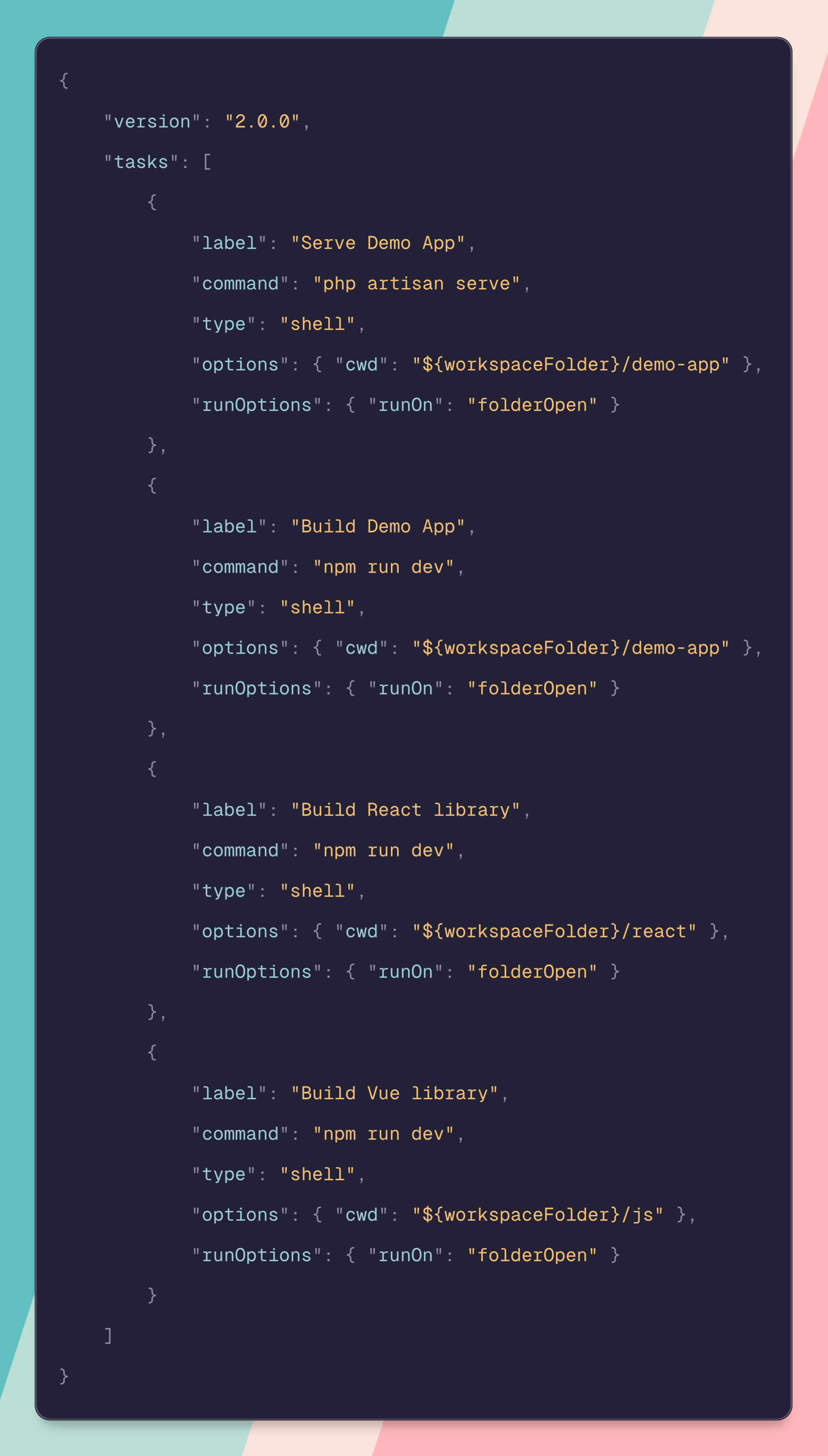
Deploy & Debug .NET MAUI Apps to Android Devices in VS Code - James
https://www.youtube.com/watch?v=ZkrUR3A9aM4
Monthly Release Notes - July 2024 (version 1.92)
Visual Studio Code July 2024
https://code.visualstudio.com/updates/v1_92
Learn what is new in the Visual Studio Code July 2024 Release (1.92)
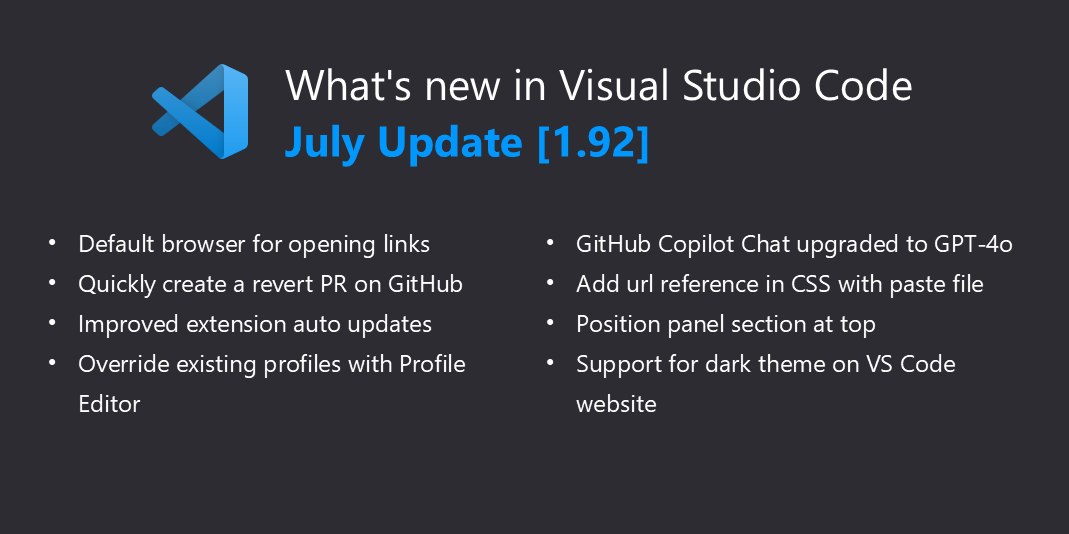
Essential .NET MAUI Extensions for VS Code
- YouTube
https://www.youtube.com/watch?v=zfDCZkITpHU
Auf YouTube findest du die angesagtesten Videos und Tracks. Außerdem kannst du eigene Inhalte hochladen und mit Freunden oder gleich der ganzen Welt teilen.
Feature Upvote: Disable Mouse Toggle & Settings - To Help Users Use The Keyboard More To Increase Productivity
Disable Mouse Toggle & Settings - To Help Users Use The Keyboard More To Increase Productivity · Issue #223771 · microsoft/vscode
https://github.com/microsoft/vscode/issues/223771
It is faster to use a keyboard and ones needs to master the keyboard commands to do so. However it is a challenge to began getting use to the keyboard when navigating VSCode due to the habit of usi...
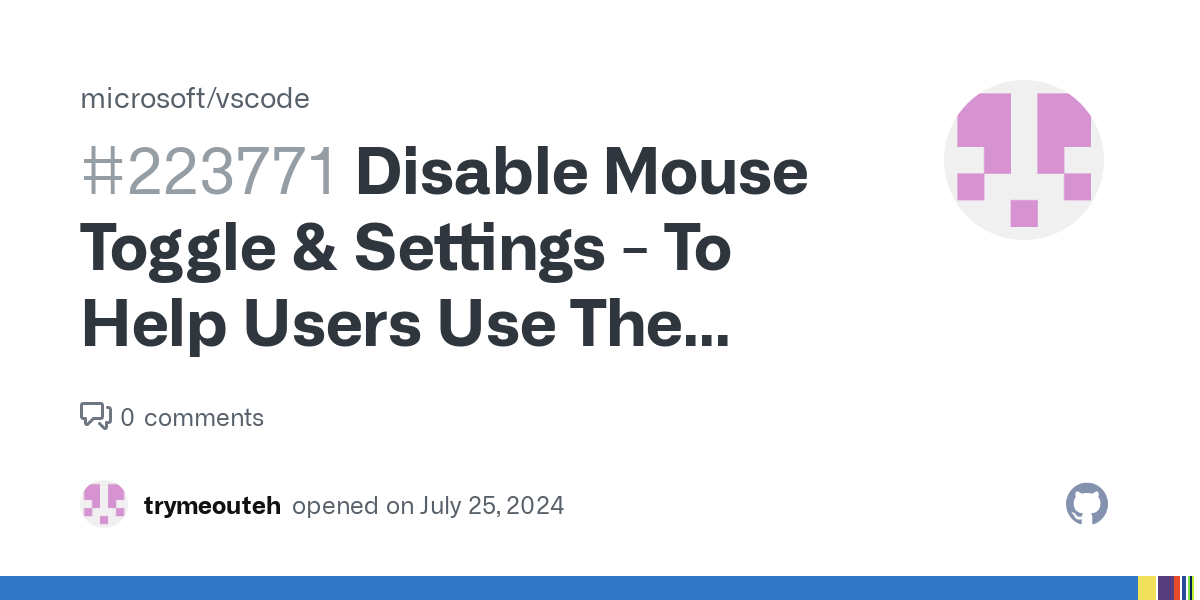
.NET MAUI Development in VS Code - Complete Setup Guide (macOS, Linux, & Windows)! - James
- YouTube
https://www.youtube.com/watch?v=1t2zzoW4D98
Смотрите любимые видео, слушайте любимые песни, загружайте собственные ролики и делитесь ими с друзьями, близкими и целым миром.
Here is how you can add a simple action to open a folder in VSCodium within Nemo file manager.
- Create a new file in
~/.local/share/nemo/actions/and name the filevscodium.nemo_action - Open the file in a text editor
- Copy the code below into the file
[Nemo Action]
Name=Open in VSCodium
Comment=Open VSCodium in the selected folder
Exec=codium %F
Icon-Name=vscodium
Selection=Any
Extensions=dir;
- Save the changes made to the file
- Now when you right click inside a folder in Nemo, it will show an option "Open in VSCodium" and when you click this option, it will launch VSCodium using the currently directory as the workspace.
This can be modified to work with Visual Studio Code (Which is closed source unlike VSCodium) by editing codium %F to code %F
Sleep Sort
https://www.aprogrammerlife.com/top-rated/sleep-sort-1490
Time complexity isn't even associated to the size of the list. Amazing!
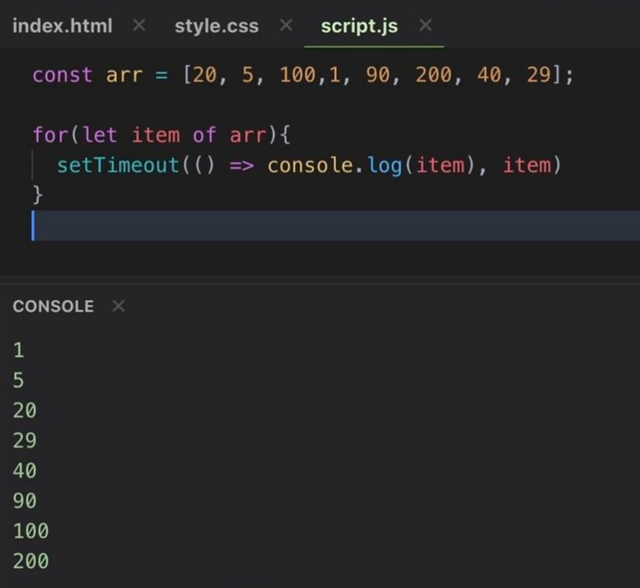
Monthly Release Notes - June 2024 (version 1.91)
Visual Studio Code June 2024
https://code.visualstudio.com/updates/v1_91
Learn what is new in the Visual Studio Code June 2024 Release (1.91)
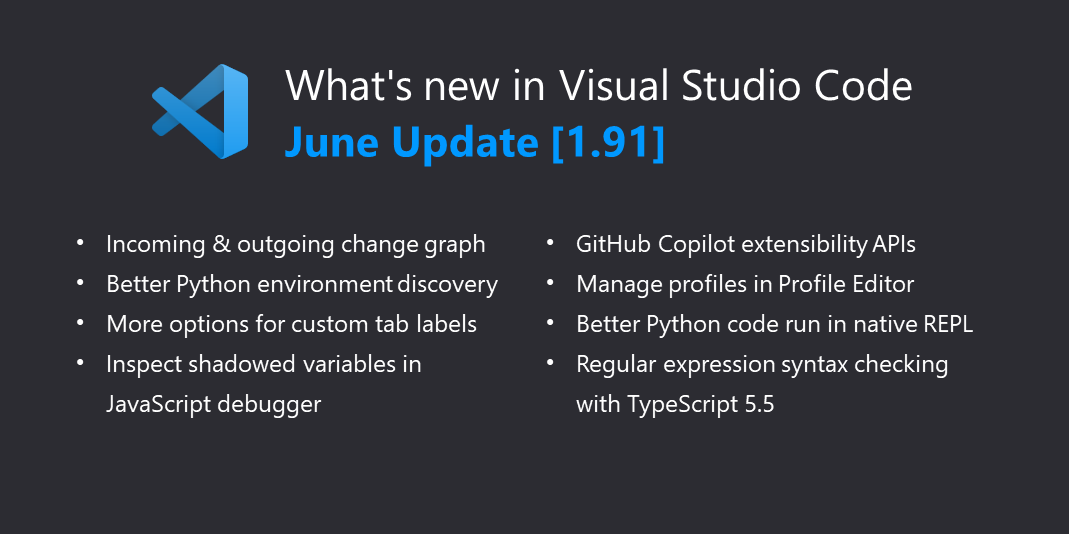
I need to be able to see the difference between the current working file and the previous commit as I am editing the file. The only history plugins I can find either use pop-ups (which disappear when I start typing) or a dedicated diff-view which takes up too much space on my small monitor.