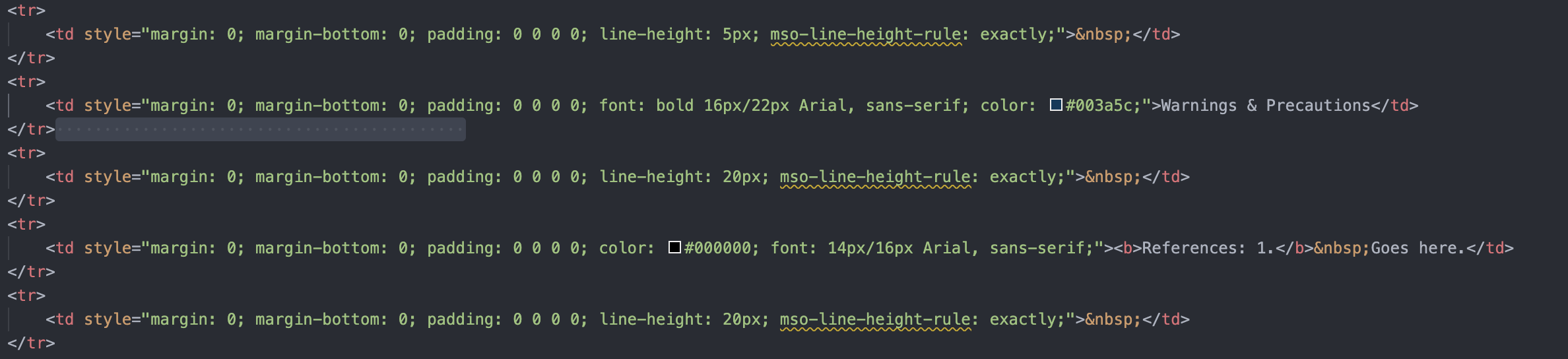Feature Upvote: Disable Mouse Toggle & Settings - To Help Users Use The Keyboard More To Increase Productivity
Feature Upvote: Disable Mouse Toggle & Settings - To Help Users Use The Keyboard More To Increase Productivity
Open link in next tab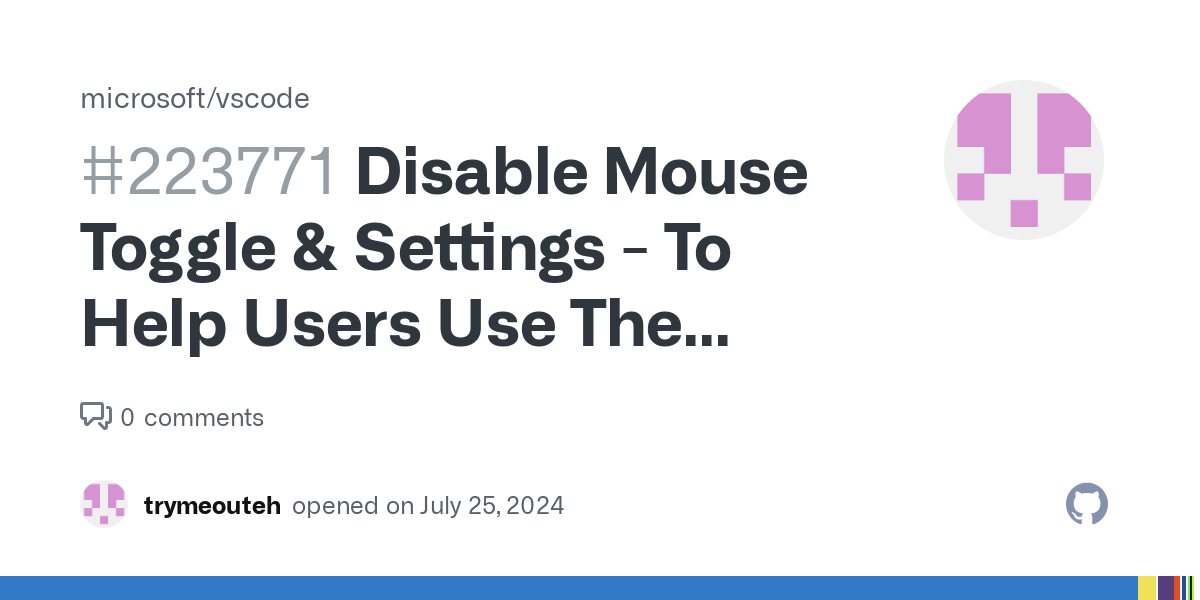
Disable Mouse Toggle & Settings - To Help Users Use The Keyboard More To Increase Productivity · Issue #223771 · microsoft/vscode
https://github.com/microsoft/vscode/issues/223771
It is faster to use a keyboard and ones needs to master the keyboard commands to do so. However it is a challenge to began getting use to the keyboard when navigating VSCode due to the habit of usi...
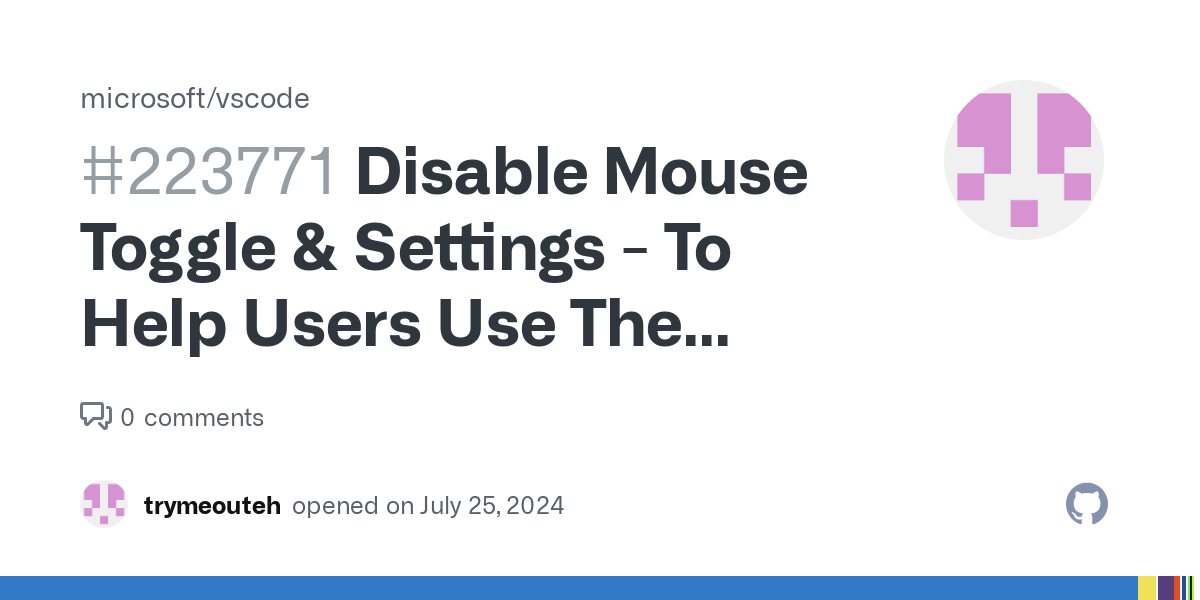
Extension to highlight console.log lines then allow delete?
Extension to highlight console.log lines then allow delete?
There are a number VS Code extensions that can be used to delete all console lines in an open file. But is there an extension that will highlight all console.log lines as a check before deleting?
Yes I know that one can select "console.log" then use the Command-F2 key combination to select all occurences in the file. Assuming I want to delete them all, I could then use one of the above-mentioned extensions. 'Am hoping to find an extension that will do both.