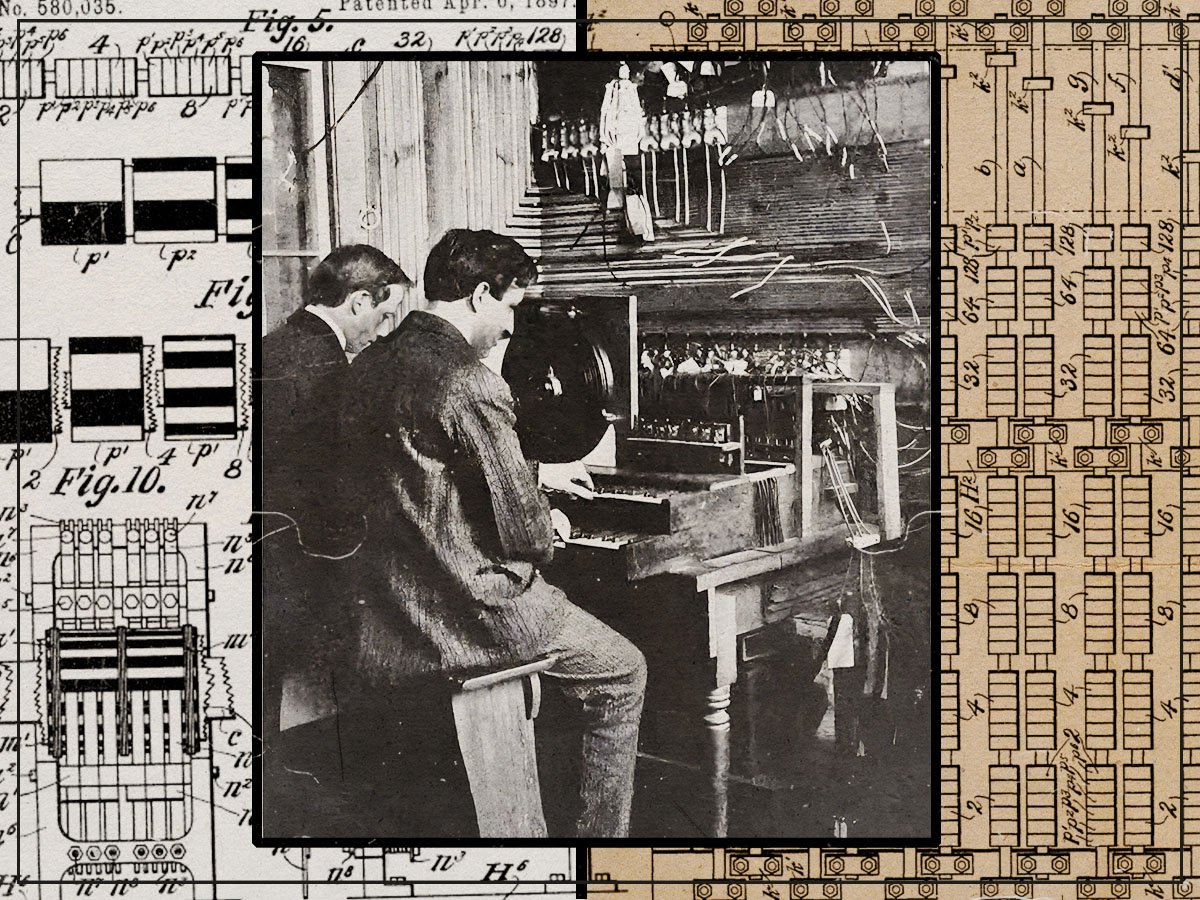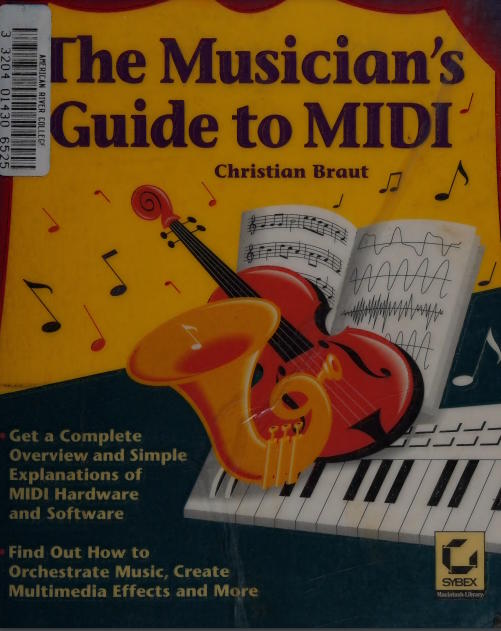Just did my first live-stream jam! - 2 hours and 19 minutes of various chill vibes.
https://youtu.be/dGgleTa2uJc
Evening Jam 14 - Summer Vibes - EP133, MICROMONSTA 2, Exquis. MPE performance.
Evening Jam 14 - Summer Vibes - EP133, Micromonsta 2, Exquis
https://youtu.be/09zinR_ayrY
This one started out in my backyard, deciding I wanted to try to sample my ukulele on the EP133. It then sorta just grew into this summer track.Setup:EP133: ...
Evening Jam 13 - Chiptune Fun - EP133 - MicroMonsta 2 - Exquis
Evening Jam 13 - Chiptune Fun - EP133 - MicroMonsta 2 - Exquis
https://youtu.be/n775dWzxs7Y
This one starting out with me trying to get some retro/chiptune sounds out of the MicroMonsta 2. Then i though "hey, i bet some crunchy 8-bit drums would wor...
SmplTrek note off timing?
SmplTrek note off timing?
Is there a way to set the default note off timing? (What some other sequencers call Gate Length.) Either as a device-wide setting, or for a project, for a track, for a scene or just for a clip. As it is I can only do it note-by-note.
All notes are half the length I'd want, and I have to go into them manually and crank up each one separately from 50% to 99%. I would love the sequencer if it weren't for this.
I have a workaround which is to import SMF's from any other seqencer (such as abc2midi on Linux or Atom 2 on iPad) and that works fine, using the SmplTrek more as an arranger/player than a sequencer, but since the SmplTrek step sequencer is so nice it'd be great to be able to use it directly instead.
(And another workaround is to get good and turn off quantization, that also works.)
Don't worry, I'm definitively keeping mine (as a drum machine, looper, and global tracks recorder, and as an audio interface) but I'm just a li'l frustrated with this one issue.
I know that I can make notes longer by pressing right arrow or turning the value know; I can make two eight notes followed by a quarter note for example.
But those notes will all be "staccato" since they've got a 50% gate length.
That's not always what I want especially for a midi or organ type track.
Here is an example. One track playing three notes twice, same instrument. Two fourth notes followed by a halfnote (and the halfnote sequenced by using the right arrow while holding the pad).
The first three notes are played staccato (e.g. "Note off timing" 50%, a.k.a. gate length as some other synths call it). The last three notes are played more fully, with note off timing manually set to 99% for each of the three notes.
Here is how the track sounds, first the staccato notes followed by the normal notes.
Many other sequencers, to get that staccato sound you'd set grid length to 1/4 but note length to 1/8. But on SmplTrek, it's one setting, called note length, and setting that to 1/4 as I did here results in notes with a shortened, only 50% duration.
Messing with the envelope release is no good for MIDI tracks.
So far my best workaround is to import SMF files that I've made with some other sequencer app and that's a shame since I'm so much faster and more creative with the SmplTrek's sequencer, but I just don't always want that staccato sound.
I don't wanna make a Facebook account just to post in the SmplTrek group on there. 😰
Evening Jam 11 - First Jam with the Exquis - #dawless - C.Tracks, Roland S1, Exquis,Zebralette3 - YouTube
Evening Jam 11 - First Jam with the Exquis - #dawless - C.Tracks, Roland S1, Exquis,Zebralette3
https://youtube.com/watch?v=YGWfmyDRcfo
This was a really fun setup. I just recently got the Intuitive Instruments Exquis and this is my first real Jam with it. The expressiveness of the Exquis com...
Yamaha SY77 split voices: Sustain-pedal to affect only one Element?
As the title says, I am new to the Yamaha SY77, and I'm making a split voice with piano on the left and sax on the right, and I want the sustain footswitch only to affect the piano. (How) can this be done? It was trivial on the DX7 II-D with a Split-mode Performance, but I can't seem to find a setting on the SY77.
Having programmed the DX7 (II) for a long time, and having read the SY77 manual, I had no big trouble finding my way around the 77, but this one baffles me. I would consider it pretty vanilla to be able to sustain piano chords with the left hand and and then play unsustained lead lines with the right.
In most respects, real-time-controller-wise, the DX7 II seemed more flexible, even though undoubtedly the SY's synth engine is much more capable.
(Also posted to reddit, since the community is still a lot larger, but I'm willing to give lemmy a chance ...)
Evening Jam 10 - 3x5 - Jamuary 2024 - Roland S-1+T-8 + Korg Volca FM2 - YouTube
Evening Jam 10 - 3x5 - Jamuary 2024 - Roland S-1+T-8 + Korg Volca FM2
https://youtu.be/uU0jdCMSMFw
This time its a more minimalist jam.I recently got the Roland S-1 and T8, so decided to try to make something simple while learning how to use them.Gear:Rola...
200 tonnes in 1893: The world's first synthesiser
200 tonnes in 1893: The world's first synthesiser
https://faroutmagazine.co.uk/200-tonnes-in-1893-the-worlds-first-synthesiser/
While synthesiser brands like Moog and Korg are household names, the instrument had to start somewhere, and in 1893, its first form was mammoth.