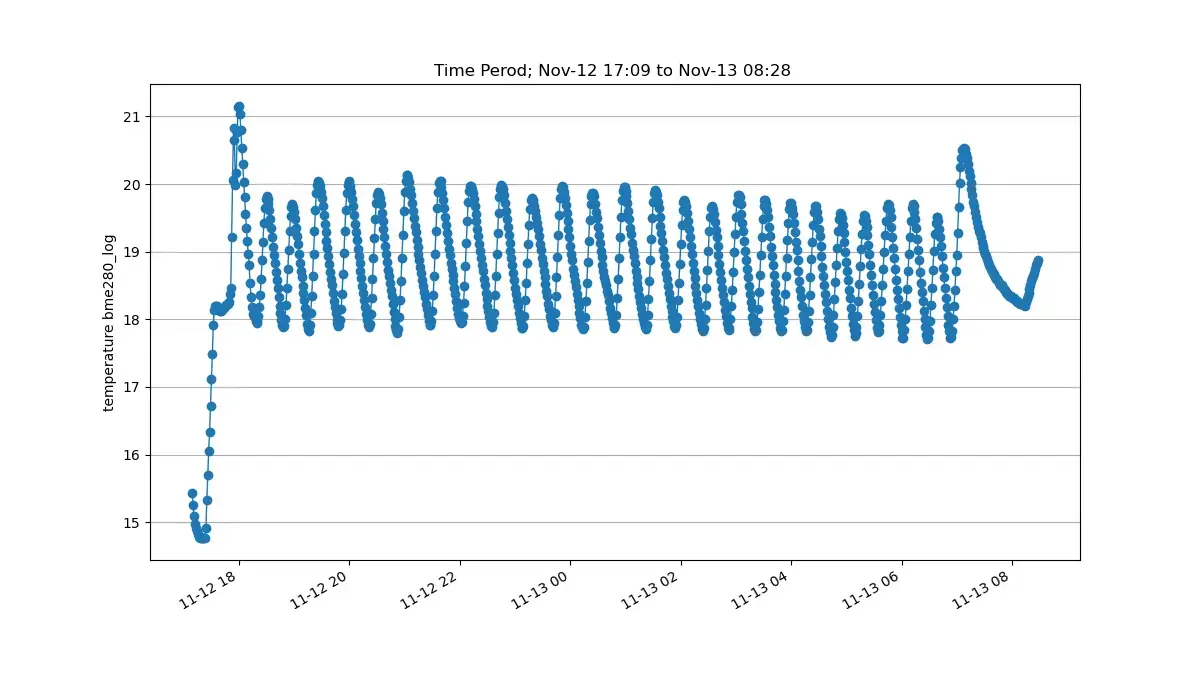The new gui can be found here - https://github.com/Pragmatismo/pigrow_windows_remote/blob/master/test_guiWin_008.zip
This includes picam3 support with rpicam, they're great cameras and make focusing much easer - really good for close up work where depth of field makes focal distance important.
Also Venv support which is required in Bookworm, the newest version of raspberry pi OS which is required for the picam3, pi5 and a few other new things. If using bookworm then set up the venv before running the install wizard or installing any python modules.
Note - using bookworm there may be other changes they've made, for example the location of the /boot/config.txt file has changed so the boot config tools in system_pnl wil not work, i'll fix them but for now make any required changes manually (e.g. i2c baudrate, 1wire config)
The timelapse and localfiles panel have a few small updates and fixes, and there are a couple of other minor improvements.
I'll keep testing with bookworm and fix anything that needs it but hopefully will be able to focus on moving over the graphs tab so we can finally reorder everything. I've got a few projects up and running that will gathering timelapse while i'm away, i'll also be using some of the time i'm away to work on finishing some designs so hopefully i'll have a load of new stuff to add soon.
Shortest day to Spring Equinox, 7600 pictures in a single image.
https://youtube.com/shorts/v3jPhn8VSzw
Images taken and assembled using the Pigrow Garden Automation software on the Raspberry Pi. I'll keep it going and update on the summer solstice when the day...
Filming Timelapse with a Raspberry Pi and using ChatGPT to help code image analysis modules
Filming Timelapse with a Raspberry Pi and using ChatGPT to help code image analysis modules
https://www.youtube.com/watch?v=nElWSF5i3jc
Demonstrating and explaining the new Timelapse tools for the Pigrow remote gui, how to use the default image set analysis tools and how to create your own wi...
New version of the Pigrow Windows Remote including the upgraded timelapse tab and some minor fixes (most in the camera tab)
I'll have a video coming soon showing how to use the new timelapse tools and write modules to stylise, analyse, select frames, etc.
https://github.com/Pragmatismo/pigrow_windows_remote/blob/master/test_guiWin_007.zip
You can copy your gui settings file and frompigrow folder to carry everything over. To make and play timelapse you'll need MPV installed - there's a script that does it on their website https://mpv.io/installation/
It doesn't currently have the overlay log feature as that will be added when the Graphing is (because it uses the same log loading mechanism).
As it's still too cold to paint or pour resin I still can't finish my growbox which means i'll probably have the user logs and graphs tabs ported into the new gui soon - also i'll be making a video explaining how to make tools for the timelapse tool.
Here's an example of one of the new analyse tools; https://imgur.com/a/UtOPgz4
it makes it very easy to see missing images, light level changes, etc. Depending on your computer it may take a long time with bigger image sets.
new graph too, https://imgur.com/a/uPmVQrT
it's showing seconds since the first image was taken, a smooth ramp means even spacing and any sudden steps suggest a missing period.
I'll be adding a few more upgrades and new tools, any suggestions or ideas i'd love to hear them.
Clock Stylized Timelapse - 24 Hours in a Single Image
https://www.youtube.com/watch?v=tipEUvoCCHQ
Just a quick demo of the new timelapse stylize tool in the pigrow gui. The stylize tool allows you to process timelapse image sets to create stylized animati...
notes on upgrades to the timelapse system (will be included in next test gui version)
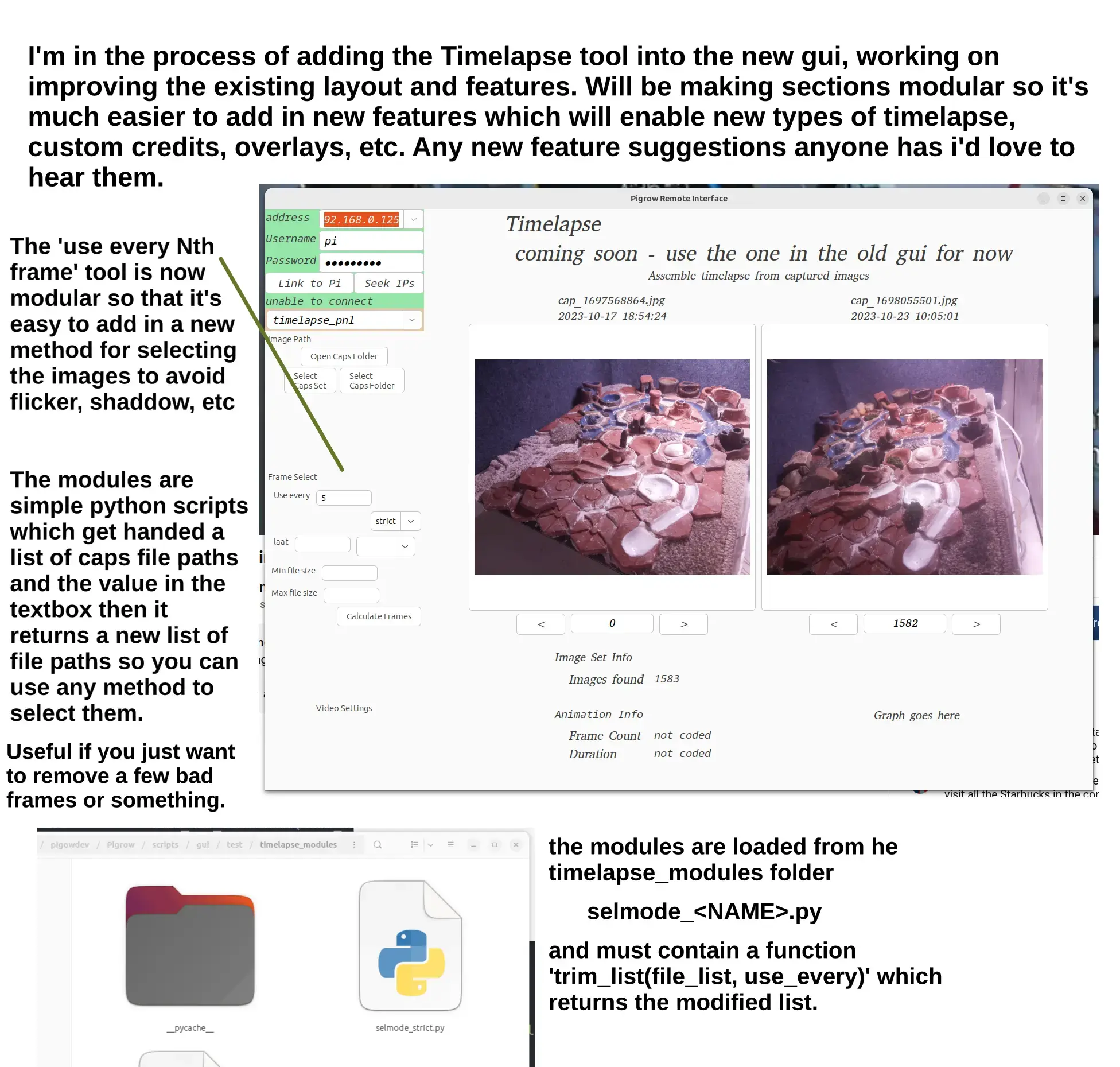
New feature - i added an archive button to download the logs from the pi and clear them to start a new grow, makes it much easier to save old data while keeping log filesizes down
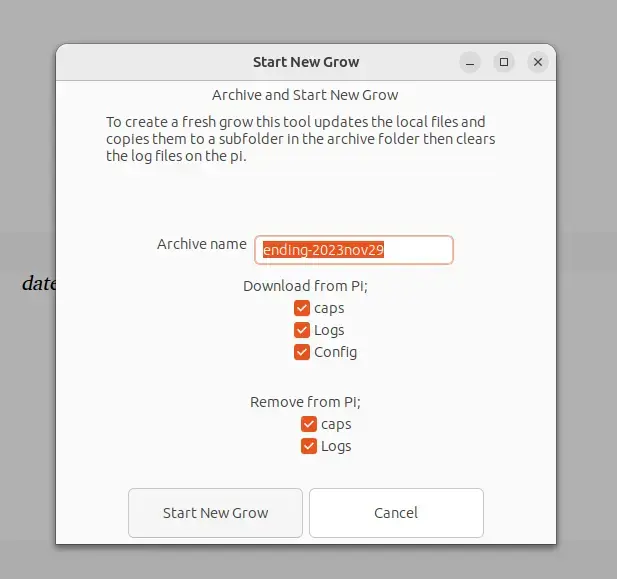
Adding water level sensor and EC sensor to my growbox, Sagemoss Fen
https://youtu.be/kz9u0H7kvOA
A quick tour of the work i've done on my moss garden growbox, adding a water level sensor and an inexpensive EC sensor (keyestudio TDS Meter V1.0) with a loo...
I know it doesn't look much like a growbox but my moss garden will be doing long-duration testing of as many water and air based sensors as i can fit in there