Casting desktop to a TV
I searched around and I couldn't find a way to cast my laptop running mint to my TV. For reference, I am aware that I can cast to Chromecast supported devices through chrome, but my TV is an LG and it does not support Chromecast.
Does anyone have a method to cast my desktop to an LG TV?
Mint (noob) default apps with wine
cross-posted from: https://lemmy.world/post/18656931
Coming over from windows again. I've got pretty much everything figured out. I even got a VM going with my CAD software so I don't need to switch between Windows! I was super proud of myself on that one. The last thing I'm having trouble with....
I use pdfxchange for my PDF editor. It works great in wine but they don't have a specific Linux release. (If there is a good PDF editor that is Linux native let me know, I need good Mark up and dimensioning tools that can scale off of the drawings). I'm trying to set it to open PDFs by default but can't figure it out. Does someone have a good (easy) way to do it?
Displaylink driver stop working for anyone else after latest update?
Mine was working fine until I pulled the trigger on that update and rebooted. No bueno since then.
Asus Intel laptop with Nvidia 1650ti
I want to change the color of the title bar
I think this would do it
https://github.com/the-allanc/minty-color-titles
It says to put it into the .config/gtk-3.0 folder
But I can’t find a .config folder. I found an /etc/gtk-3.0 folder.
Would that directory work?
Is there a better way to change the title bar color?
Switch pro controller no longer works in linux mint 22
I've used my switch pro a lot for games on my pc, but after updating to 22 it no longer works, and I have no clue why. It connects and shows the player count lights, but no blue light and no controller detected by any software. lsusb shows the device and udemadm monitor shows a bunch of changes.
Sometimes I can get it to connect by connecting with bluetooth, then quickly plugging it in, which makes me think that it's an issue with udev rules? It won't connect with bluetooth alone though.
Is anyone else experiencing this or have an idea on how to solve it?
EDIT: FIXED! The issue was that I had joycond installed at one point, and the upgrade removed it (since its not needed since the kernel has support now). I just went in /lib/udev/rules.d and deleted any files with joycond in the name (there were 2).
Mint 21 / 22 touchscreen annoyances.
One of my computers is an HP Elitebook X360 1040 G8 (convertible) and I'm happy to report that in Laptop Mode both LM21 and LM22 work perfectly. There's full control of the normal hardware including the touch screen, good performance, and good battery life.
With a couple of exceptions Mint also handles the shift to tablet mode pretty damn well. The keyboard and trackpad are disabled, the keyboard backlight shuts off, and the screen easily changes orientation with rotation.
The exceptions though are so fundamental to touch screen use in general though that I feel like I must be missing something?!
First and foremost is an on screen keyboard. I know it can be enabled under accessibility settings but when I do that it splashes up a keyboard that permanently fills half the screen. If I close the keyboard window it goes away but I can't find a way to get it to come back except to unfold the machine and re-enable it again.
It may not be possible to make it launch predicatively, although Gnome itself does. but why isn't there an icon at the top or bottom of the screen that I can tap to bring it back on demand?
The second one is scrolling, especially in Firefox. I know that Grab and Drag is possible because you can do it with the regular Firefox scroll bar but the scroll bar can be difficult to get on because of it's size and even then the scrolling action is backwards of both iOS and Android. This should be fixable be enabling gestures but surprisingly gestures don't have any assignable scroll functionality.
I'm really confused by these two issues. They seem so fundamental to how a touchscreen is used, especially the on screen keyboard, that it seems impossible they weren't addressed year ago. It's far more probably that I'm missing something obvious, but what?
I tried LMDE "Faye".
I've had at least one computer with regular Mint + Cinnamon installed since V19 and it's always worked well for me. I somehow only learned about LMDE last month and since I've previously run Debian I figured I'd give it a shot.
I took the drive with my LM22 installation out and installed a brand new 1TB NVME, put LMDE "Faye" on it and YIKES.
I'd forgotten how "raw" regular Debian is in nearly everything from Grub to package management and even Cinnamon is somehow less sharp and sort of lackluster on LMDE.
The first boot up went okay but trying to swap the nouveau drivers for the Nvidia drivers did not go well at all and somehow ended up with all the fonts and icons broken.
I couldn't figure out how to fix it and decided to simply re-install LMDE from scratch, no big deal.
On the 2nd install I started getting AER errors on boot and every time I rebooted I got more of them. At one point the DE locked up entirely and I had to manually power cycle the machine. I couldn't get to the desktop after because of an endless string of AER errors.
In between reboots, while I could still get into the desktop, I was installing updates and while that process was pretty much the same as regular Mint it was also slower, even after changing over to the fastest repositories available. The update manager also didn't work as well. For instance the first update run said it was complete and wanted a reboot but before I could do that the update manager automatically ran again and it showed me all the updates it had just installed as needing installed again. WTF?
After frustrations with the Nvidia drivers, the weirdness of updating, broken desktop environment, and the AER errors I decided to see what would happen if I installed regular LM22.
With LM22 on that exact same hardware, including the new NVME, everything works perfectly. No errors, Nvidia drivers installed without issue, updates worked as expected and Cinnamon looks and behaves just like you'd expect.
Swapped out the NVME for the original drive that had LM22 on it and it too works just like I'd expect.
I'm not running weird-o hardware either; it's a Gigabyte motherboard and an Intel i5 10700k with 32G of RAM and an Nvidia 2060. No overclocking or performance tweaks.
I have no idea what I did wrong, if anything, or why LMDE seems to hate my hardware but for me on that system LMDE is not at parity with regular Linux Mint.
[SOLVED] How to copy existing Timeshift Snapshot to another drive?
I want to copy (not move) my Timeshift Snapshots (Rsync) from my existing drive to another drive. Both drives are ext4. As far as I searched I am not able to find any viable results.
If not possible, just why?
Solved
https://www.cyberciti.biz/faq/linux-unix-apple-osx-bsd-rsync-copy-hard-links/
TLDR
sudo rsync -az -H --delete --numeric-ids /path/to/timeshift path/to/destination/
Where,
-a : Archive mode (i.e. recurse into directories, and preserve symlinks, file permissions, file modification times, file group, file owner, device files & special files)
-z : Compress file data during the transfer
H : Preserve hard links (i.e. copy hard links as hard links)
--delete : Delete extraneous files from the receiving side (ones that aren't on the sending side), but only for the directories that are being synchronized i.e. keep exact replica of your /path/to/timeshift directory.
--numeric-ids : Transfer numeric group and user IDs rather than using user and group names and mapping them at both ends.
--progress : Show progress during transfer.
--log-file="/var/log/my-rsync-script.log" : Log what rsync command is doing to the /var/log/my-rsync-script.log file.
Thanks to @skullgiver@popplesburger.hilciferous.nl
Original Comment: https://lemmy.world/comment/11611743
Trying to install Linux mint have a question
I have two internal hard drives in my pc, one has windows 11 and one is for extra storage.
I hooked up an external USB drive to install Linux onto. During the install it says
Device for boot loader installation
And then it gives me a number of options
/dev/nvme0n1 (this I think is what my windows 10 is at)
/dev/nvme0n1p1
/dev/nvme0n1p3
/dev/nvme0n1p4
/dev/sda ATA WDC WD10EZEX-00W (1.0 TB) Ii think this is the other internal drive
/dev/sda2
/dev/sdb WD easystore 2647 (1.0 TB)
/dev/sdb1
I think the easystore is my external drive. The problem is they are both 1T in size and both western digital.
How do I know which is which?
Just above where it says "device for boot loader installation" it shows
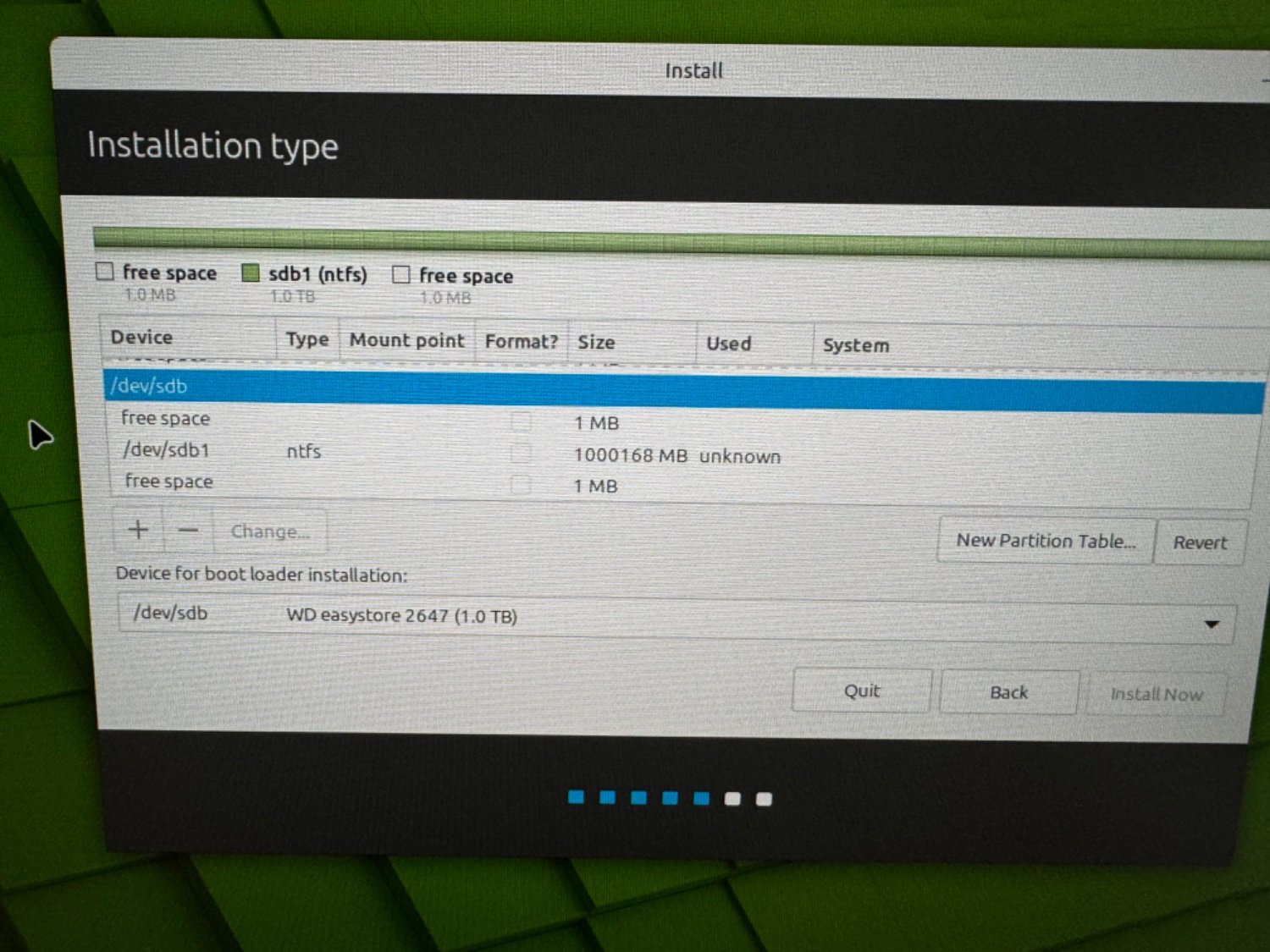
If I try to click on /dev/sdb I can't click on install now.
On the basis that I should be trying to install in /dev/sdb what am I doing wrong to actually start the install process?
Yeah I'm new to Linux. I need help to do it right and not nuke my windows install

