The 2FA enrollment process in Lemmy isn't great at best, unintuitive and confusing at worst. Here I'll show the process to enroll from a desktop PC. The process on mobile will be different. Throwing this together quickly, hopefully no errors/omissions...
As a precaution open a second browser, log in there before starting. Just in case you encounter issues and need to disable 2FA.
I'd only suggest progressing with this if you're comfortable to do so, lemmy does not currently provide backup 2FA codes.
-
Log into your account, go to your account settings:
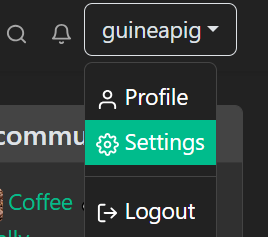
-
Scroll to the very bottom of your settings, locate the "Set-up 2-factor authentication tickbox":
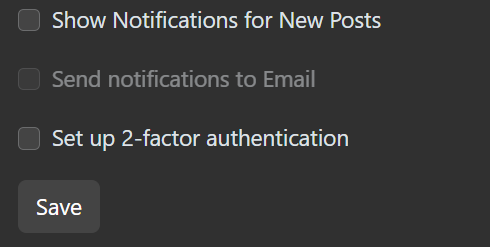
-
Tick the "Set-up 2-factor authentication tickbox", note the popup at the bottom:
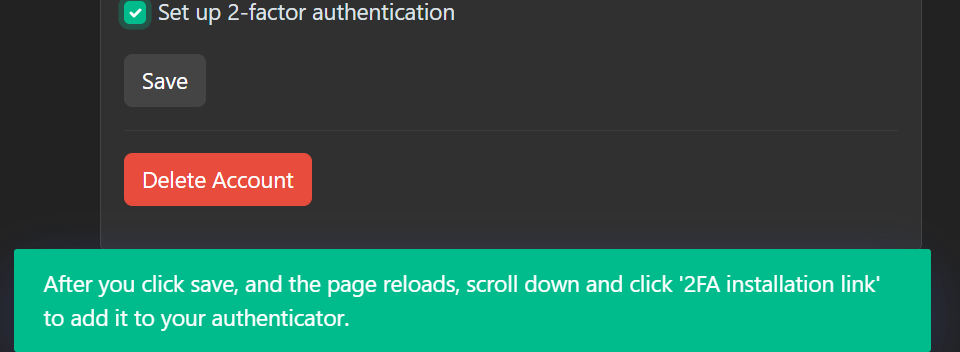
-
THIS IS THE POINT OF NO RETURN. Once you Click the "Save" button, 2FA is enabled and you'll be unable to login without it functioning. If you encounter issues, tick the "Remove 2-factor authentication" and click save again.
When you click Save you should be scrolled to the top of the page. Scroll back to the bottom, you should see the button is still ticked, but nothing else has changed:
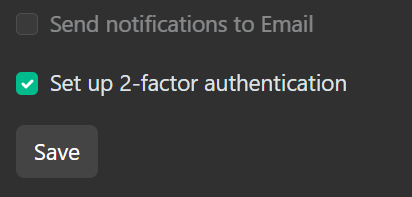
-
Click refresh in your browser, or hit F5. The page will reload. Scroll to the bottom of the page again. You should now see a "2FA installation link" button/link.
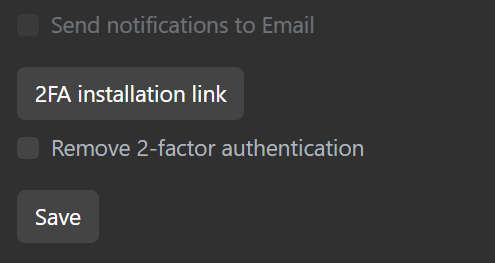
-
Right click the "2FA installation link" button/link:
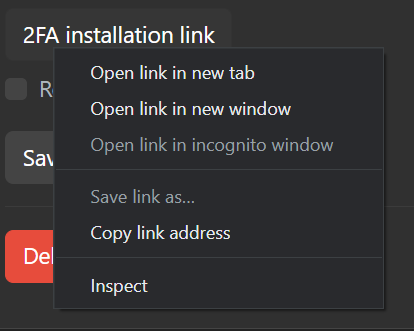
- Click "Copy link address" and pasted it into a text editor, you'll see something similar to this:
otpauth://totp/Aussie%20Zone:guineapig?secret=GFQWIYTCHEYTIYJWHA4WMZTEMQ2GIZBRGU4WCZLGGRTDQMZZGM2GKN3DMVQTONBS&algorithm=SHA256&issuer=Aussie%20Zone
What you've pasted is the TOTP Key URI that can be used by many 2FA applications. Unfortunately this is unwieldy to copy around, so we're going to generated a QR code that you can scan on your phone.
- Open a NEW tab, and browse here. Scroll down to this field:

- This page uses javascript within your browser to generate QR codes from the information you provide. You are NOT sending your data to the remote server.
Paste your TOTP Key URI from step 7 into this field. It should update the fields above it and change the QR code below:
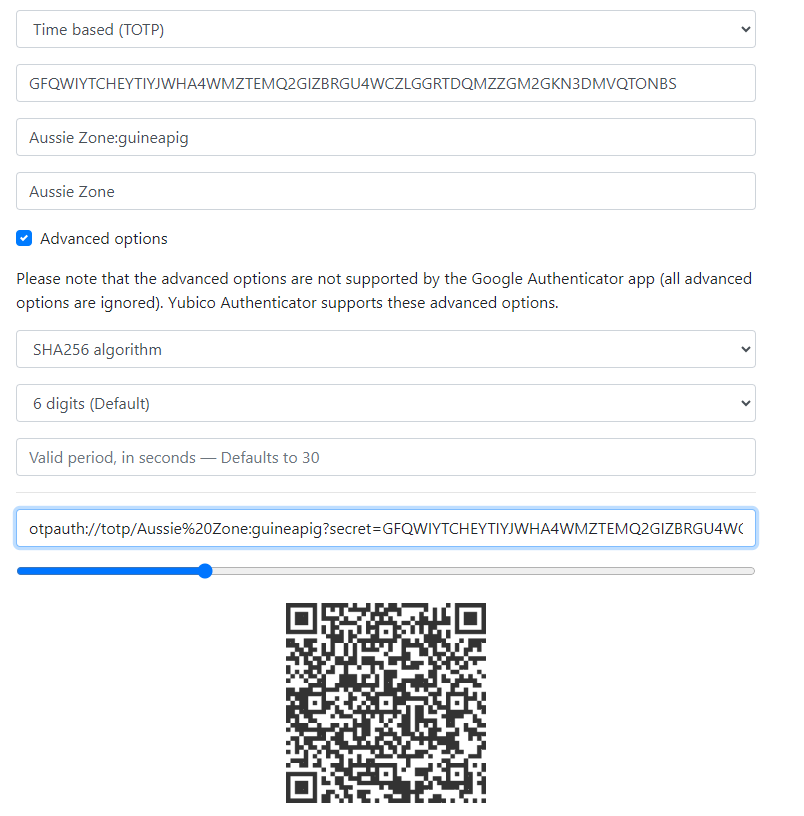
- Use your favourite 2FA app to scan the provided QR code to start generating TOTP codes. If you have Bitwarden premium you can simply copy that string into the "Authenticator Key (TOTP)" field.
Any questions please ask.
Apologies in advance, newbie here.
I've encountered an issue when trying to subscribe to new communities, wondering if I'm doing something wrong or something is broken. The workflow seems to be as follows:
-
User goes to Aussie Zone (AZ) community browser and searches for desired communities to join (either by keyword search filtered by communities, or something like using Lemmy Explorer to search and find the exact community address to search).
-
User browses to that community from AZ instance (because there's no direct "subscribe" button in the search page)
-
User clicks the "Subscribe" button in the top right dialog box for that community.
My problem in this flow (which has worked for some communities, but not many) is that when browsing to the community and going to find the subscribe button, in most cases it's simply just text saying 'subscribe' with no link/button. Is this just a bug, is there a delay in syncing that you have to wait for, or does this indicate the community is not federated with AZ?
Thanks!
Can't see many (most?) communities on other Lemmy instances via aussie.zone
Hi, why can I only see some communities on other servers?
For example, https://aussie.zone/c/technology@midwest.social works but https://aussie.zone/c/cats@midwest.social doesn't work ("404: couldnt_find_community").
I'm a Lemmy noob, sorry if I'm missing something obvious.
EDIT: The missing communities are also not visible via Community Search with All selected.
Lemmy.World starters guide Lots of useful beginners info.
Lemmyverse: a list of all public instances and communities.
Subscribing to Communities on other servers...
Noob here. Sorry in advance :/
Via lemmy community browser I managed to work out I want to subscribe to https://lemmy.world/c/nba. And I think I did that correctly. It was added to my profile.
When I follow that subscription in my profile, it takes me to https://aussie.zone/c/nba@lemmy.world
This shows me some of the topics, but all the threads show 0 comments, vs the 100s of comments in https://lemmy.world/c/nba
I assumed federation meant that I could could subscribe, view discussions, and comment on aussie.zone server to another server's communites.
How would I see all the topics, comments and be able to comment on the NBA community above?