have you been working on a tool to show information related to canvas? want to share it around/get input?
Data files:
- Database Dump: https://cdn.sc07.company/canvas/2024/canvas-stripped.sql.txt
- Final PNG: https://cdn.sc07.company/canvas/2024/finished.png
- Full Timelapse Raw (@2x scale): https://cdn.sc07.company/canvas/2024/full.mp4
Repos:
- Canvas: https://git.sc07.company/sc07/canvas
- Canvas Timelapse: https://git.sc07.company/sc07/canvas-timelapse
if you would like me to host it on a subdomain of .fediverse.events post a comment below explaining your project
Hey everyone! Thanks for participating in Canvas. I wanted to make a thread to collect together suggestions people have that can be worked on before the next Canvas.
Feel free to also throw in suggestions for future Events we can build and run for the fediverse.
Ill be collecting suggestions together and making issues for them in the repository for myself or some other contributors to work on (the projects open source so anyones free to contribute! https://git.sc07.company/sc07/canvas Feel free to reach out to me and I can help get you set up with the codebase)
The Fediverse 2024 Canvas Atlas is ready
Over the last 2 weeks, I worked to adapt the code that was used for making the 2023 r/place atlas, adapting it to work with this event, as well as making it work on GitLab and Lemmy.
The site is at atlas.mariusdavid.fr, the lemmy community is !2024lemmycanvasatlas@toast.ooo.
The goal of the atlas is to register the meaning of the elements(/arts/placements/zones) of the Canvas, as well as (optionally) meta element about the element itself (like which community placed it).
It offer both the possibility to create new entry or to edit existing ones.
It is ready to receive your contribution (I’ve already put a few elements I worked on). You can start by clicking the “Draw” button, then drawing the element and filling other informations (all but the title are optionals. The 4 specific kind of links (Lemmy, Matrix, Discord, SubReddit) are just to better format them, but any kind of link can be put in the “Website” box). Once finished, you’ll have a piece of JSON code that you can copy-paste in a post on the above community (not this !canvas@toast.ooo one). A bot will then make an MR on Gitlab, which will allow preview, review and approval. (note that opening the MR might take 10 minutes, and making the preview another 10 minutes. Technically speaking, it work by polling, which is not very efficient for quick reaction time).
The full source code is also available on sc07’s GitLab https://git.sc07.company/marius851000/fediverse-canvas-atlas-2024 and there is also a Matrix room at https://matrix.to/#/#lemmy-canvas-atlas-discussion:mariusdavid.fr (avaible from the general Canvas space).
ps: There is no formal method to describe an entry. I will recommend starting by describing what is presented, then putting more meta information, like which community (or user) placed it, who drew it and this kind of stuff.
Database correction and update to Canvas Stats
There was an error with the fediverse-auth on the Canvas site where after a certain point new logins started being logged as all lower case which created duplicates of 59 users and were treated as separate users. I have merged all of the duplicate accounts and rebuild the database.
This also means that all of the stats on Canvas Stats are incorrect. The canvas Stats app has been updated with the new data.
You can find the fixed database dump sql file on my github: https://raw.githubusercontent.com/TheRealMonte/data-files/main/2024/canvas-2024-fixed-sql.sql The file is 33,568 kB.
The SQL file has 4 tables:
- users (user_id, username, ranking, total_pixels_placed)
- colors (color_id, color_name, color_hex)
- pixels (log_id, user_id, x_cord, y_cord, color_id, time_placed, is_mod_action, is_top, time_deleted)
- top_cord (top_cord_id, user_id, x_cord, y_cord, count_placed)
The users table includes the rank and total pixels placed for each user. Deleted pixels are not counted. There are 13 users who deleted every pixel the placed. They are still ranked, but their total pixel count is 0.
The colors table includes the color ID, name, and hex which when joined with the pixels table can be used to easly select the color name or hex.
The pixels table includes the username, x and y coordinates, color ID, the time the pixel was placed, if the pixel was a moderator placement, if the pixel can be seen in the final image, and the time the pixel was deleted or NULL.
The top_cord table includes the x and y coordiantes for the coordinate each user placed the most pixels on along with the count.
The only data not included here is the pixel color counts for each user. You an find the pixel color counts for a user by selecting:
SELECT color_name, count(color_name) FROM public.pixels JOIN users on users.user_id = pixels.user_id JOIN colors on colors.color_id = pixels.color_id WHERE username = <username> GROUP BY color_name
View and download the pixels you placed during the event - Canvas Stats
Another update to Canvas Stats app. You can now view your pixels you placed during the event in your browser and download the pixels as a png image!

Update to Canvas Stats web app and making user pixel images
I have updated Canvas Stats with the new data from the sql log. Rankings should mostly be the same as the old data, but your total pixel count will be lower since deleted pixels no longer count. A new feature to the site is you can now see if your top coordinate placed is also another users top coordinate placed, which would mean you were probably battling it out over a pixel.
I am also generating images of individual user's pixels. If anyone is interested, just send me a DM. Here is an example of just the pixels that @rrconkle@lemmy.zip placed:
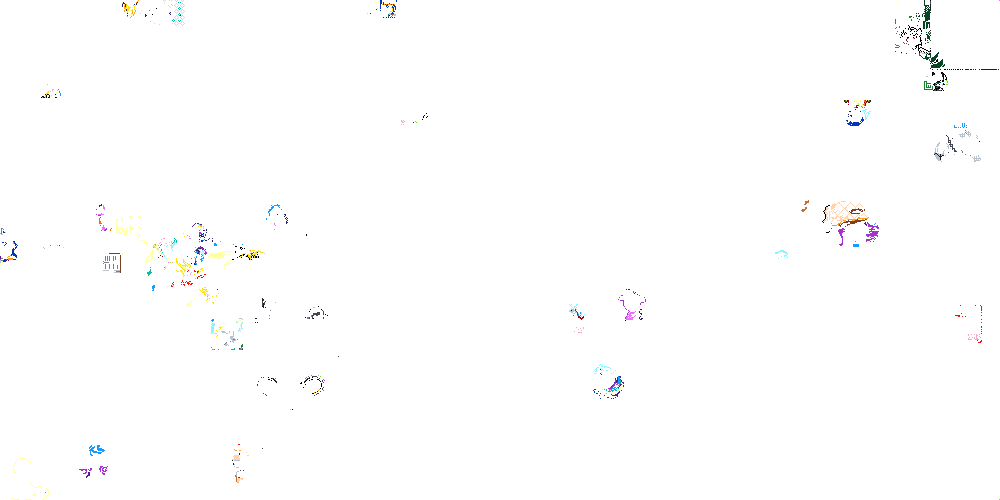
If you would prefer the background to be black instead of white, let me know in your DM.
Another feature I added was overall stats for the event.
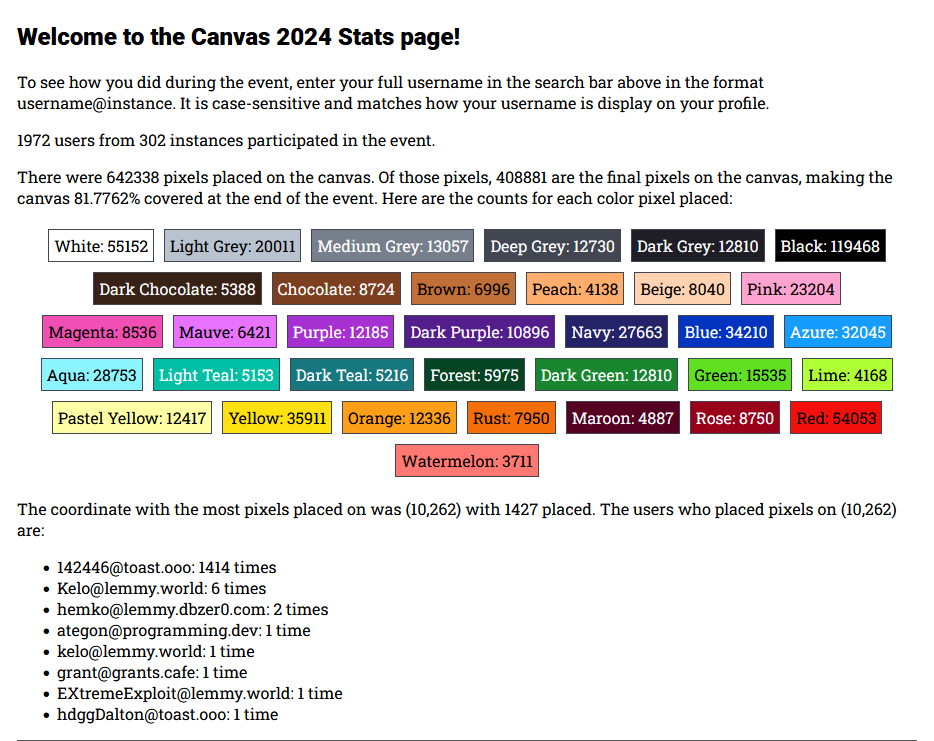
Full Timelapse | Canvas 2024
https://sc07.tv/w/wp93bgVWNzBywJUiDFuA24
The timelapse of Canvas 2024 containing the entire event Canvas 2024 happened July 12th @ 4am UTC and lasted until July 16th @ 4am UTC Timescale: 1 frame = 1 minute of pixel placements, video runs ...



