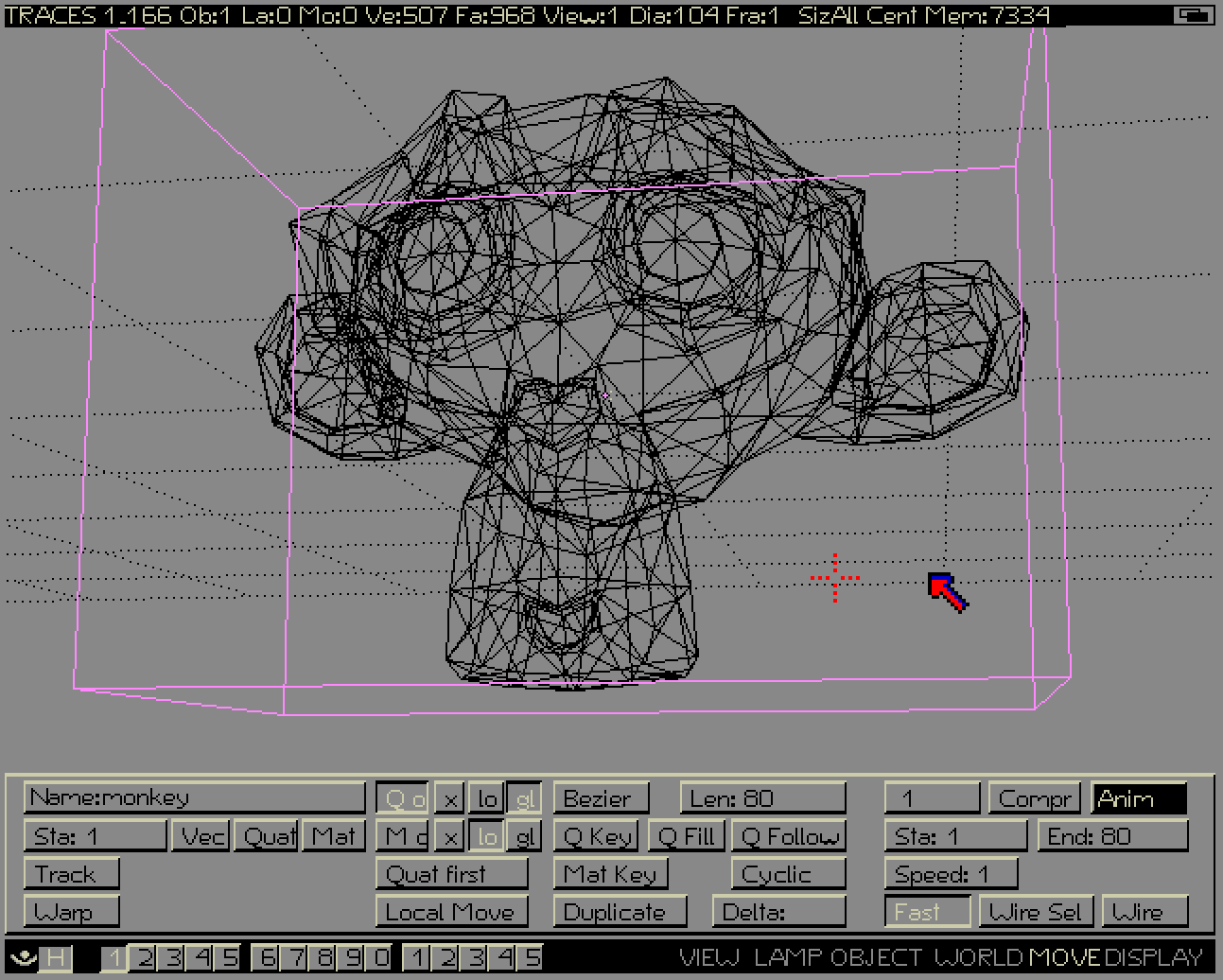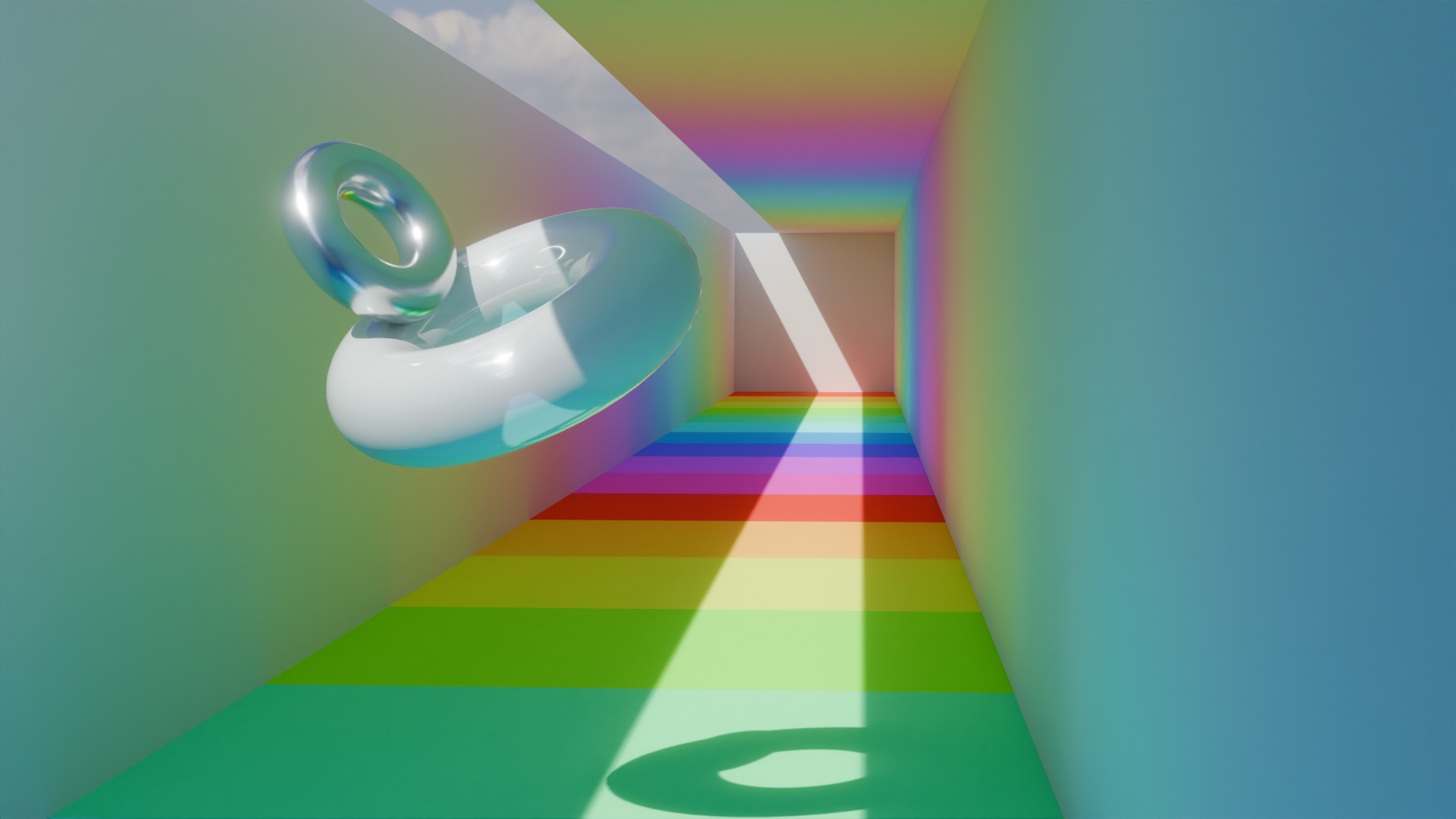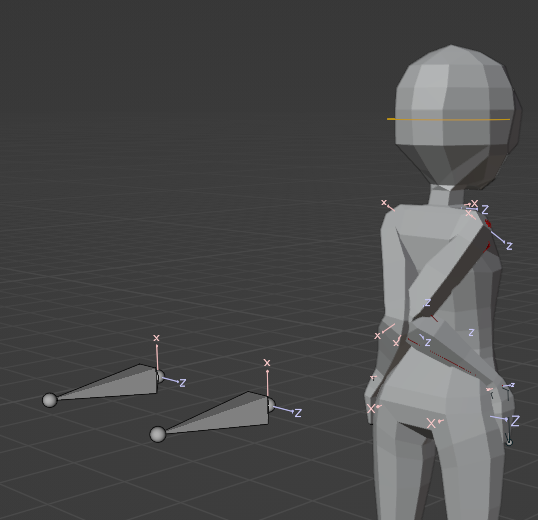PBR texture AI tool which I made
Image Processing App
https://jsch.in/matgen-ai/
Good morning,
Hope this is not a stupid question, I am very new to Blender. So, my setup is:
-
3d env built from iPad photogrammetry
-
we insert some lasers (a simple cylinder with emission node)
-
we control the lasers using QLC+ --> artnet --> BlenderDMX and a python expression that modulates the emission color for every laser from a separate dmx channel.
We would now love to be able to store the dmx animation directly in blender as keyframes in order to export the animation and put it back on the iPad for AR simulation. Is there any way to record the driver data in real time?
How do you rotate an origin axis, like, without doing a massive amount of other bullshit?
I have a bone that's rotated 180 degrees on the y axis from where it's supposed to be. I wish I could simply press a button to unlock the axis, rotate the axis 180 degrees without physically rotating the bone and be done with it.
Unfortunately, I'm trying to figure this out and the only results are people talking about going into edit mode, selecting all the vertices and then rotating them. That's great and all BUT I'M TRYING TO ROTATE A BONE not a mesh. Bones don't have vertices so this won't work. I really really really don't want to delete the bone, make a new one and re-weight it, so how tf do I do this? I used autodesk 3ds max in like 2007 and the button to do this was front and center and one of the few things I actually knew how to do.