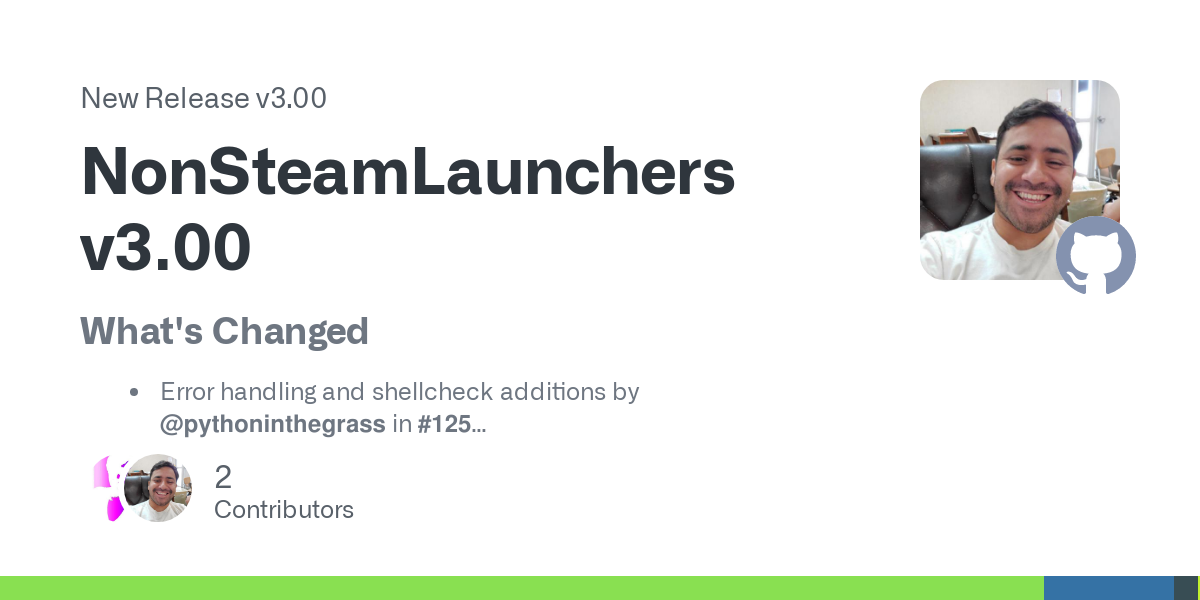Unreal Engine 5 is stable on Steam Deck
Unreal Engine 5 is stable on Steam Deck
https://www.gamingarcade.co.uk/home/unreal-engine-5-is-stable-on-steam-deck
Epic's Unreal Engine 5 is gaining prominence in current-gen gaming, renowned for advanced rendering tech like Lumen and Nanite. The question beacons. Can Unreal Engine 5 find a home on Valve's Steam Deck, a Linux-powered handheld device? Early 2024 reveals a range of UE5 titles on Steam Deck, such

Steam News - The Steam Winter Sale is on now! - Steam News
https://store.steampowered.com/news/app/593110/view/3877100446784190796
Savings on thousands of games, plus your chance to vote in the Steam Awards now through January 4th

Valve To Steam Deck Owners: Stop Huffing Its Vent Fumes
https://kotaku.com/valve-steam-deck-fumes-vent-smell-good-safe-exhaust-1851094071
The company behind Portal, Half-Life, and Steam isn’t amused by all the vent smellin’
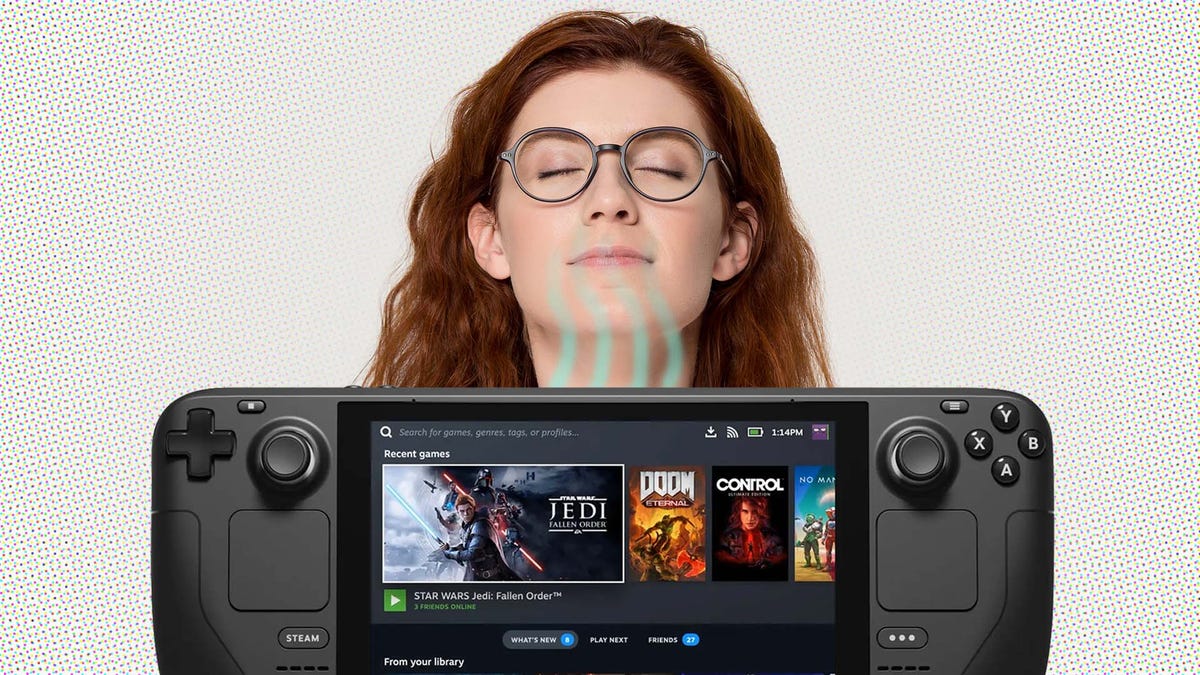
Win a Steam Deck OLED or Lenovo Legion Go gaming handheld by watching The Game Awards
https://www.windowscentral.com/gaming/win-a-steam-deck-oled-or-lenovo-legion-go-gaming-handheld-by-watching-the-game-awards
Lenovo and Valve are partnering with The Game Awards to give away 100 Legion Go handhelds and 100 Steam Deck OLEDs.

Steam Deck - SteamOS 3.5.9 Preview: Well Paced Edition - Steam News
https://store.steampowered.com/news/app/1675200/view/3870343609925005477
Note: This update is for the Steam Deck Preview channel, and includes new features that are still being tested. You can opt into this in Settings > System > System Update Channel. Graphics and Performance Reduced stutters when the upscale filter was set to FSR or NIS under high GPU load. Fixed an issue regarding frame-pacing and stutter, especially affecting some external displays. Fixed display sometimes getting stuck at 60Hz after returning from sleep on the Steam UI.

Here's the most played Steam Deck games for November 2023
https://www.gamingonlinux.com/2023/12/heres-the-most-played-steam-deck-games-for-november-2023/
December has arrived and so Valve have revealed the most popular games played on Steam Deck through November 2023 sorted by hours played overall.

Steam Deck - SteamOS 3.5.8 Preview: Flatlined - Steam News
https://store.steampowered.com/news/app/1675200/view/3870343609914277085
Note: This update is for the Steam Deck Preview channel, and includes new features that are still being tested. You can opt into this in Settings > System > System Update Channel. General Fixed an issue where modifying settings in the desktop partition manager could prevent the SD card from being mounted and visible in Steam Fixed an issue in desktop mode where dropping a folder on the desktop would erroneously create a shortcut for every item within the folder.

Tutorial: Native dual-analog and widescreen for Perfect Dark and GoldenEye 007 in Retroarch (No hacks)
This is based off a tutorial I made for Mupen64 Plus on an Android based handheld, but since I got a steam deck, I wanted to get it working in Retroarch as well.
NOTE: This tutorial uses Retroarch installed via EmuDeck.
Step 1: Prepare the Games
First you need to change some in-game settings in both games. Specifically the control scheme and aspect ratios.
In Perfect Dark
Make your save file, then in the pause menu, scroll to Options > Video
- Set "Ratio" to 16:9.
- Turn on Hi-Res if you need to.
(Back to Options) > Control - Set Control Style to "2.4 (Two-Handed)"
- Reverse Pitch: [OFF]
In GoldenEye 007
(You actually need to start a mission and bring up the pause menu.)
- In the third tab, change control style to "2.4 Goodhead"
- In the next tab over, set Look Up/Down to "Upright"
- Further down in the same tab, change Ratio to 16:9
Step 2: Switching to Widescreen
(This assumes you set 3D games to "4:3" from EmuDeck. I'm not sure what effect having that already set to "16:9" will have on this process. However, if it is a problem, you can probably just skip this section and go straight to the next one for controls.)
While in either game, hold the select button and press Y to bring up the in-game Retroarch menu.
Navigate to Settings > Video > Scaling.
- Change Aspect Ratio to 16:9, or 16:10 if you want to fill in a little more screen and don't mind a little vertical stretching.
Step 3: Remap the Controls
(Don't worry about these changes. We will save them to their own profile so they won't mess with other games.)
Go to Settings > Input > RetroPad Binds > Port 2 Controls.
- Change the Device Index to "Steam Virtual Gamepad" (Or otherwise the same controller as Port 1).
Navigate to Quick Menu > Controls > Port 1 Controls
- Disable the R2 button by switching it to "---".
- Disable all four Left Analog functions as well.
- Remap all Right Analog functions from "C Button" mappings to their equivalent "Control Stick" mappings. (For example, change "Right Analog Y- (Up), Axis -3" from "C Buttons Y -" to "Control Stick Y -", then do the same for the rest.)
Exit and switch to Port 2 Controls
- Disable L2 Button
- Change R2 Button to "Z Trigger"
- Disable all Right Analog functions.
Step 4: Save Your Settings
Exit Port 1 Controls and go into Manage Remap Files
- Select "Save Remap File As" and give it a name you'll recognize. (This is to make setting up the controls in the other game faster. I chose the name "goldendark".)
- Next, select "Save Game Remap File".
Navigate back to Quick Menu > Overrides
- Select "Save Game Overrides"
Step 5: Setup the other game using your saved configurations.
Launch the other game & open up the Retroarch quick menu.
Navigate to Quick Menu > Controls > Manage Remap Files
- Select "Load Remap File" and choose the one you created. (goldendark.rmp for me.)
- Select "Save Game Remap File".
Navigate to Settings > Video > Scaling
- Change "Aspect Ratio" to 16:9 (or 16:10).
Navigate back to Quick Menu > Overrides
- Select "Save Game Overrides"
There you have it. Be sure to get retroachievements up and going as well, and have fun in your espionage shenanigans.
The Steam Deck is Valve's best-selling product once again, and all it took was a discount and an upgrade
The Steam Deck is Valve's best-selling product once again, and all it took was a discount and an upgrade
https://www.tomshardware.com/news/steam-deck-is-valves-best-selling-product-again
And a list that doesn't distinguish between five different versions.

Release NonSteamLaunchers v3.00 · moraroy/NonSteamLaunchers-On-Steam-Deck
https://github.com/moraroy/NonSteamLaunchers-On-Steam-Deck/releases/tag/v3.00
What's Changed Error handling and shellcheck additions by @pythoninthegrass in #125 revamped GE-Proton extraction to correctly reflect GloriousEgrolls Konsole instructions *NSL now deletes old Pro...