Raspberry Pi 5 - 5V 3A power supply with USB Boot
Summary of steps to boot Raspberry Pi 5 from USB memory or external SSD & how to skip the low power warning screen
https://gigazine.net/gsc_news/en/20231109-raspberry-pi-5-usb-boot
The news blog specialized in Japanese culture, odd news, gadgets and all other funny stuffs. Updated everyday.
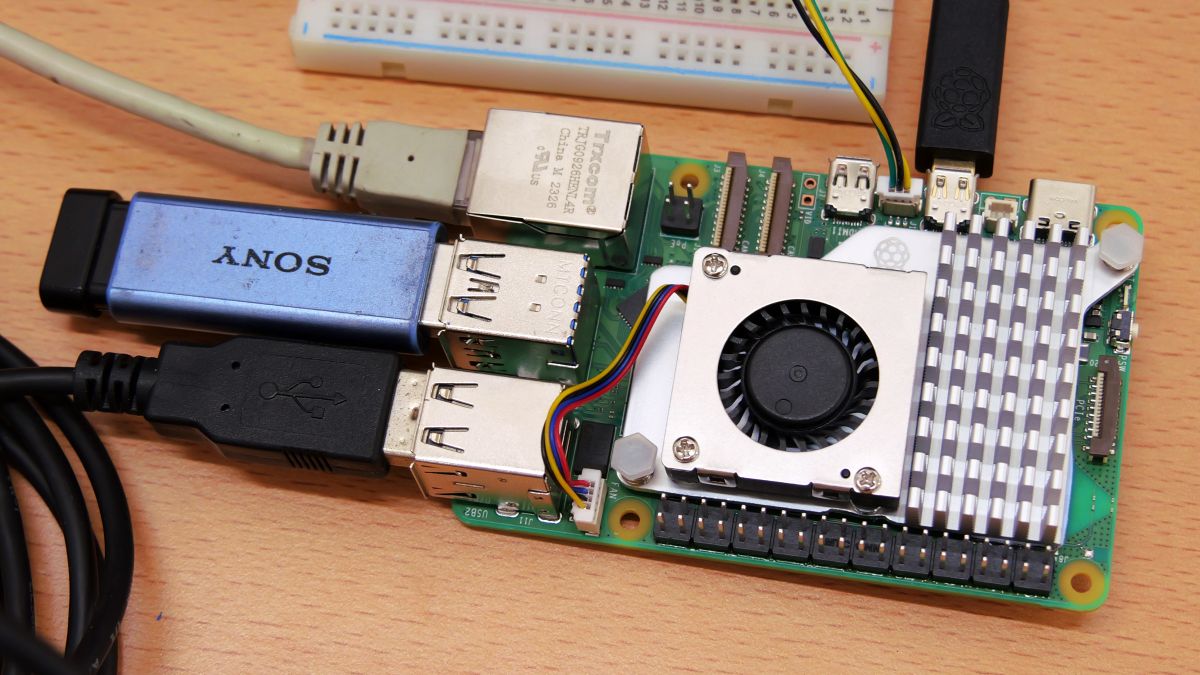
If you are like me and are currently waiting for your 5V 5A power supply and you have no display, you can still boot to USB by pushing the power button when the Raspberry Pi goes "solid green". What you are not seeing without a display is the warning about your power.
This allowed me to boot up to Raspberry OS Lite (64 bit) with no issues.
The referenced link does a good job showing you how to boot.