Alpha Release [v0.5.0]: Improved inbox, additional account settings, post hiding, and more!
Release v0.5.0 · thunder-app/thunder
https://github.com/thunder-app/thunder/releases/tag/0.5.0
Hey everyone, Thunder v0.5.0 is finally here! This release cycle took a quite a bit of time, but introduces a lot of new features, changes, and fixes which should make for a even better Thunder exp...
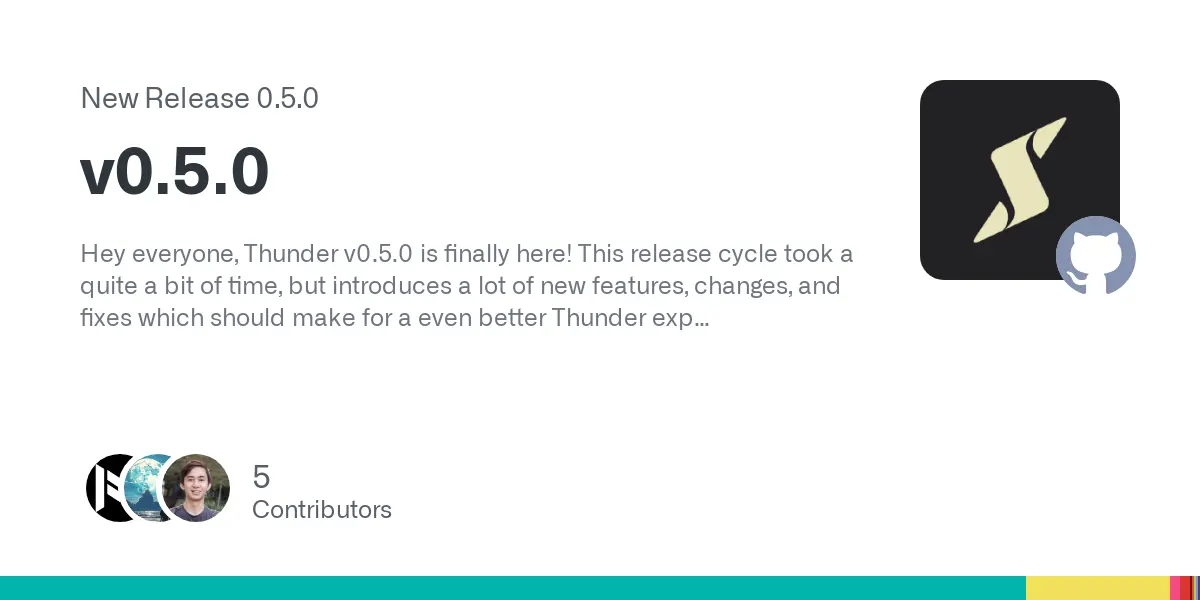
Fixed: Not displaying vote counts?
Hey, I love the app but I’ve never reported a bug before so I’m not sure if this is a bug or if I’m doing something wrong.
It used to show the vote counts next to the votes. Now, it only shows how I voted. Example:
On a post:

On a comment (see upvote on first comment):
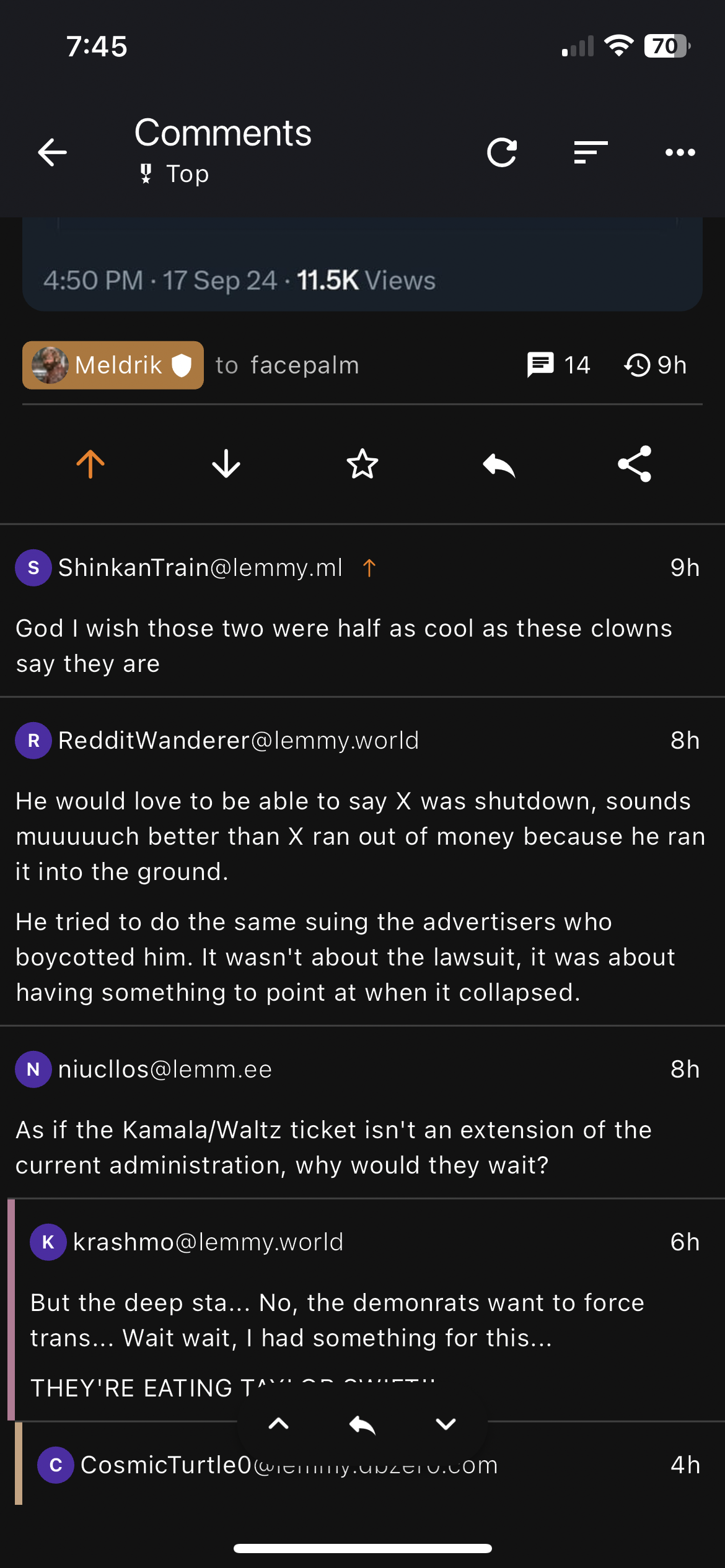
So please let me know if I have a setting wrong or what. I have Thunder 5.1 and and an iPhone. Thanks for any help you can give!
Fixed!
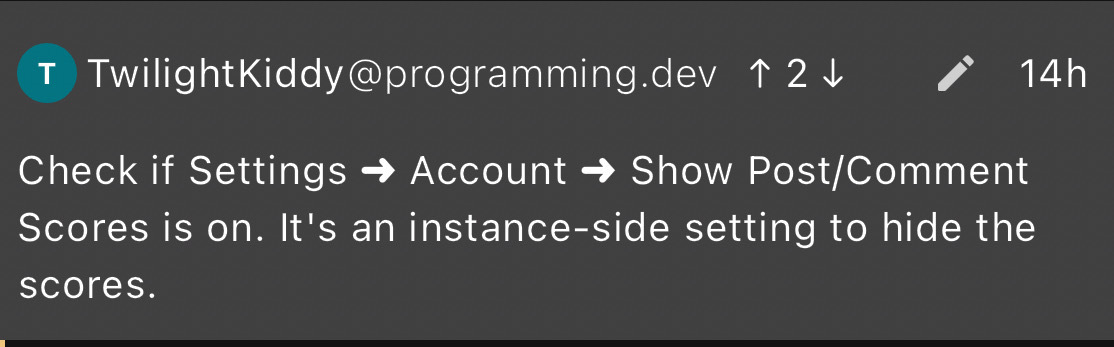
TwilightKiddy@programming.dev Check if Settings → Account → Show Post/Comment Scores is on. It's an instance-side setting to hide the scores.
Swipe Gesture to Collapse Comment Chain?
Any chance we can have an option in the various swipe gestures to collapse a comment chain up to the parent? I loved this feature in Apollo. Right now, tapping a comment collapses just that comment, but not sure how to collapse up.
[Bug] Crosspost doesn't copy body text on link posts
When crossposting a text-only post, Thunder automatically populates the body field with a link to the original post and quotes any existing body text. This is good.
When crossposting a link post, the body field is empty. No link to the original post is added to the body field, nor is any body text quoted. This is not good.
I can't see what I type while typing a comment.
I'm new to this app here. I come from Boost and wanted to try something new. I do like the app, however I have issues writing comments or posts.
My keyboard will cover the area where my text is, so while typing I am unable to read what I type.
If I want to read or correct my text, I need to tab the back button to close my keyboard.
I didn't find anything in the settings to prevent that. My keyboard is not floating.
Here are some screenshots:
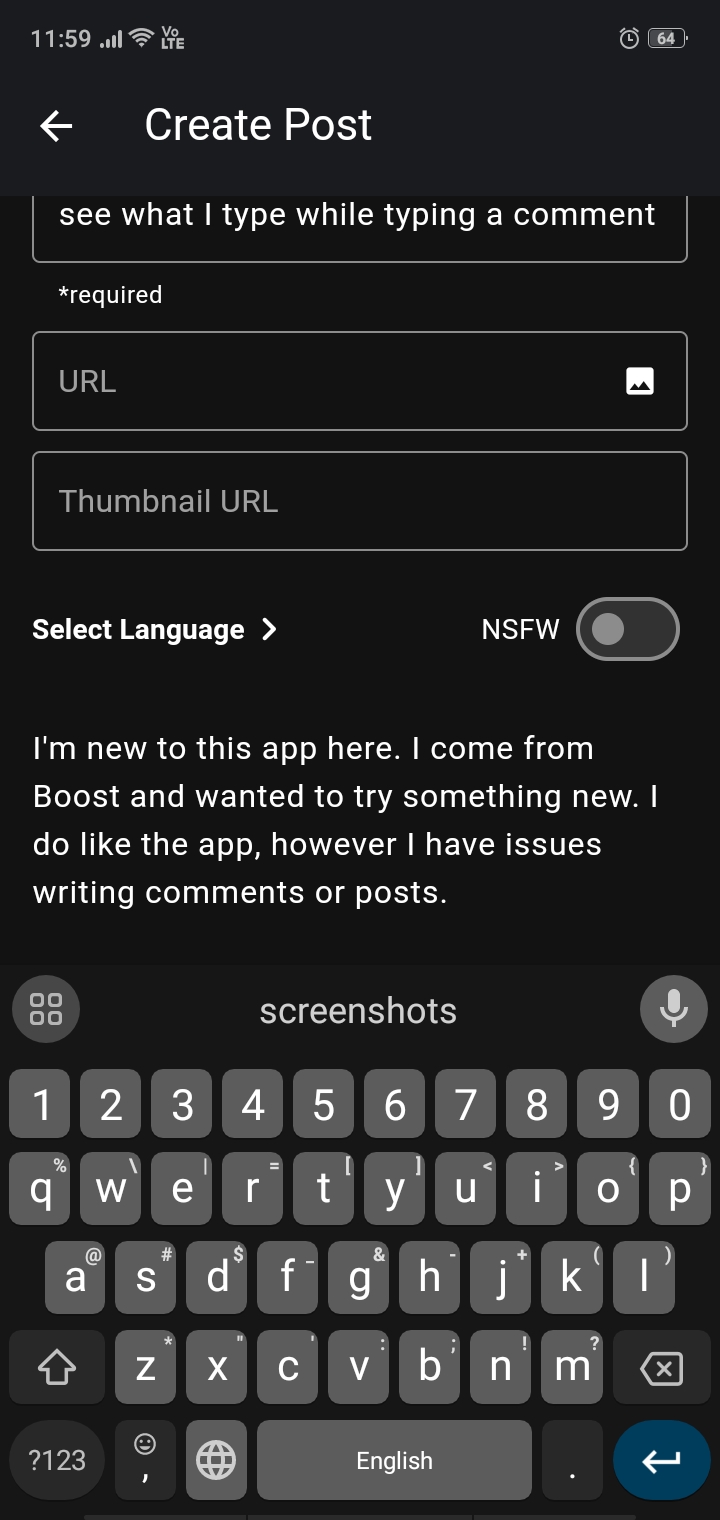
^ I can't see the lower few rows of text.
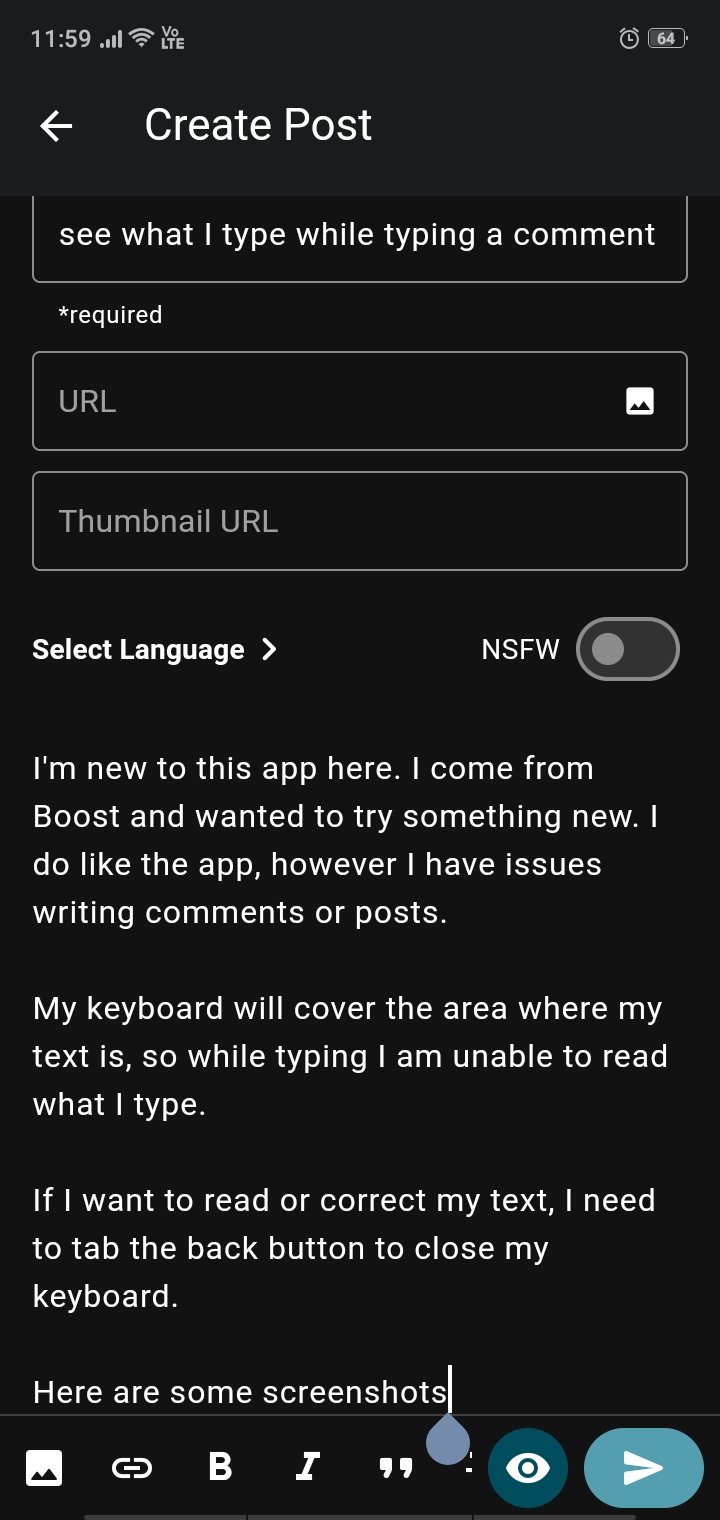
^ after tabbing back to close the keyboard I can read but not correct. Tabbing on the text will open the keyboard, which will cover my text again.
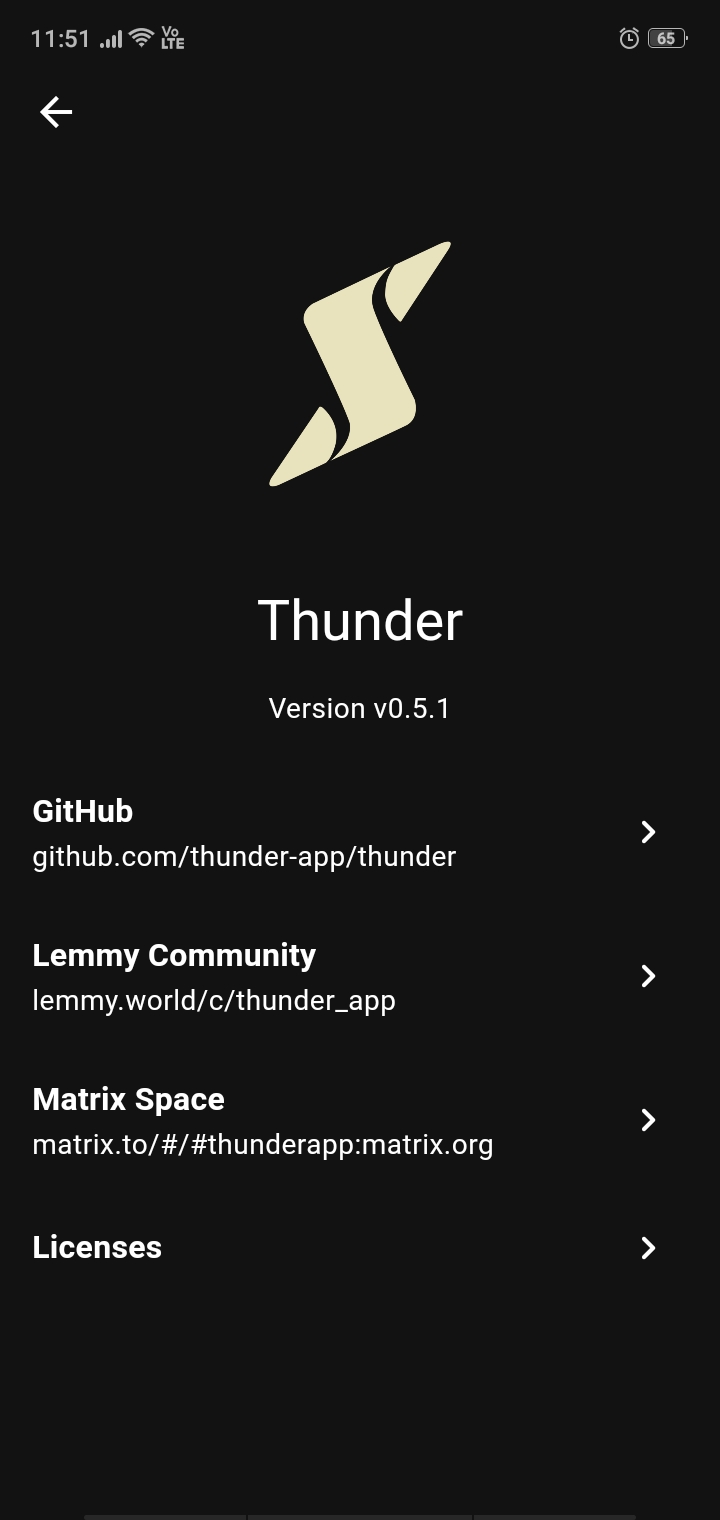
^ installed version
My phone is an Android Oppo A5s (CPH1909).
Thanks for any help!
Default feed type missing subscriptions option
For almost the entire time I've been using Thunder, my default view has been by subscriptions. I'm not sure if something changed and this got deleted, or for new feature was added and didn't taken to account the subscriptions, but I'd like to set it back to that being my default view.
private/direct messages
Is there currently no way to write or answer direct messages?
UPDATE! Fewer than 15% of Lemmy Apps display posts accurately
cross-posted from: https://lemmy.world/post/18159531
Updated! Updates are shown in quote text like this.
An Apps Experiment
Introduction
This is an experiment I performed out of curiosity, and I have a few big disclaimers at the bottom. Basically, I've seen a lot of comments recently about one app or another not displaying something right. Lemmy has been around for a while now and can no longer be considered an experimental platform.
Lemmy and the apps that people use to access the platform have become an important part of people’s lives. Whether you are checking the app weekly or daily, and whether you use it to stay up on the news or to stay connected to your hobby, it’s important that it works. I hope that this helps people to see the extent of the challenge, and encourages developers to improve their apps, too.
How I did it
I wanted to investigate objectively how accurately each app displays text of posts and comments using the standard Lemmy markdown. Markdown is a standard part of the Lemmy platform, but not all apps handle it the same. It is basically what gives text useful formatting.
I used the latest release of each app, but did not include pre-releases. I only included apps that have released an update in the last 6 months, which should include most apps in active development.
I was unable to test iOS-exclusive apps, so they are not included either. In all, 16 apps met the inclusion criteria.I also added Eternity, which is in active development, although it has not had a recent update. I was able to include several iOS apps thanks to testing from @jordanlund@lemmy.world – Thanks, Jordan! This made for 21 apps that were tested.
Each app was rated in 5 categories: Text, Format, Spoilers, Links, and Images. I chose these mostly based on the wonderful Markdown Guide from @marvin@sffa.community, which was posted about a year ago in !meta@sffa.community (here).
I checked whether each app correctly displayed each category, then took the overall average. Each category was weighted equally. Text includes italic, bold, strong, strikethrough, superscript, and subscript. Format includes block quotes, lists, code (block and inline), tables, and dividers. Spoilers includes display of hidden, expandable spoilers. Links includes external links, username links, and community links. Images included embedded images, image references, and inline images.
Thanks to input from others, I also added a test to see if lemmy hyperlinks opened in-app. There was a problem with using the SFFA Community Guide that caused some apps to be essentially penalized twice because there was formatting inside formatting, so I created this TEST POST to more clearly and fairly measure each app.
In each case, I checked whether the display was correct based on the rules for Lemmy Markdown, and consistent with the author’s intent. In cases where the app recognized the tag correctly but did not display it accurately, that was treated as a fail.
Results
Out of a possible perfect 10, only 3 apps displayed all markdown correctly:
Jerboa (Official Android client) - 10.0
Alexandrite - 10.0
Voyager - 10.0
Summit - 9.7
Photon - 9.3
Arctic - 9.3 (pending)
Interstellar - 9.1
Lemmy-UI - 9.0
Thunder - 8.9
Tesseract - 8.6
Quiblr - 8.1
mlmym - 8.0
Lemmios - 8.0 (pending)
Mlem - 7.5 (pending)
Boost - 7.3
Eternity - 7.0
Sync - 6.9
Connect - 6.7
Lemmynade - 6.1
Avelon - 5.7 (pending)
::: spoiler Disclaimers
Disclaimers
I Love Lemmy Apps (and their devs)
Lemmy apps devs work very hard, and invest a lot in the platform. Lemmy is better because they are doing the work that they do. Like, a LOT better. Everyone who uses the platform has to access it through one app or another. Apps are the face of the entire platform. Whether an app is a FOSS passion project, underwritten by a grant, or generating income through sales or ads, no one is getting rich by making their app. It is for the benefit of the community.
This is not meant to be a rating of the quality or functionality of any app. An app may have a high rating here but be missing other features that users want, or users may love an app that has a lower rating. This is just about how well apps handle markdown.
This is pretty unscientific
You’ll see my methodology above. I’m not a scientist. There is probably a much better way to do this, and I probably have biases in terms of how I went about it. I think it’s interesting and probably has some valuable information. If you think it’s interesting, let me know. If you think of a better way, PM me and I’d be happy to share what I have so you don’t have to start from scratch.
My only goal is to help the community
I do think that accurately displaying markdown should be a standard expectation of a finished app. I hope that devs use this as an opportunity to shore up the areas that are lagging, and that they have a set of standards to aim for.
I don’t have any Apple things
Sorry. This is just Android and Web review. If someone would like to see how iOS apps are doing, please reach out and I’ll share how we can work together to include them.:::
See the test comment in the comment section of the original post (this is just a cross-post). Thunder is doing pretty well but has a few things not showing entirely correct.
Other Lemmy App Devs: *Please* steal this feature from me
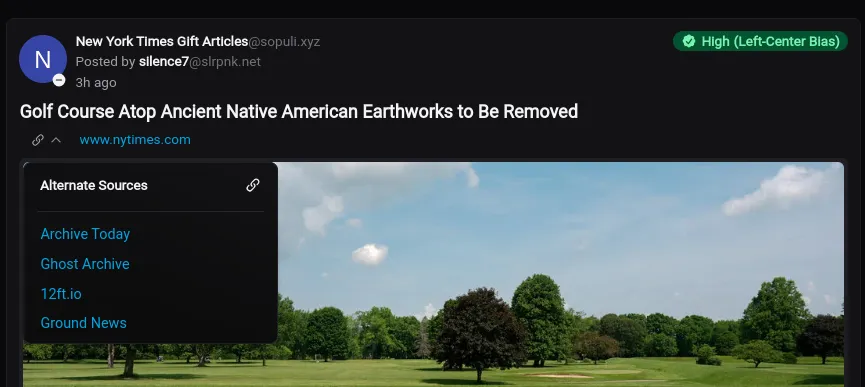
First few seconds of videos dimmed
So is this Thunder itself or some app it is deferring to whose config I should look at?
Basically videos start out dim for a few seconds until the video controls fade out. This means the first few seconds of every video are basically unwatchable, and with short videos this is all or most of the video. For example https://lemmy.world/post/17884719