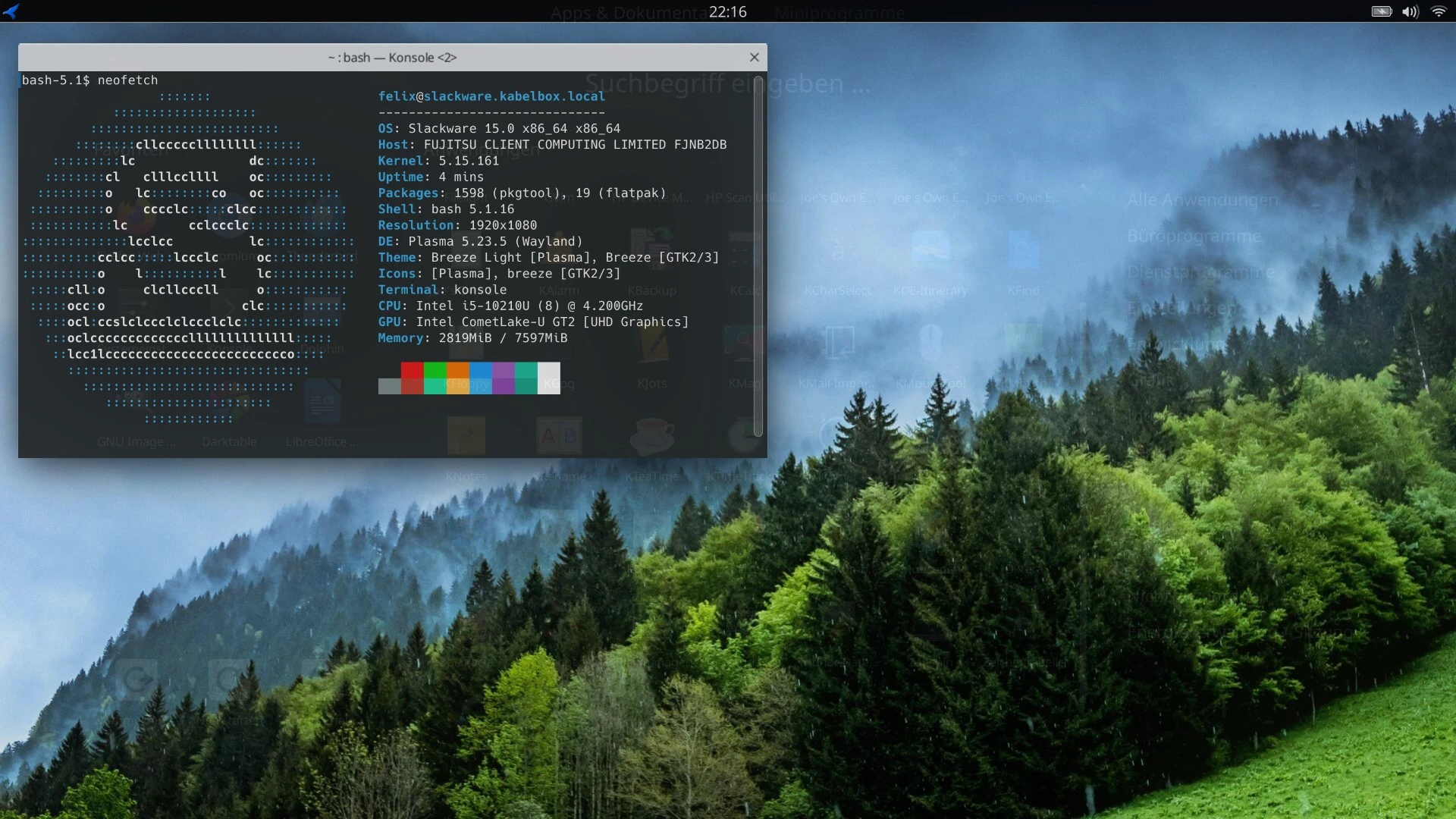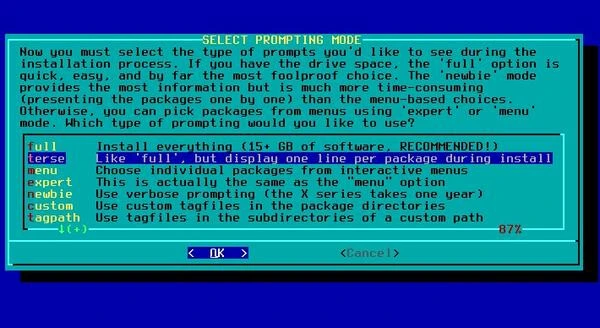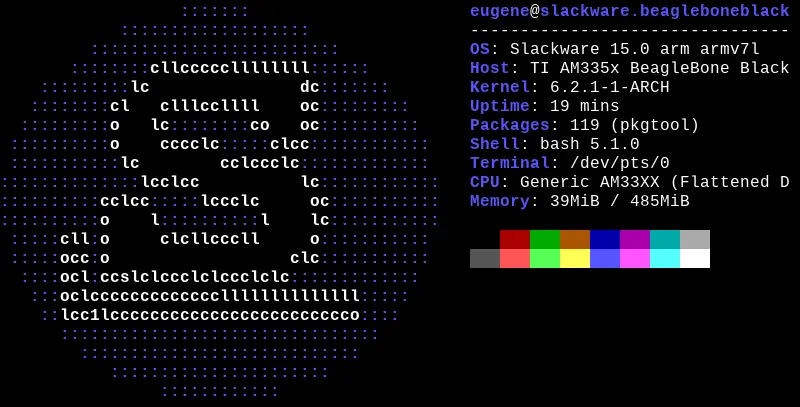https://alien.slackbook.org/blog/flatpak-on-slackware/
[Solved] What's the best way to hide the preinstalled software you don't need from the KDE menu?

Index of /rocm/
https://www.ixip.net/rocm/
This is one of the channels i used to get into slackware. His presentation was fantastic and very well done. It's sad to lose a person of this wealth of knowledge and I hope his family well during this difficult time. I hope they know how much help he was to the slackware/linux community.
The least happy computer users: Those running Arch Linux & Firefox
https://lunduke.substack.com/p/the-least-happy-computer-users-those
Used by the happiest computer users: macOS, Slackware Linux, & Brave.

The problem I'm having with this is that slackpkg clean-system shows all packages I've installed with slackpkg+ from other repos to be removed, too.
But if I blacklist them, they won't get updated either.
Is it even necessary to run those commands on a normal update, or do packages only get added/removed in a new release?