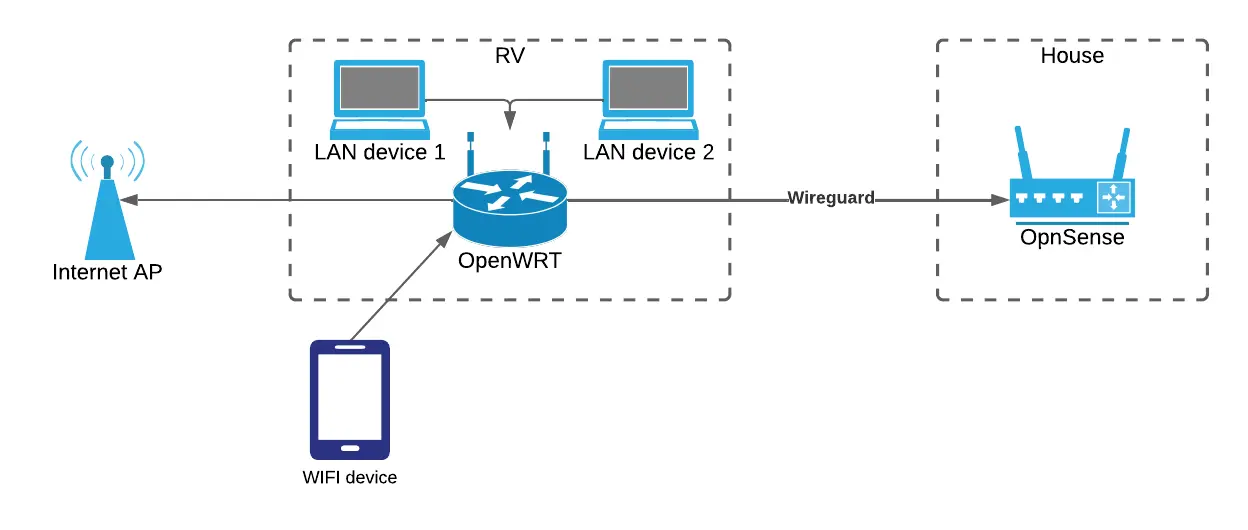Review: Turris Omnia, a FOSS wifi router, NAS and Server, based on a highly improved OpenWRT, with BTRFS!
https://slrpnk.net/post/12643756
OpenWRT is very much in the spirit of the open internet
With so many devices implementing there own proprietary standards it is nice to have a way to have something open and standard
Unfortunately, a Linksys E8450 of mine has succumbed to the OKOD (OpenWRT Kiss of Death) (in case you are unfamiliar). From what I understand, it should be recoverable from it's current effectively bricked state. I've tried going through the process, but I haven't had too much luck, and I'm somewhat stuck at the moment, so I would appreciate some guidance. There's two potential objectives that I am hoping to acheive: the first, and primary, objective is to simply recover the router from its currently bricked state so that it can be used like normal, and secondly, if possible, recover the data, and configuration that was on it.
I have tried following this guide, but I'm not sure what I am supposed to do at the end. I completed the last step, but the router still isn't able to boot on its own. If I run boot from the U-Boot console, it appears to be able to boot into the OpenWRT CLI, but if I then reboot from that CLI, it shows the following error:
F0: 102B 0000
F6: 0000 0000
V0: 0000 0000 [0001]
00: 0000 0000
BP: 0400 0041 [0000]
G0: 1190 0000
T0: 0000 02D7 [000F]
Jump to BL
NOTICE: BL2: v2.9(release):OpenWrt v2023-07-24-00ac6db3-2 (mt7622-snand-1ddr)
NOTICE: BL2: Built : 21:45:35, Oct 9 2023
NOTICE: CPU: MT7622
NOTICE: WDT: [40000000] Software reset (reboot)
NOTICE: SPI-NAND: FM35Q1GA (128MB)
ERROR: BL2: Failed to load image id 3 (-2)
That same error is what shows when I watch the serial output of the router while it boots from the power switch.
My Linksys E8450 has been kissed by Death, so I am looking for recommendations for an alternative router, should I be unsuccessful in its recovery.
My Linksys E8450 has succumbed to the OKOD (OpenWRT Kiss of Death). In case you are unaware, the OKOD essentially is the E8450 spontaneously dying. loss of power, or a reboot can lead to it completely dying — the lights don't come on, and it is essentially bricked. Afaik, it is currently unknown exactly what causes it.
Anyways, it may be possible to recover, and I am currently working on that, but should I not be able to recover it, I will need to purchase a new router. To that end, I am looking for recommendations for a new router that is equal to, or better than the Linksys E8450 (it must be well supported by OpenWRT).
I may just buy another E8450, but I am curious if there is a better alternative.
Anyone excited that companies are releasing hardware running stock OpenWRT?
I've noticed a few prosumer type devices are now on the market.
[OpenWrt Wiki] TP-Link EAP225 series
https://openwrt.org/toh/tp-link/eap225
Hello everyone!
I'm trying to set up wireguard on my phone to access hosts in my LAN and the internet through my router.
I managed to set up wireguard on both ends and get the handshake working, but that's it. I can't ping any hosts in my LAN nor on the WAN.
I created a firewall rule to forward traffic from wg to the lan.
And changed the lan one to allow forwards from wg as well as allow forwards (so it can route the traffic to the wan)
https://imgur.com/a/b7yE0ul
So far no luck. Any ideas?
Hi!
Can anyone please help me to make my MAC be randomly generated after each reboot?
I need some kind of script or instructions. Thanks you!
Found this one:
#!/bin/sh
INSTALL_PATH="/etc/init.d/randomize_mac"
echo "Creating MAC randomizer script..."
cat << 'EOF' > $INSTALL_PATH
#!/bin/sh /etc/rc.common
START=99
start() {
generate_random_mac() {
echo $(printf '%02x' $((RANDOM%256)))":"$(printf '%02x' $((RANDOM%256)))":"$(printf '%02x' $((RANDOM%256)))":"$(printf '%02x' $((RANDOM%256)))":"$(printf '%02x' $((RANDOM%256)))":"$(printf '%02x' $((RANDOM%256)))
}
change_mac() {
local iface=$1
local new_mac=$(generate_random_mac)
ip link set dev $iface down
ip link set dev $iface address $new_mac
ip link set dev $iface up
}
for iface in $(ip link show | grep -E '^[0-9]+:' | cut -d ':' -f 2 | cut -d ' ' -f 2); do
if [ "$iface" != "lo" ]; then
change_mac $iface
fi
done
}
EOF
echo "Making MAC randomizer script executable..."
chmod +x $INSTALL_PATH
echo "Success!"
echo "Enabling MAC randomizer script to run at boot time..."
/etc/init.d/randomize_mac enable
echo "Success!"
echo "Deleting installation script..."
rm -- "$0"
Here is example of output of this command:
echo $(printf '%02x' $((RANDOM%256)))":"$(printf '%02x' $((RANDOM%256)))":"$(printf '%02x' $((RANDOM%256)))":"$(printf '%02x' $((RANDOM%256)))":"$(printf '%02x' $((RANDOM%256)))":"$(printf '%02x' $((RANDOM%256)))
Output:
a7:03:f2:fa:45:5d
I need to make my router Admin panel be accessible not by HTTPS and block HTTP.
I am using Mudi v2
Chat gpt prompted to generate custom CA:
#!/bin/sh
openssl genrsa -out ca.key 4096
openssl req -new -x509 -days 36500 -key ca.key -out ca.crt -subj "/C=XX/ST=XX/L=XX/O=Example/OU=CA/CN=ca.example.lan"
openssl genrsa -out router.lan.key 4096
openssl req -new -key router.lan.key -out router.lan.csr -subj "/C=XX/ST=XX/L=XX/O=Example/OU=Devices/CN=router.lan"
openssl x509 -req -days 36500 -in router.lan.csr -CA ca.crt -CAkey ca.key -CAcreateserial -out router.lan.crt
echo "CA and signed router.lan certificate generated in current directory"
It will generate certificates and key. What to do next?