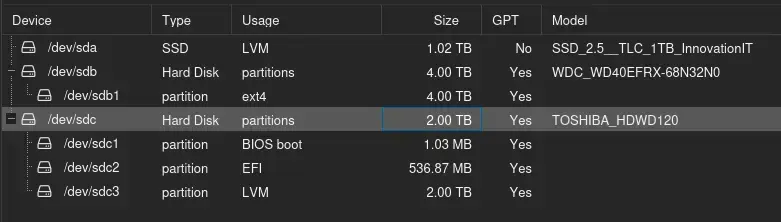Ethernet switch only partially working
Here is the past network setup:
- Main Router (192.168.1.2) -> Ethernet Switch -> Multiple Ethernet cables connected to wall
- Wall -> Second Router (192.168.1.1)
- Wall -> PC
After a blackout we thought the switch was no longer working so we replaced it with another router. The problem is the router has too few ports, not every room gets ethernet. The ethernet switch works in this configuration:
- Main Router -> Third Router (Wi-Fi disabled) -> Ethernet cable connected to wall -> Wall -> Ethernet Splitter -> PC Under either of these configurations PC detects network but cannot reach 192.168.1.1, 192.168.1.2 or WWW:
- Main Router -> Ethernet Switch -> PC
- Main Router -> Ethernet Switch -> Ethernet cable connected to wall -> Wall -> PC
Windows reports "Unidentified network", Linux tries to connect for a minute then fails. I knwo the PC isn't bad because other devices also fail to connect. Even if I set up a static IP I cannot reach a local IP. 2nd router has IP address 192.168.1.1 because it refuses to use anything else, first router is assigned different IP so these two don't conflict.
Update: For testing I removed router 2, (the one I use as an extender / wireless AP) set router 1's IP address to 192.168.1.1. I tried connecting Router 1 to Router 3 (with DHCP disabled) and Router 3 (used as a switch) to PC via cables. It worked. Then I replaced Router 3 with the switch, network detected but no Internet. So even with the simplest possible setup and one DHCP server I had no network.
My original problem was Router 3 had too few ports and not all rooms got Ethernet access. Router 3 is above Router 1 and connects to cables coming out from the wall that provide Ethernet to rooms. I recalled that WAN cable of Router 1 is too short so I cannot lift it to connect to cables, turns out that's not the case. So I lifted Router 1 and I could connect a cable to provide Ethernet for one more room which is what I needed. Routers 1 are 3 are held mid air with Ethernet cables.
I previously mentioned that the switch works if it is connected to a wall plug in a room and it still works that way. Anyways here is the final setup:
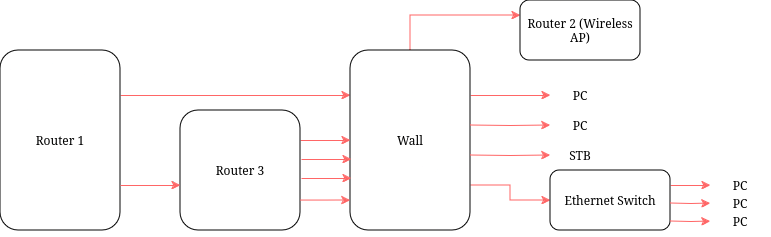
What's currently (2024) the best self-hosted alternative for a Facebook Wall type of user experence?
I'm a little surprised I can't find any posts asking this question, and that there doesn't seem to be a FAQ about it. Maybe "Facebook" covers too many use cases for one clean answer.
Up front, I think the answer for my case is going to be "Friendica," but I'm interested in hearing if there are any other, better options. I'm sure Mastodon and Lemmy aren't it, but there's Pixelfed and a dozen other options with which I'm less familiar with.
This mostly centers around my 3-y/o niece and a geographically distributed family, and the desire for Facebook-like image sharing with a timeline feed, comments, likes (positive feedback), that sort of thing. Critical, in our case, is a good iOS experience for capturing and sharing short videos and pictures; a process where the parents have to take pictures, log into a web site, create a post, attach an image from the gallery is simply too fussy, especially for the non-technical and mostly overwhelmed parents. Less important is the extended family experience, although alerts would be nice. Privacy is critical; the parents are very concerned about limiting access to the media of their daughter that is shared, so the ability to restrict viewing to logged-in members of the family is important.
FUTO Circles was almost perfect. There was some initial confusion about the difference between circles and groups, but in the end the app experience was great and it accomplished all of the goals -- until it didn't. At some point, half of the already shared media disappeared from the feeds of all of the iOS family members (although the Android user could still see all of the posts). It was a thoroughly discouraging experience, and resulted in a complete lack of faith in the ecosystem. While I believe it might be possible to self-host, by the time we decided that everyone liked it and I was about to look into self-hosting our own family server (and remove the storage restrictions, which hadn't yet been reached when it all fell apart), the iOS app bugs had cropped up and we abandoned the platform.
So there's the requirements we're looking for:
- The ability to create private, invite-only groups/communities
- A convenient mobile capture+share experience, which means an app
- Reactions (emojis) & comment threads
- Both iOS and Android support, in addition to whatever web interface is available for desktop use
and, given this community, obviously self-hostable.
I have never personally used Facebook, but my understanding is that it's a little different in that communities are really more like individual blogs with some post-level feedback mechanisms; in this way, it's more like Mastodon, where you follow individuals and can respond to their posts, albeit with a loosely-enforced character limit. And as opposed to Lemmy, which while moderated, doesn't really have a main "owner" model. I can imagine setting up a Lemmy instance and creating a community per person, but I feel as if that'd be trying to wedge a square peg into a round hole.
Pixelfed might be the answer, but from my brief encounter with it, it feels more like a photo-oriented Mastodon, then a Facebook wall-style experience (it's Facebook that has "walls", right?).
So back to where I started: in my personal experience, it seems like Friendica might be the best fit, except that I don't use an iPhone and don't know if there are any decent Friendica apps that would satisfy the user experience we're looking for; honestly, I haven't particularly liked any of the Android apps, so I don't hold out much hope for iOS.
Most of the options speak ActivityPub, so maybe I should just focus on finding the right AP-based mobile client? Although, so far the best experience (until it broke) has been Circles, which is based on Matrix.
It's challenging to install and evaluate all of the options, especially when -- in my case -- to properly evaluate the software requires getting several people on each platform to try and see how they like it. I value the community's experience and opinions.
I know this isn't exactly self-hosted, but does anyone have experience with this?
Lemmy Hosting and Support | K&T Host
https://www.knthost.com/lemmy
The Lemmy hosting resource and support center. Learn how to work with Lemmy hosting through support articles and step by step instructions.
BLU event today: Adam Monsen on hosting software services at home
BLU event: 2024-sep
https://blu.org/cgi-bin/calendar/2024-sep
How do/did You Get Your Friends into Selfhosting?
Most of my friends are in tech, and I think one of them would enjoy hosting their own services if they got into it. Currently, I do most of our hosting, from media servers to game servers, but I think the hardest part is to give people an enticement to host.
For example, maybe they saw the lights automatically come on through the use of home automation like Home Assistant or maybe they wanted to control their own music library.
I think the idea of managing your own hardware and services doesn't become enjoyable until you've already seen the outcome, such as having a resource or service available to you that you didn't before. When I first got into selfhosting, I also had the problem with identifying what I wanted to host.
How do/did you get your friends interested in selfhosting? What services did they look into hosting themselves?
I'm not going to force someone into a hobby they aren't interested in, I'm just curious how people brought the conversation up.
Thanks.
Cloud storage/backup
I would like to use a cloud backup service on my home server. I am a complete beginner. I purchased a subscription for Proton Drive, but it looks like that just won't work. Is there a secure cloud backup that works well on Linux? Bonus points if there's a way to use proton drive. Extra bonus points, if I can set it up for automatic backups through a GUI.
Software for manga/book reader
Hi, I'm searching something for manga/books.
I'm currently use jellyfin, but I don't really like it (to import metadata it's very complex and mechanic thing), there are some good alternatives?
Recommendations for running VMs on a headless server?
Quick overview of my setup: Synology NAS running a whole bunch of Docker containers and a couple of full blown VMs, and an N100 based mini PC running Ubuntu Server for those containers that benefit from hardware acceleration.
On the NAS I have a Linux Mint VM that I use for various desktoppy things, but performance via RDP or NoMachine and so on is just bad. I think it's ultimately due to the lack of acceleration, so I'd like to try running it from the mini PC instead but I'm struggling to find hypervisor options.
VirtualBox can be done headless, apparently, but the package installed via Apt wants to install X/Wayland and the entire desktop experience. LXC looks like it might be a viable option with its web frontend but it appears to be conflicting with Docker atm and won't run the setup.
Another option is to redo the machine with UnRaid or TrueNAS Scale but as they're designed to be full fledged NAS OSes I don't love that idea.
So what would you do? Does anyone have a similar setup with advice?
Thanks all!
Edit: Thanks for everyone's comments. I still can't get LXC to work, which is a shame because it has a nice web frontend, so I'll give KVM a go as my next option. Failing that I might well backup my Docker volumes, blat the whole thing and see what Proxmox can do.
Edit 2: Webtop looks to be exactly what I was looking for. Thanks again for everyone's help and suggestions.
What's the easiest way to host a music colletion (FLAC)?
I've tried a few options over the years, including SMB and NFS, XBMC as well as HTML with javascript I found online.
I don't have a large collection of music (fewer than 100 albums), so hand coding things was actually one of the quicker options to setup. That's despite then hassle of hand coding the URL to each FLAC file as well as the album art. But sometimes the javascript doesn't handle large collections of FLAC and each implementation I tried had different quirks so I've sunk a lot of time into that in other ways without a satisfactory result.
I've heard of Emby, Jellyfin, Plex, Roon and Servio. I just need something that's simple to set up and access. I don't need fancy features beyond the ability to play the music with a pleasant UI that can be accessed from the web (HTTP, not HTTPS). I'd be running this from a Raspberry Pi 3B which already has the lighttpd server running.
I'm also considering just getting a portable, 128GB FLAC player with a minijack connection and moving on with my life without getting involved in networking at all.
Any recommendations for an uncomplicated way to approach to doing this?
Edit: Thanks so much for the helpful and enthusiastic comments! I tried Navidrome and had it up and running in ten minutes thanks to this tutorial video: https://invidious.nerdvpn.de/watch?v=7V5UUJlSknY
I had to install docker-compose on the RPi. Then I got an error which turned out to be because I also needed a separate docker daemon which I installed following these instructions: https://www.simplilearn.com/tutorials/docker-tutorial/raspberry-pi-docker
In just 10+ minutes I had my music collection accessible from all my devices - thanks again!
Proxmox 8 boot disk migration, HDD to SSD using dd