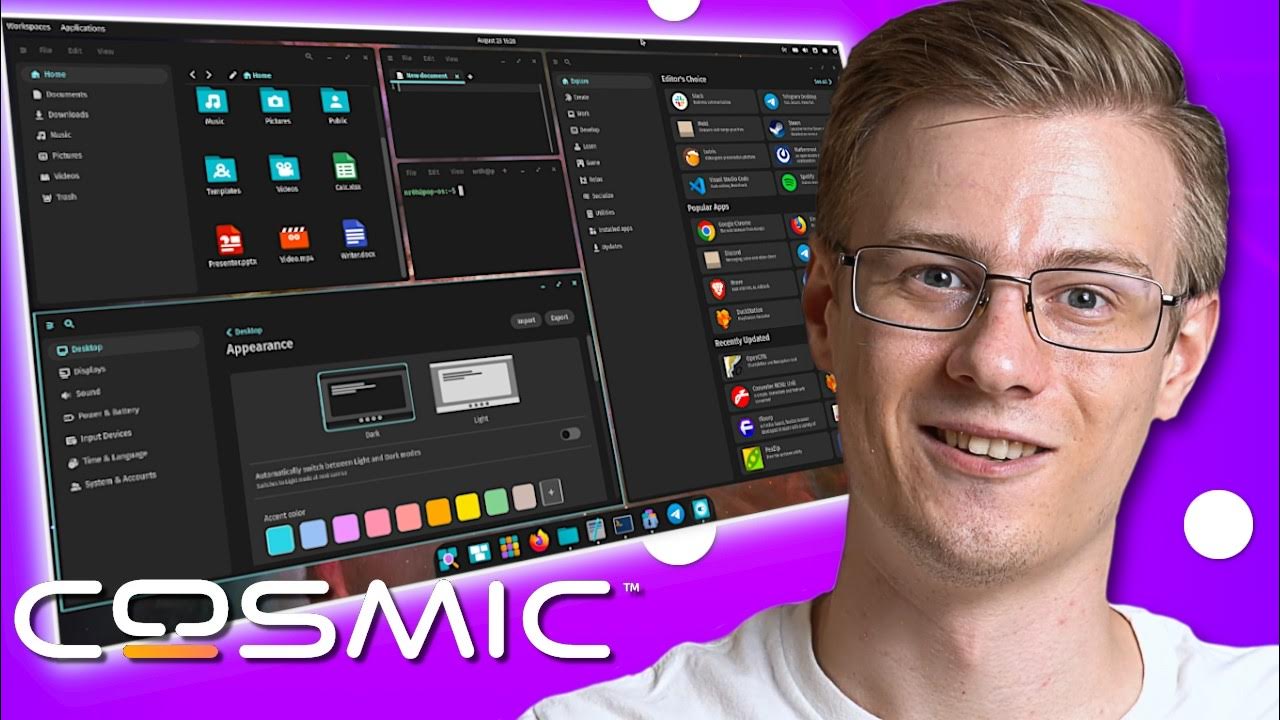Keyboard customization in profile not working until manually sourced
I have a little one-line keyboard customization in my ~/.profile that is intended to make my caps lock key function as escape when pressed or ctrl when held.
# Map Caps Lock to Esc/Ctrl
setxkbmap -option 'caps:ctrl_modifier' && xcape -e 'Control_L=Escape;Caps_Lock=Escape'
It works… but only if I manually run source ~/.profile. The weird thing is that it kinda works without the manual intervention, but the caps lock also activates. This does not happen after manually sourcing.
I thought this file was automatically sourced at login. If that's the case, shouldn't the customization work automatically without the file having to be manually sourced? Is there some service that needs to be running before this command fires that is not yet running when the file is automatically sourced? Struggling to understand what's happening here… 🤔
Hyprland's Developer Is Not A Fan Of COSMIC Desktop
https://www.youtube.com/watch?v=lg5ETeNWURE
I want to enable the Cosmic login screen
I installed Cosmic on my current system following steps here.. https://github.com/pop-os/cosmic-epoch?tab=readme-ov-file#installing-on-pop_os BUT, I was reading somewhere else also, and that post said to not enable the Cosmic login screen, because it was buggy. So I didn't. I CAN NOT find that post, and i can't figure out what the *(!@&^%# I did. I want to know HOW to enable the Cosmic login screen. I believe I edited some config file.. don't know what... HELP please.
Thanks!
Sound cutoff issues
Hello! I'm pretty new to pop_os and linux, but am trying to switch over from windows. I've been having some sound issues where it seems like sounds get cut off. It seems to most noticeable with something like doing duolingo from my browser (lots of short sound clips of words and such; if I click on words quickly, then spotify playing in the background will stop playing briefly). I've tried disabling sleep, as described by https://support.system76.com/articles/audio/, without luck. I've also noticed that I see errors listed in pw-top which sometimes correspond to sounds getting cut off. That is, sometimes I notice a cutoff without seeing an increase in the number of errors, but when I notice an increase in the number of errors it usually corresponds to something getting cut off.
Is there a way to see what the errors from pw-top are? Or suggestions for other things I should look into? I've looked at dmesg and systemctl status --user pipewire.service (and pipewire-pulse) but the only error I see is a nvidia-drm thing which seems to be innocuous. I've also uploaded my alsa-info results, if that's useful.
The problems and shortcomings of Cosmic (According to Hyprland Dev, Vaxry)
Vaxry's Blog
https://blog.vaxry.net/articles/2024-on-cosmic
A programming blog written by Vaxry.

Using the dark theme with Cosmic with flatpaks?
I want to use the dark cosmic theme with kweather from flatpak. I've tried lots of stuff, but I don't understand how to determine what is a valid theme from terminal, or how to add to use it with a flatpak.
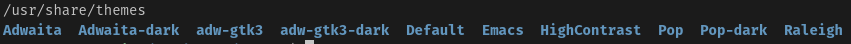
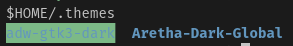
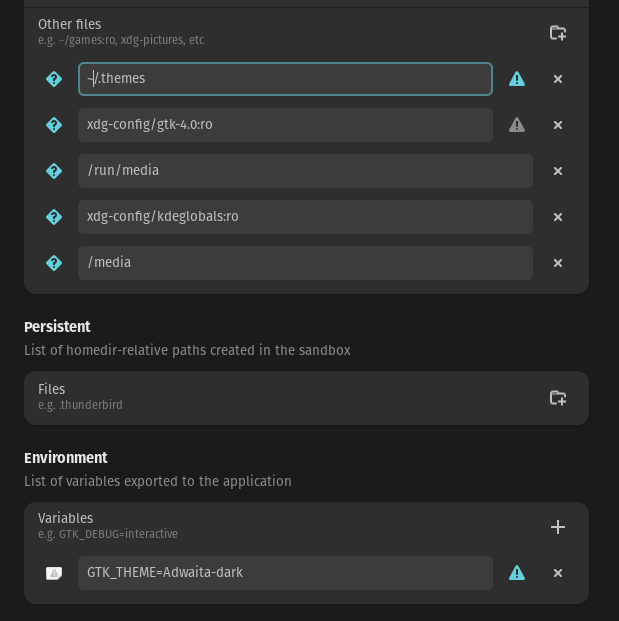
COSMIC Alpha Released! Here’s what people are saying.
COSMIC Alpha Released! Here’s what people are saying.
https://blog.system76.com/post/cosmic-alpha-released-heres-what-people-are-saying
How to install, first impressions, and what makes it ready.

System76 Pop!_OS Scheduler Now Detects Hyprland, Lands Various Fixes
System76 Pop!_OS Scheduler Now Detects Hyprland, Lands Various Fixes
https://www.phoronix.com/news/PopOS-Scheduler-2.0.2

VOIP softphone in Linux
Hey All,
I'm looking for a good softphone in Linux. I tried Linphone, but it had the same issue I had in Windows where I could send texts ok, but can't send and receive calls. In Windows, I used Microsip since it worked as soon as I configured it. Linphone seems to be "special." Any suggestions?
And I don't care about video calls.