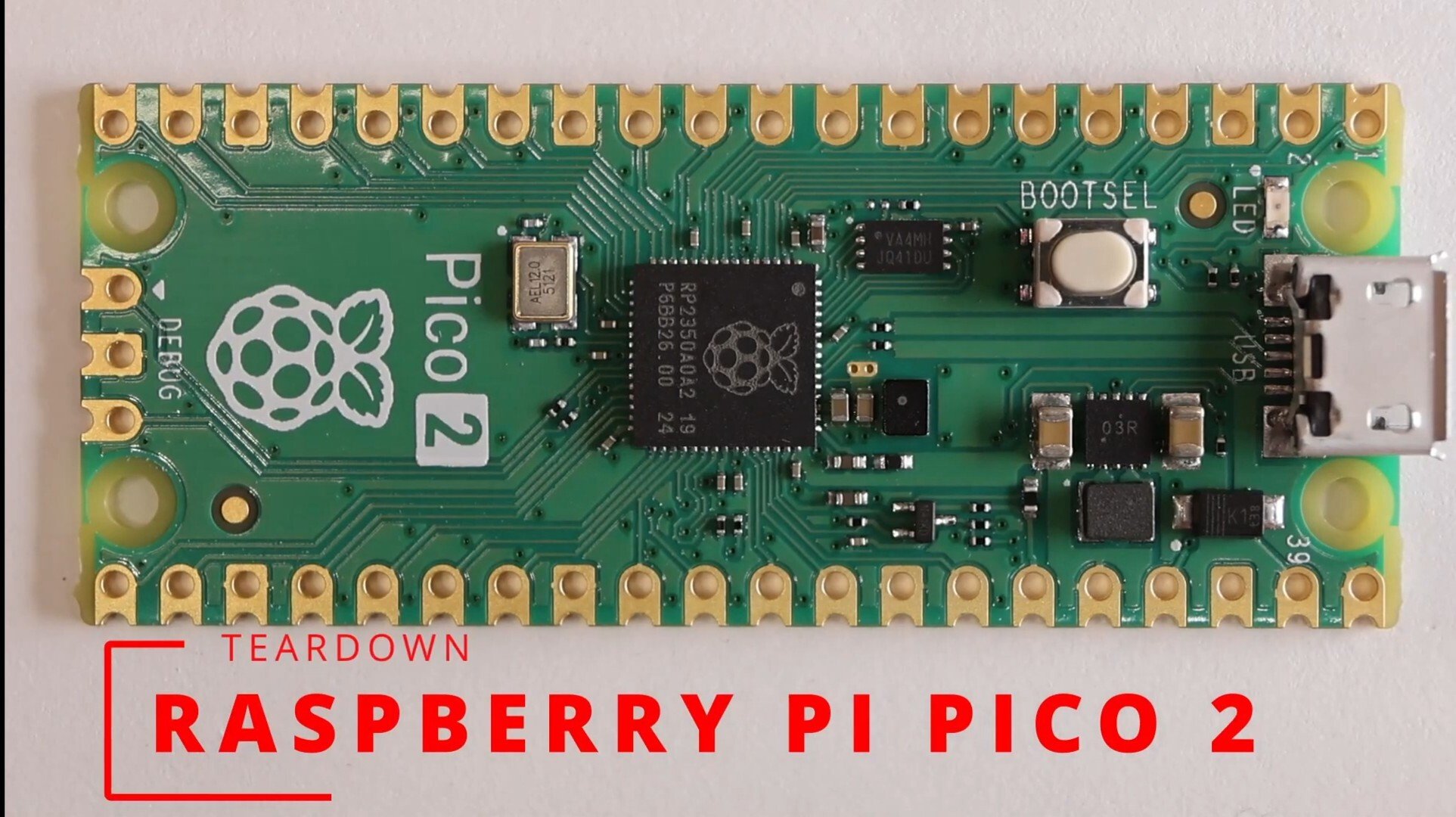Gigabyte GS34WQC 34-inch curved gaming monitor review: High performance, accuracy and value
Gigabyte GS34WQC 34-inch curved gaming monitor review: High performance, accuracy and value
https://www.tomshardware.com/monitors/gaming-monitors/gigabyte-gs34wqc-34-inch-curved-gaming-monitor-review
34-inch curved VA WQHD display with 120 Hz, 135 Hz overclock, Adaptive-Sync, HDR and wide gamut color.

I have a TB4 eGPU chassis, it came with a short TB4 cable, I want to buy a longer one, can I use a USB4 cable interchangeably?
My understanding between TB4 and TB3 is that they're essentially the same, it's just that the standard of TB4 essentially mandates that the device must do all that TB3 maybe could do. Minimum bandwidth is increased and I think I read something about power delivery minimums as well. This eGPU chassis I bought came with it's own TB4 cable, which is actually the first Thunderbolt cable I've seen that specifically says "4" on it.
I assume the reason they supplied this is because, given what it does, an eGPU chassis is going to need to support some pretty bandwidth for a GPU. In my case though, I'm actually using this chassis not for a balls to the wall kick ass Graphics card, but actually to allow me to attach an old and very humble i/o card from Blackmagic. It's currently working just fine for that purpose.
Thing is, the supplied TB4 cable is pretty short and the chassis along with the ATX power supply mounted on it makes for a pretty hefty desk-space consuming setup. I'd like to move the whole setup somewhere fairly far off from the laptop to save me some precious desk space. I looked up 2m thunderbolt 4 cables which I understand is the longest distance you can get for TB4 and still maintain bandwidth and while it's not too bad, the prices are high for a cable. It occurs to me though that since I'm barely using a fraction of the available bandwidth anyway, could I use other, cheaper, long cables. USB4 comes up a lot in my search for 2m TB4 cables for example. (although they are mostly from AliExpress so don't know how good an idea it is to buy from them). If the chassis has TB4 controllers in it, as does the laptop to which it's attached, can one just put a USB4 cable between them? Are they physically different?
For that matter, since my bandwidth needs are so tiny, could I just find cheaper, longer TB3 cables?
I'm trying to hook up a new eGPU enclosure. In addition to a 24pin slot for connecting it to a PSU, it also has a 2x2 4 pin slot. Can I break up a pair of 2x2 connectors from the PSU to plug this in?
I don't know my terminology very well. I just bought this eGPU enclosure. It also comes with an m.2 slot I suspect that's probably what this 4 pin power slot is for.
I have a spare ATX PSU to power this thing with and it's not modular, the cables come out of the PSU box in a big messy bundle and there's no where to detach or attach cables. There's lots of different connectors that come out of this bundle but alas no square arrangement of 2 rows of 2 pins as needed by this chassis.
There are however 2 such connectors that are kind of joined together through a little plastic catch, but in a manner where you can slide them apart. It's clearly intended that you can be able to separate these if you want to, but them being attached to each other in the first place has me a little worried.
The cable from which they each branch has TKG written on it and each of the connectors has L and R printed on it respectively. If I separate them, I can definitely fit one in to the slot, but is there any reason one shouldn't do this?
UPDATE: It works!! Initially the chassis wouldn't power on but I discovered that if I simply don't plug in the 4 pin slot at all then it does. I'm pretty sure that slot is for powering an m.2 drive if you have one and that was one of the things that made me decide to buy this particular chassis so it doesn't look great but I'm hoping that if I actually had an m.2 drive to test it with, that plugging in that PSU connector to the 4 pin slot would work, but at the moment, when there is no such drive connected, the entire chassis doesn't power on. Even better still, the blackmagic card works!! This is great because the manufacturer actually responded to my email asking if it would work too late and I had already ordered it and they said it wouldn't work so the fact that it does is a big relief. Word of advice for anyone testing this with standard computer monitors instead of proper reference monitors like me, it might say "out of range" or similar on your monitor for a lot of standard video frame rates, but for testing purposes, I was able to get it to work at 60p. No good for a real project, but hopefully with a real reference monitor that wouldn't be an issue.
Would NAS or DAS make more sense in my home context?
I occasionally do some paid editing work in my home suite. I use a MBP and I just use whatever storage I have left on external drives or buy new ones as the project budget permits. Most of the time, my work is done on-site using a production company's facilities so it's not a big time operation here at home.
I also like to download and watch video over my wifi to to TV or my phone in other rooms of the house (don't typically move the laptop much). I tend to use the laptop's internal drive for that.
I'm beginning to outgrow my storage for both purposes, but only just. I could continue as I am for quite some time, deleting media at home after I watch it, and buying physically fairly small drives to put away in cupboards for work. However, I'm thinking I could fix both storage needs for a very long time by spending a bit bigger (but not MUCH), and getting a proper RAID. My mind immediately went to NAS, but it occurs to me that, that mightn't necessarily be the most cost effective or efficient way to go given the limited scope of my needs.
My home network is very slow consumer equipment, and I have no ethernet infrastructure at all. I thought I could maybe just hook the NAS up to the laptop via ethernet but then at that point, isn't that just DAS with the extra complications of networking? Would I need a switch between the 2? My home streaming is just done over wifi, since everything is compressed media anyway.
If I buy a decent thunderbolt DAS RAID and expose it to the wifi network via the laptop, would the costs stack up in terms of power consumption and wear and tear of the expensive lappy (given it'd be powered on nearly constantly)? Are there NAS devices that I can directly attach to the lappy for editing, but leave on and connected to wifi for home streaming? Would it need any additional networking equipment in that use case? Can I run jellyfin on it? I feel like a NAS doesn't make sense but would like help puzzling this out.
Arm reportedly developing gaming GPU in Israel to compete with Nvidia and Intel
https://www.tomshardware.com/pc-components/gpus/arm-reportedly-developing-gaming-gpu-in-israel-to-compete-with-nvidia-and-intel
Is Arm planning to launch a discrete gaming GPU?

ASML rival Applied Materials reports record-high quarterly revenue
https://www.euronews.com/business/2024/08/16/asml-rival-applied-materials-reports-record-high-quarterly-revenue
Applied Materials reported strong fiscal third-quarter earnings, highlighting the ongoing strong demands for artificial intelligence (AI) chip equipment. The company is increasingly posing a threat to its global rival, ASML.

AMD Ryzen 9 9950X & Ryzen 9 9900X Deliver Excellent Linux Performance Review
https://www.phoronix.com/review/amd-ryzen-9950x-9900x

Ryzen 9000 non X processors
Will AMD release a Ryzen 9000 processor analogous to the Ryzen 9 7900? Non x variant.
Watch How a Hacker’s Infrared Laser Can Spy on Your Laptop’s Keystrokes
https://www.wired.com/story/infrared-laser-microphone-keystroke-surveillance/
Hacker Samy Kamkar is debuting his own open source version of a laser microphone—a spy tool that can invisibly pick up the sounds inside your home through a window, and even the text you’re typing.