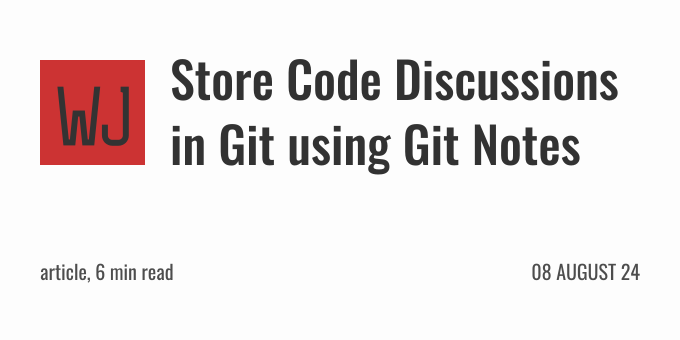This is a collection of posts that probe the way Git impacts our thinking and ways of working. These are exclusively discussions held within the community (and not links to blogs). Feel free to roam and join the discussion.
- Have you ever used git bisect?
- Your Git horror stories
- What's the worst commit message you have ever seen?
- What's the most creative or unconventional use of Git you've encountered?
- What was your “aha” moment when you finally understood Git?
- What was your biggest misconception about Git when you first started?
- How has Git changed the way you think about version control?
Learn Git Branching
https://learngitbranching.js.org/
An interactive Git visualization tool to educate and challenge!
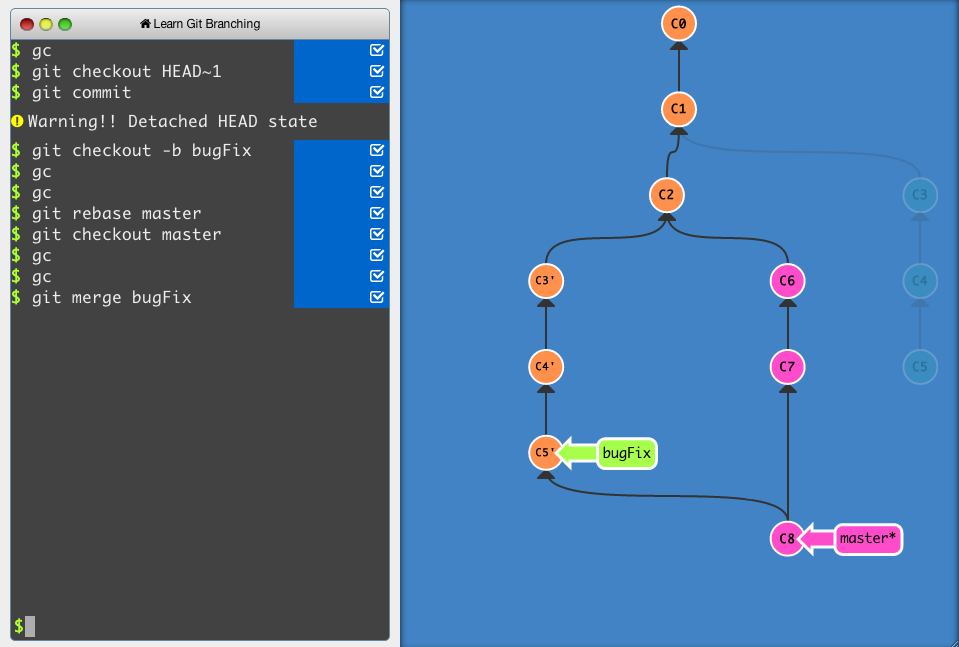
Radicle 1.0 released
Radicle
https://radicle.xyz/2024/09/10/radicle-1.0.html
Sovereign code infrastructure.
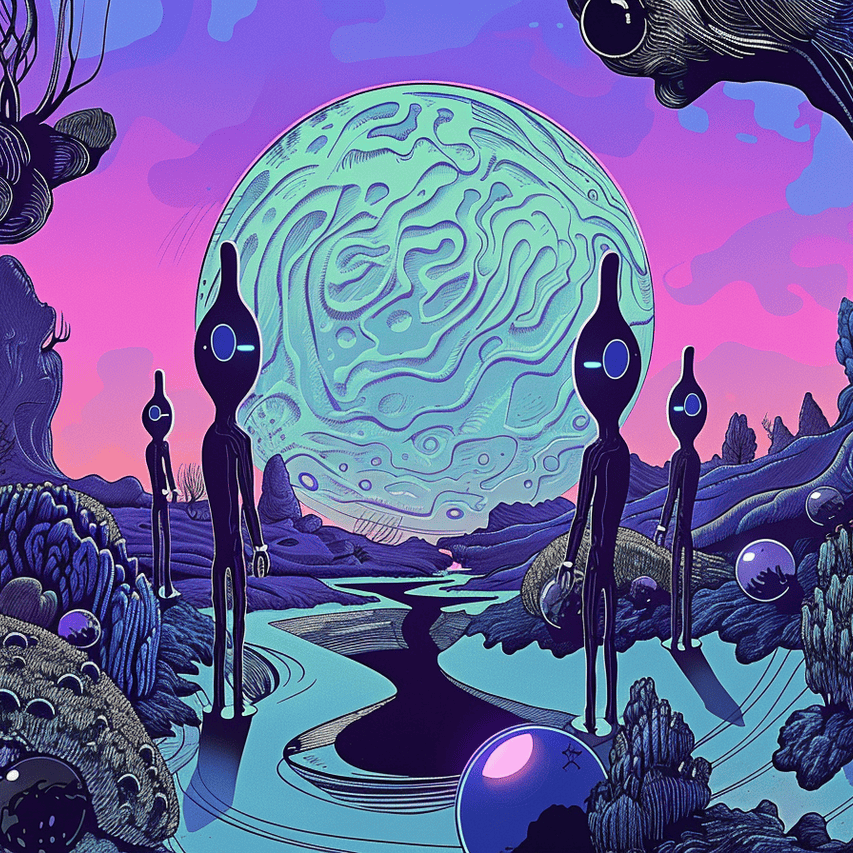
Git bisect run techniques
https://paperless.blog/git-bisect-run-techniques
git bisect run lets us find the breaking commit in O(log(N)) time for N commits, by doing a binary search through commits to determine the one which broke things. It is extremely useful, but the thing which often takes a long time is figuring out which command to use to reliably determine whether a commit is good or bad. This article explains some techniques to help with this task.
Creating a Git commit: The Hard Way
https://avestura.dev/blog/creating-a-git-commit-the-hard-way
Let's create a Git commit using Git's low-level (plumbing) commands
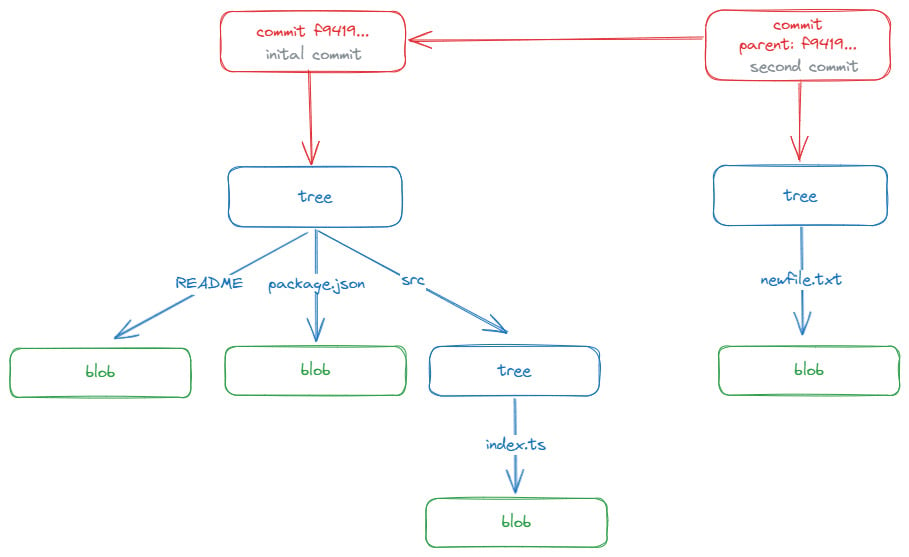
Git: avoid reset --hard, use reset --keep instead - Adam Johnson
https://adamj.eu/tech/2024/09/02/git-avoid-reset-hard-use-keep/
When I started learning Git, I found many references covering two ways to undo commits with git reset:
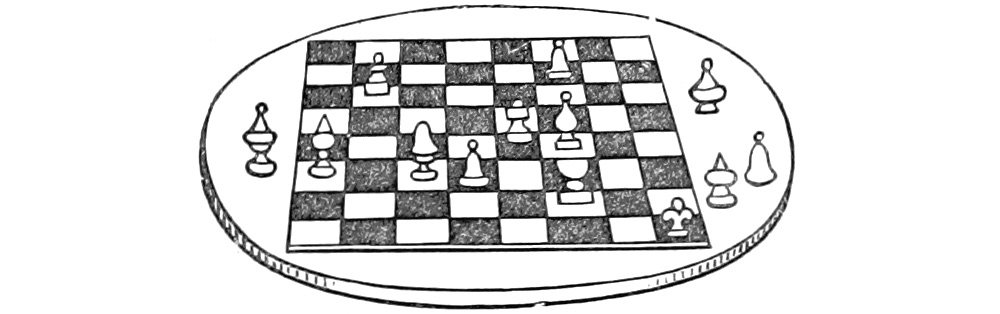
Git Rev News Edition 114 (August 31st, 2024)
https://git.github.io/rev_news/2024/08/31/edition-114/
Git records the local timezone when a commit is made [1]. Knowledge of the timezone in which a commit was made could be used as a bit of identifying information to de-anonymize the committer.
Setting one's timezone to UTC can help mitigate this issue [2][3] (though, ofc, one must still be wary of time-of-day commit patterns being used to deduce a timezone).
::: spoiler References
- Git documentation. git-commit. "Date Formats: Git internal format". Accessed: 2024-08-31T07:52Z. https://git-scm.com/docs/git-commit#Documentation/git-commit.txt-Gitinternalformat.
It is
<unix-timestamp> <time-zone-offset>, where<unix-timestamp>is the number of seconds since the UNIX epoch.<time-zone-offset>is a positive or negative offset from UTC. For example CET (which is 1 hour ahead of UTC) is+0100. - jthill. "How can I ignore committing timezone information in my commit?". Stack Overflow. Published: 2014-05-26T16:57:37Z. (Accessed: 2024-08-31T08:27Z). https://stackoverflow.com/questions/23874208/how-can-i-ignore-committing-timezone-information-in-my-commit#comment36750060_23874208.
to set the timezone for a specific command, say e.g.
TZ=UTC git commit - Oliver. "How can I ignore committing timezone information in my commit?". Stack Overflow. Published: 2022-05-22T08:56:38Z (Accessed: 2024-08-31T08:30Z). https://stackoverflow.com/a/72336094/7934600
each commit Git stores a author date and a commit date. So you have to omit the timezone for both dates.
I solved this for my self with the help of the following Git alias:
[alias] co = "!f() { \ export GIT_AUTHOR_DATE=\"$(date -u +%Y-%m-%dT%H:%M:%S%z)\"; \ export GIT_COMMITTER_DATE=\"$(date -u +%Y-%m-%dT%H:%M:%S%z)\"; \ git commit $@; \ git log -n 1 --pretty=\"Autor: %an <%ae> (%ai)\"; \ git log -n 1 --pretty=\"Committer: %cn <%ce> (%ci)\"; \ }; f"
:::
Cross-posts:
git-random
https://git-random.olets.dev/
An aid for learning and experimenting with Git.

Store Code Discussions in Git using Git Notes
https://wouterj.nl/2024/08/git-notes
Code discussions contain relevant information. Isn’t it a shame that we keep these in the centralized GitHub/GitLab servers, far away from our decentralized Git code? As soon as we move provider, we’ll lose all old discussions! And how do you ever find the pull requests back from 5 years ago? Symfony has implemented a lightweight solution to this problem years ago using a less-known feature of Git: Git Notes.