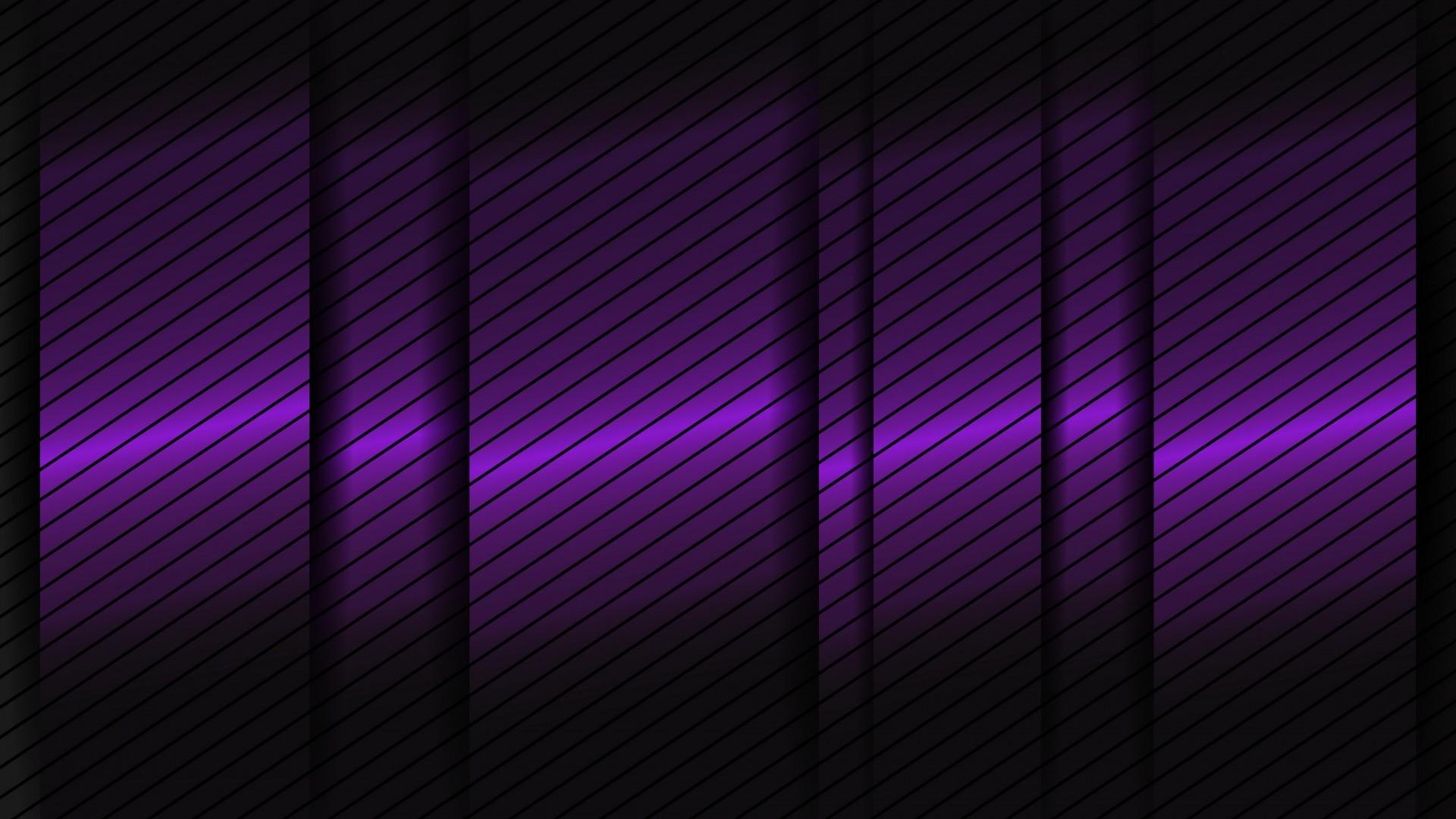https://sachachua.com/blog/2024/04/2024-04-01-emacs-news/
https://lists.gnu.org/archive/html/emacs-devel/2024-03/msg00611.html
https://sachachua.com/blog/2024/03/2024-03-25-emacs-news/
Tracking World Time with Emacs
https://emacsredux.com/blog/2024/03/11/tracking-world-time-with-emacs/
In today’s highly connected world it’s often useful to keep track of time in several time zones. I work in a company with employees all over the world, so I probably keep track of more time zones than most people. So, what are the best ways to do this? I know what you’re thinking - let’s just buy an Omega Aqua Terra Worldtimer mechanical watch for $10,000 and be done with it!1 While this will definitely get the job done and improve the looks of your wrist immensely, there’s a cheaper and more practical option for you - Emacs. Did you know that Emacs has a command named world-clock that does exactly what we want?2 If you invoke it you’ll see something like this: Seattle Monday 11 March 02:45 PDT New York Monday 11 March 05:45 EDT London Monday 11 March 09:45 GMT Paris Monday 11 March 10:45 CET Bangalore Monday 11 March 15:15 IST Tokyo Monday 11 March 18:45 JST Hmm, looks OK but the greatest city in the world (Sofia, Bulgaria) is missing from the list… That’s totally unacceptable! We can fix this by tweaking the variable world-clock-list: (setq world-clock-list '(("America/Los_Angeles" "Seattle") ("America/New_York" "New York") ("Europe/London" "London") ("Europe/Paris" "Paris") ("Europe/Sofia" "Sofia") ("Asia/Calcutta" "Bangalore") ("Asia/Tokyo" "Tokyo"))) Let’s try M-x world-clock again now: Seattle Monday 11 March 02:51 PDT New York Monday 11 March 05:51 EDT London Monday 11 March 09:51 GMT Paris Monday 11 March 10:51 CET Sofia Monday 11 March 11:51 EET Bangalore Monday 11 March 15:21 IST Tokyo Monday 11 March 18:51 JST Much better! By the way, you don’t really have to edit world-clock-list, as by default it’s configured to mirror the value of zoneinfo-style-world-list. The choice is yours. You can also configure the way the world time entries are displayed using world-clock-time-format. Let’s switch to a style with shorter day and month names: (setq world-clock-time-format "%a %d %b %R %Z") This will result in: Seattle Mon 11 Mar 06:06 PDT New York Mon 11 Mar 09:06 EDT London Mon 11 Mar 13:06 GMT Paris Mon 11 Mar 14:06 CET Sofia Mon 11 Mar 15:06 EET Bangalore Mon 11 Mar 18:36 IST Tokyo Mon 11 Mar 22:06 JST Check out the docstring of format-time-string (C-h f format-time-string) for more details, as the options here are numerous. That’s all I have for you today. I hope you learned something useful. Keep hacking! Mechanical watches are another passion of mine. ↩ It was named display-time-world before Emacs 28.1. The command was originally introduced in Emacs 23.1. ↩
https://sachachua.com/blog/2024/03/2024-03-18-emacs-news/
https://sachachua.com/blog/2024/03/2024-03-11-emacs-news/
https://sachachua.com/blog/2024/02/2024-02-26-emacs-news/
https://sachachua.com/blog/2024/02/2024-02-19-emacs-news/
https://sachachua.com/blog/2024/02/2024-02-12-emacs-news/
https://sachachua.com/blog/2024/02/2024-02-05-emacs-news/